Information
A Business Edition license is tied to the hardware it is used on at the moment of activation. If you change a Mac, you need to reset the activation that is not going to be used anymore, so that it can be used on the new hardware.
In order to reset an activation instance for your Business Edition license, log in to My Account and follow these steps:
-
Locate your Parallels Desktop for Mac Business Edition subscription and then click the Registered computers item.
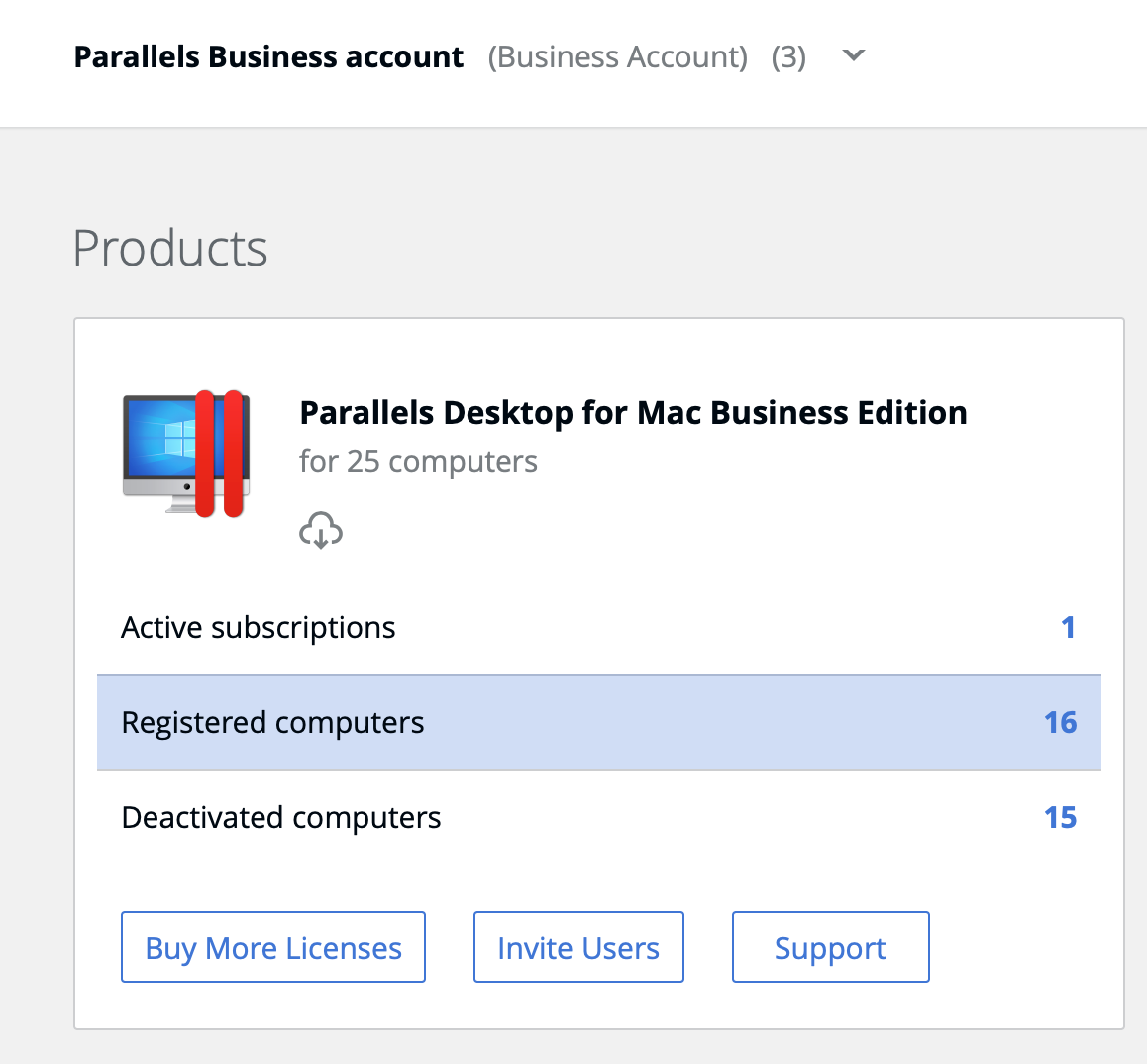
-
Select the device you would like to deactivate the license on. You can select several or even all of them.
-
Click on Actions at the top right corner of the list to open a drop-down menu with possible actions.
-
Select Deactivate.
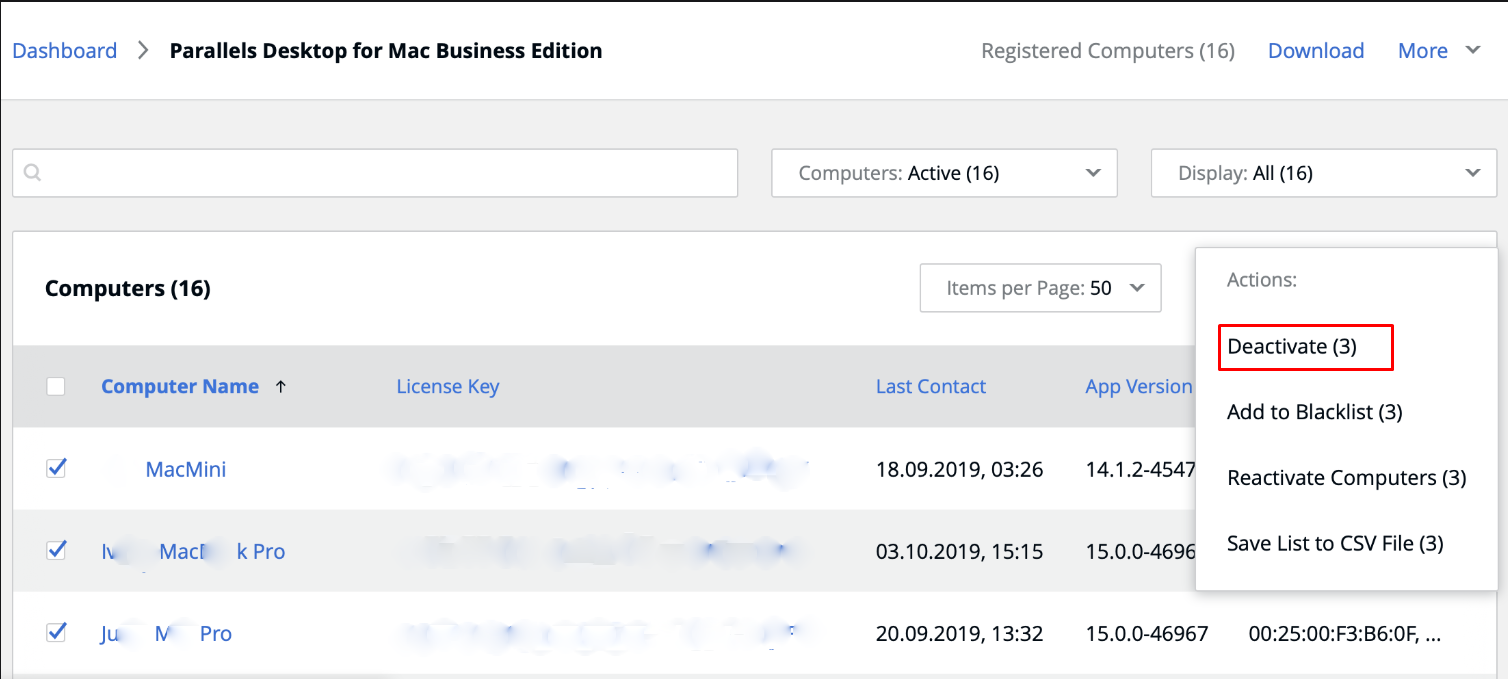
If you have too many hosts, you can sort them by Last Contact date and deactivate the respective number of seats:
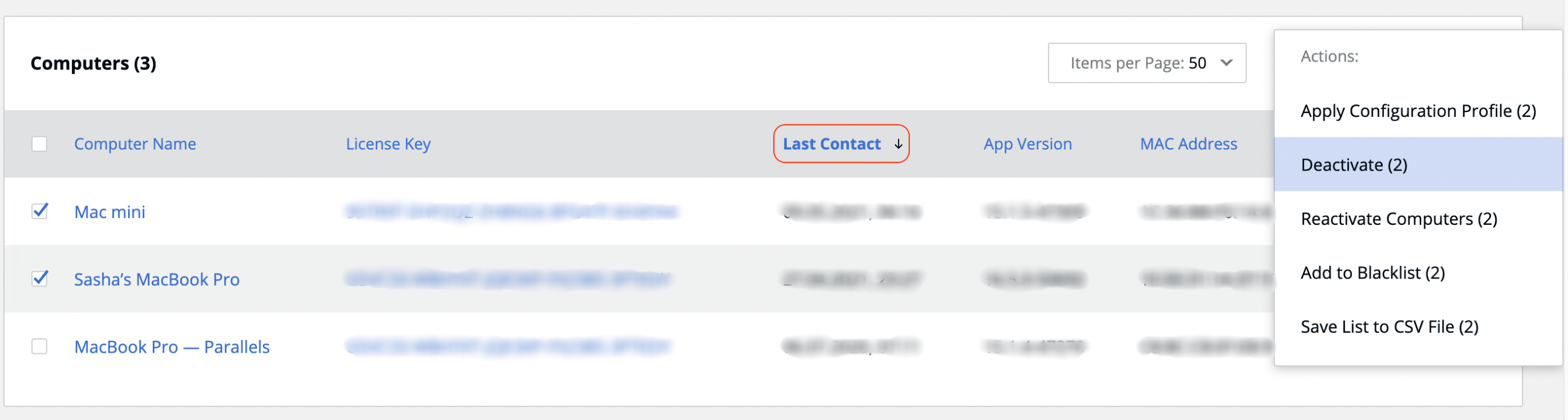
Once the license has been revoked from one host, activate Parallels Desktop on a new Mac as described in KB 124249.
Was this article helpful?
Tell us how we can improve it.