如何在搭载 Apple M 系利芯片的 Mac 上安装 Windows
要在搭载 Apple M 系列芯片的 Mac 上安装新的虚拟机,您需要使用基于 ARM 的安装映像和支持的操作系统。
安装基于 ARM 的 Windows 11
注意:请注意,Microsoft 不再为 Windows 10 ARM 提供支持。因此,在搭载 Apple M 系列芯片的 Mac 计算机上,Parallels Desktop 不再支持 Windows 10 (https://kb.parallels.com/cn/124223)。但是,Windows 11 应该与 Windows 10 兼容的所有应用程序完全兼容。因此,如果某个应用程序不能在 Windows 11 ARM 上运行,可能是由于一些配置错误,也可能是由于应用程序与 ARM 体系结构不兼容。要详细了解 Windows ARM 兼容性问题,请参阅 KB 128796。
要安装 Windows 11 ARM,请运行 Parallels Desktop,然后点击 Mac 菜单栏中的 Parallels 图标,接着依次点击控制中心 > + > 从 Microsoft 获取 Windows 11 > 继续 > 安装 Windows。
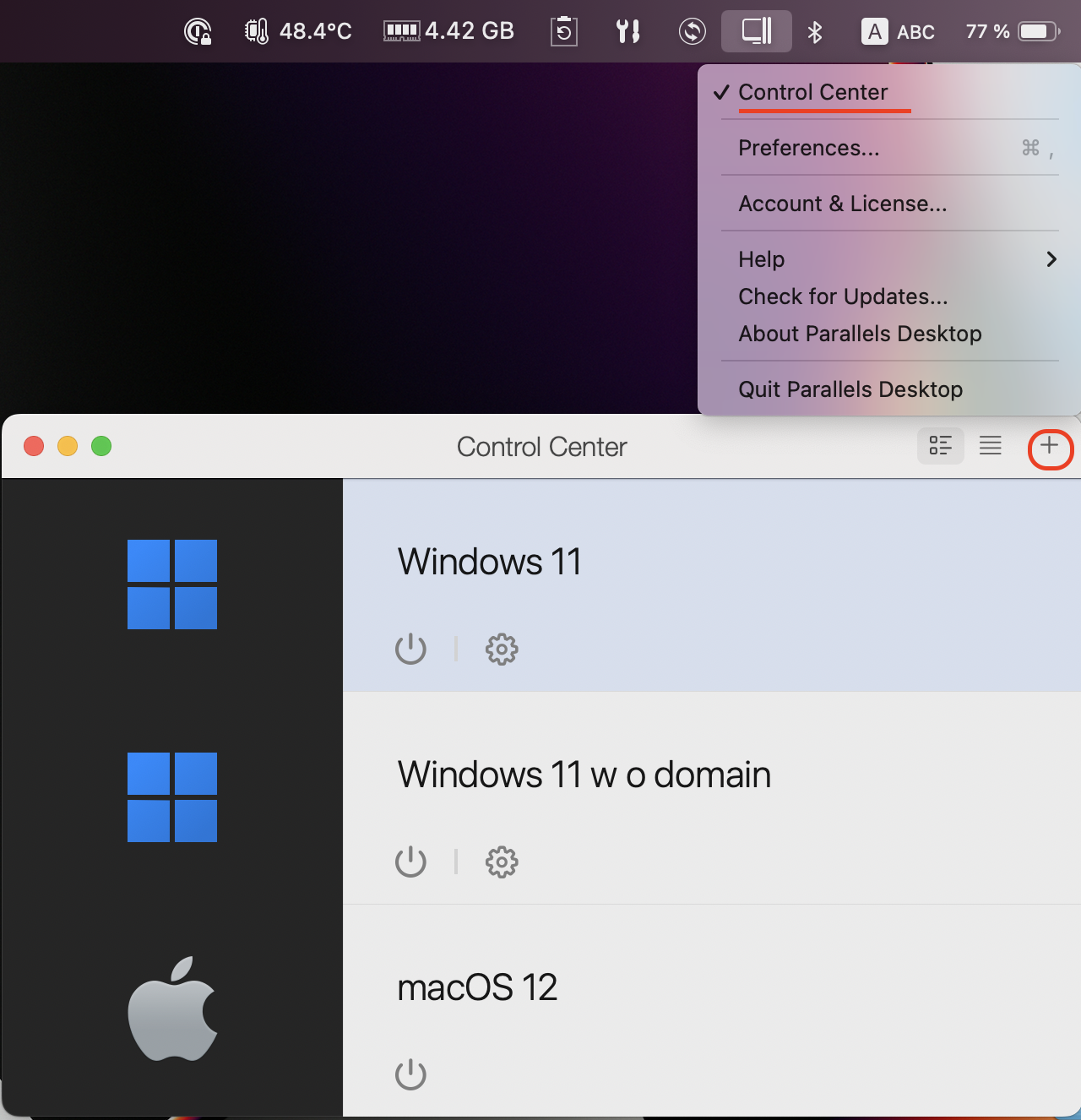
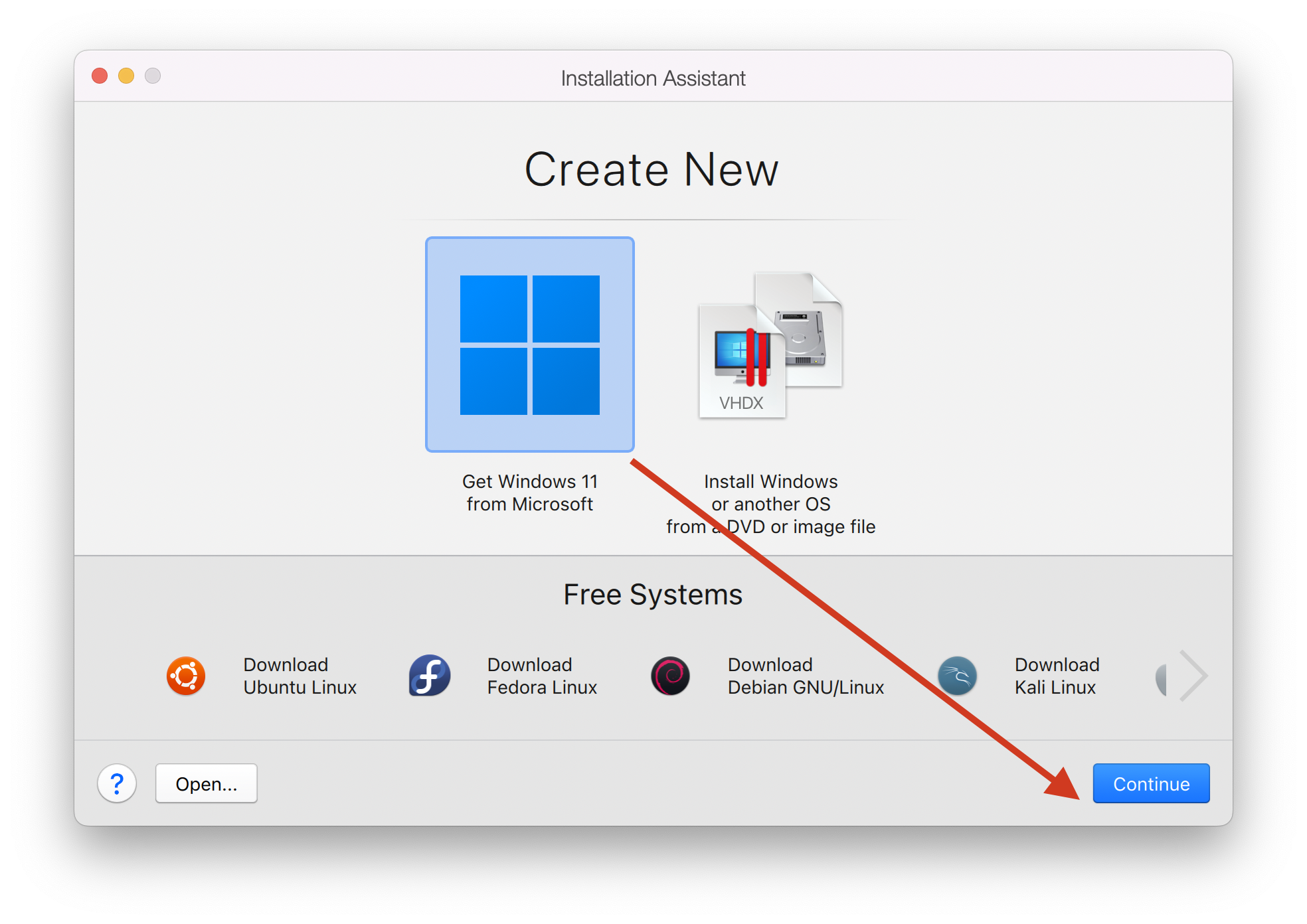
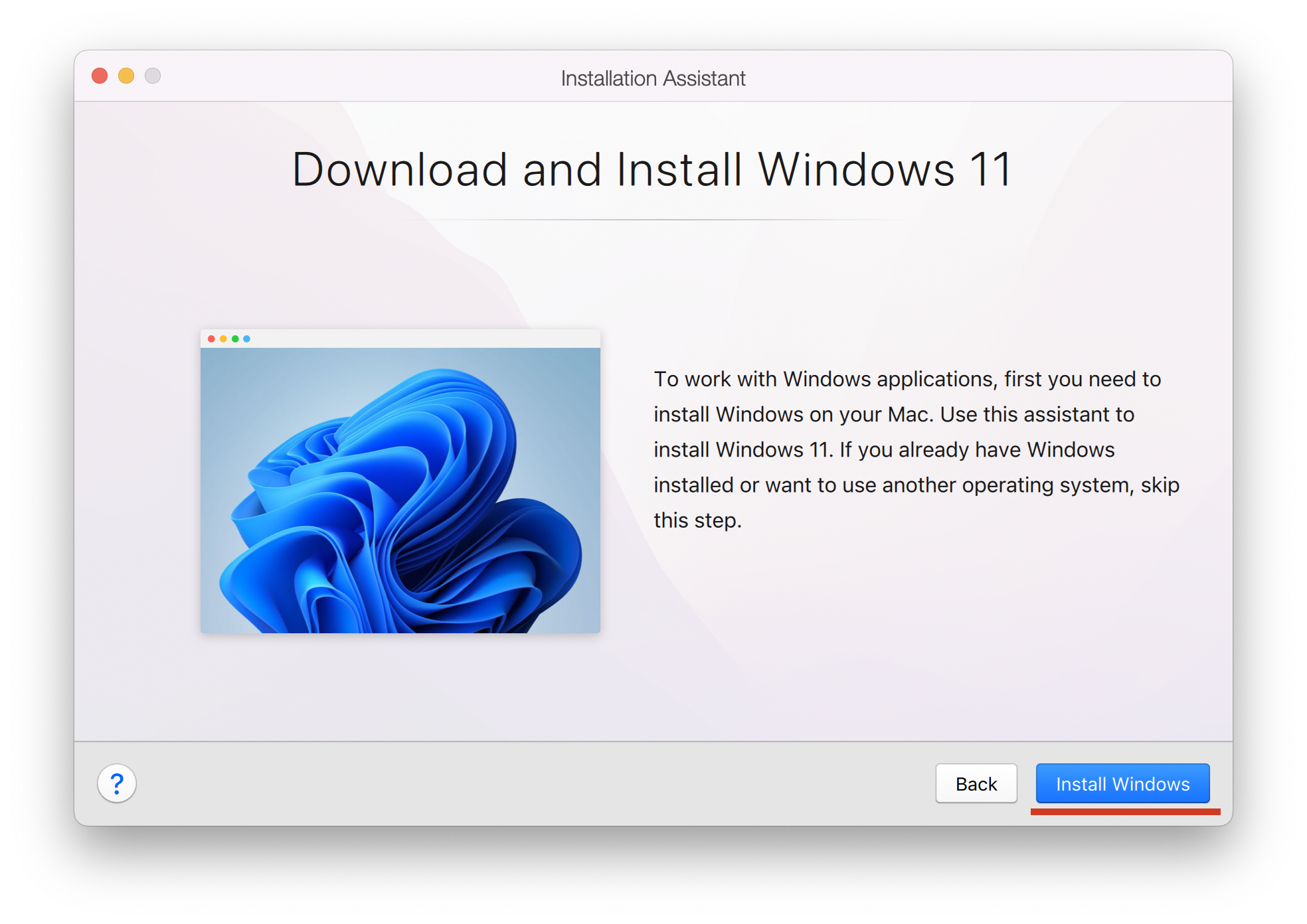
Windows 将自动下载并安装。安装过程完成之后,您会看到安装完成提示。
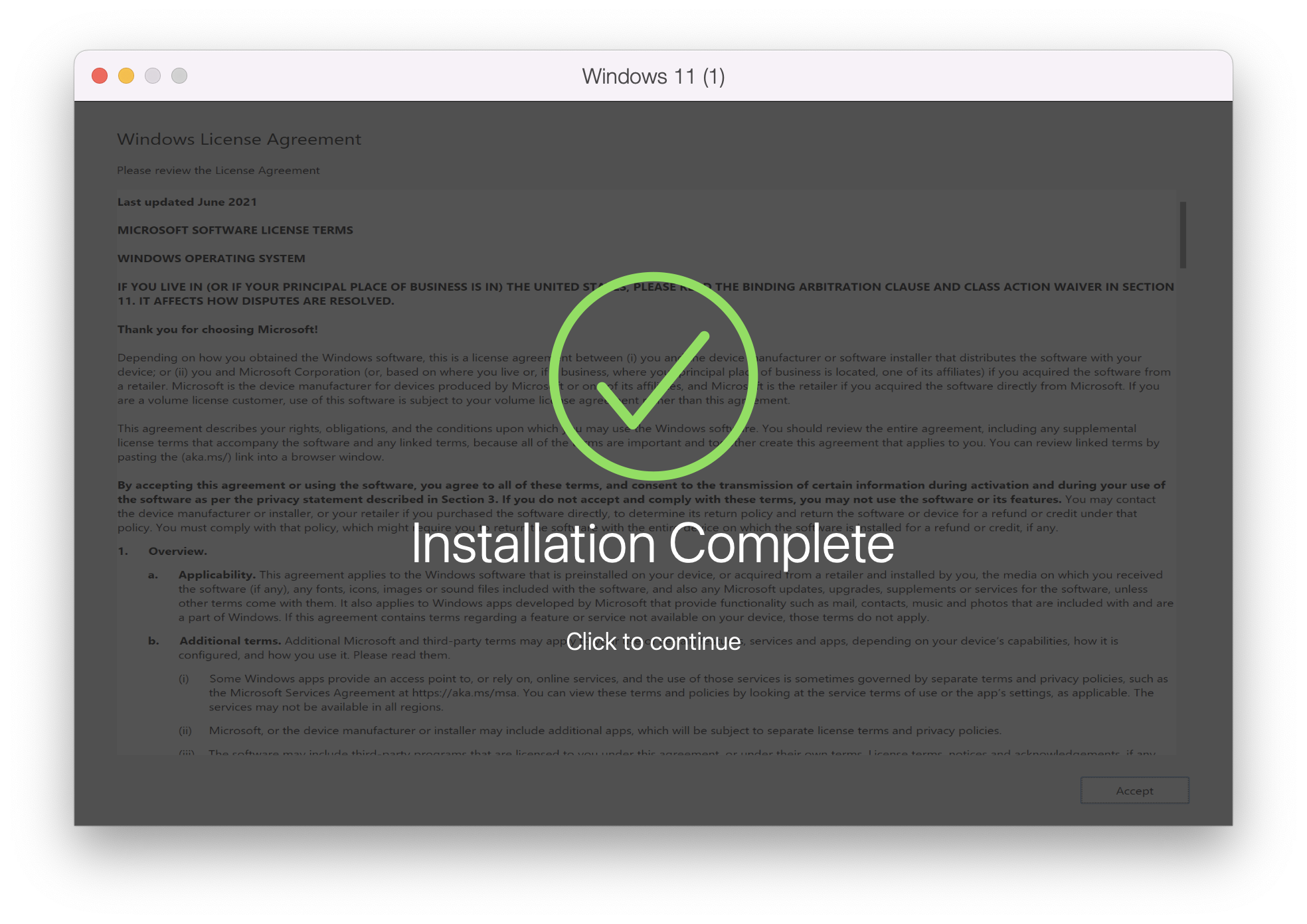
点击该提示之后,您将看到 Microsoft EULA。点击我接受以完成安装过程。
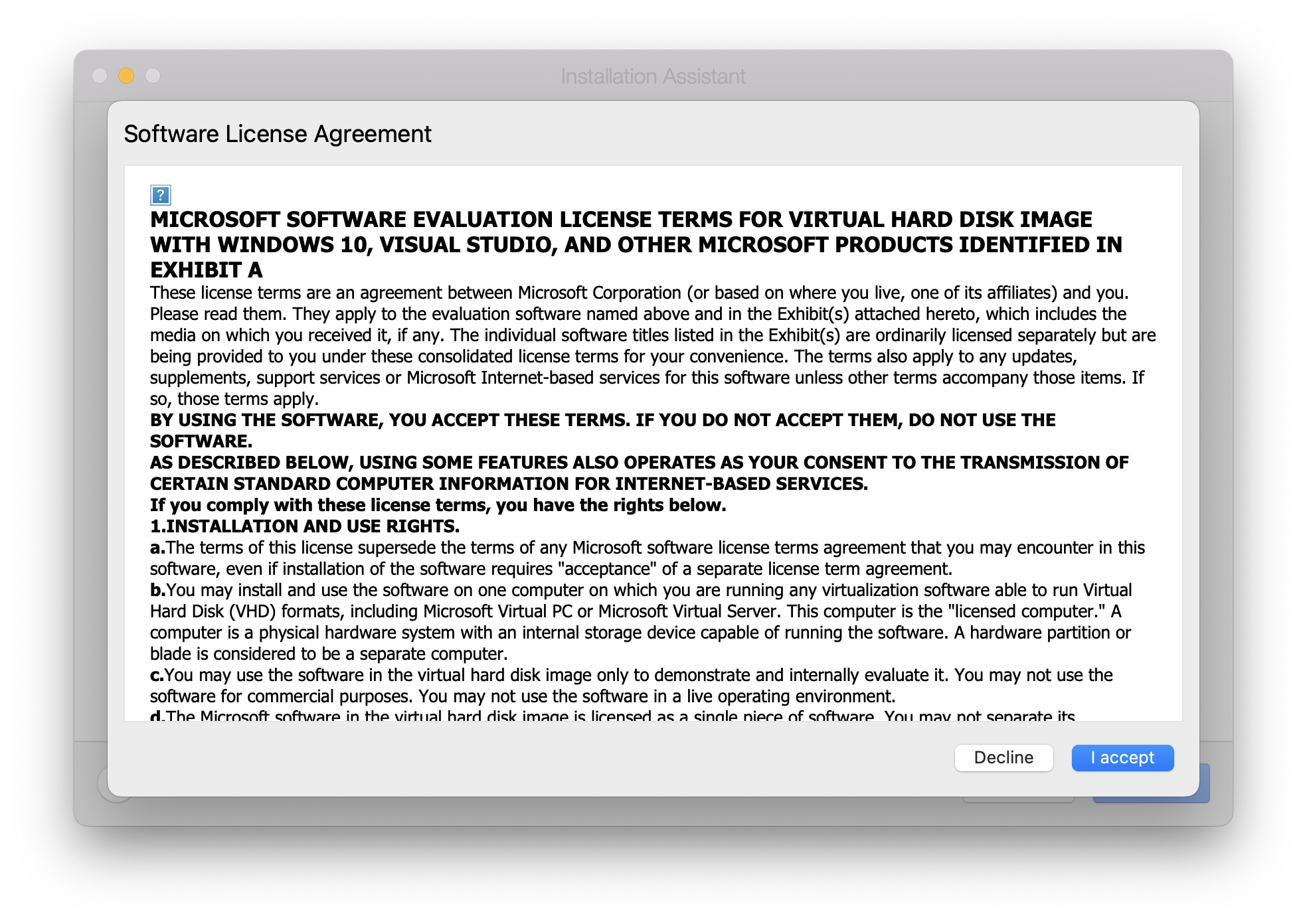
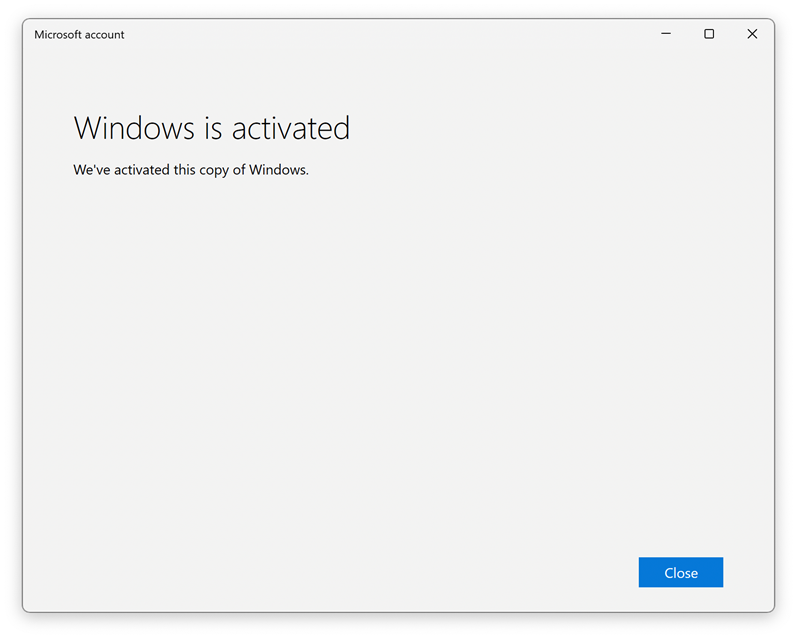
要激活 Windows 11,请查看知识库文章 114051.
Was this article helpful?
Tell us how we can improve it.