Symptoms
- Unable to start Windows virtual machine, getting an error message: Unable to load the Parallels Driver. Problem ID: 352.
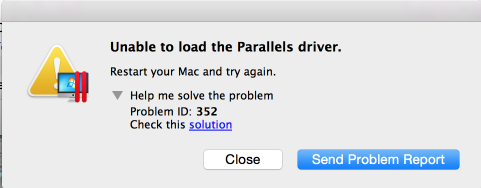
Cause
- macOS IOACPIFamily driver corruption.
Resolution
- Open Console.app on the Mac.
- Find and open system.log in Console.
- Reproduce the issue with Problem ID: 352 on Parallels Desktop.
Go back to Console and check the latest output, it should look something like this:
Can't load /Applications/Parallels Desktop.app/Contents/Library/Extensions/10.9/prl_hypervisor.kext - failed to resolve dependencies. prl_hypervisor.kext - dependency 'com.apple.iokit.IOACPIFamily' not found.If such messages were found, please open Terminal.app and execute the command below to rebuild drivers cache:
sudo touch /System/Library/Extensions- As the final step, reboot the Mac to apply changes.
Was this article helpful?
Tell us how we can improve it.