Question
How to uninstall Remote Application Server completely?
Answer
For complete uninstallation, follow these steps:
-
From Application Wizard in Control Panel uninstall Parallels Remote Application Server
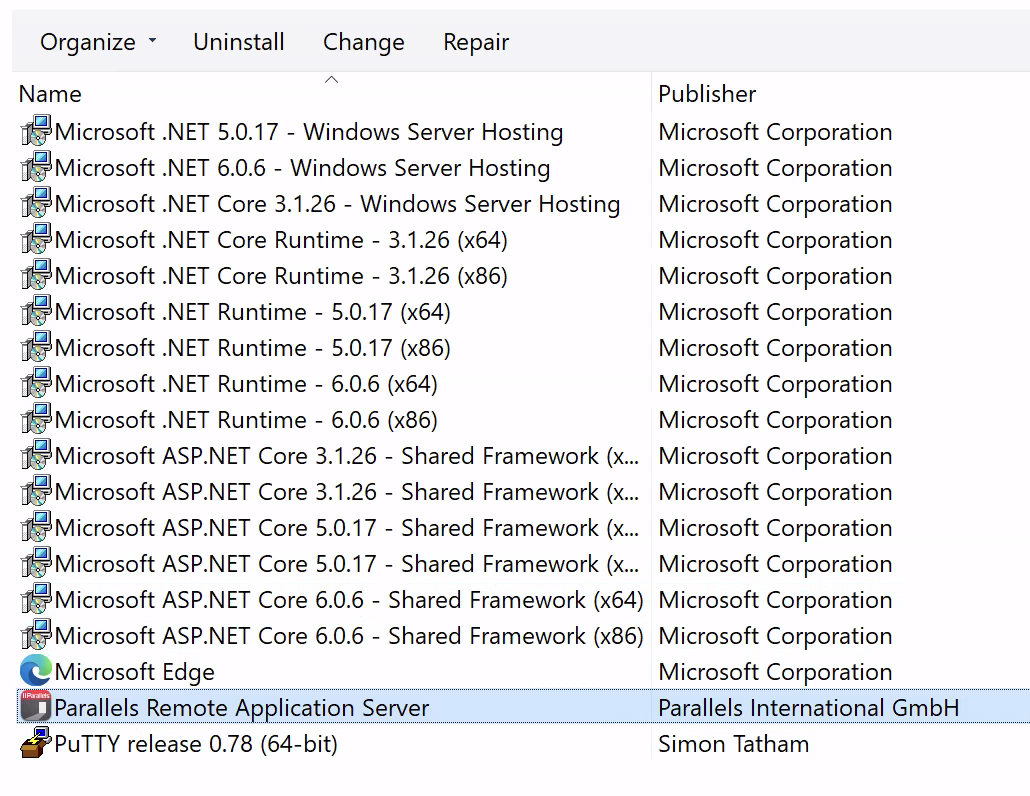
- Check Program Files (x86) folder > remove Parallels directory (if persists)
- In the Registry Editor:
- From HKLM\Software\ remove Parallels registry key
- From HKLM\Software\Wow6432Node\ remove Parallels registry key
- Reboot Windows Server to apply the changes.
Uninstalling specific component
Should you need uninstall only one component,(for example, RD Session Host Agent):
In RAS Console go to Farm > RD Session Hosts > right-click on appropriate server > Check Agent... > Uninstall
In case RD Session Host Agent is unreachable:
- Open services.msc
- Find the service you want to uninstall (RAS RD Session Host Agent) , right click on it > Properties
-
Take note of the path and name of the executable, for example:
"C:\Program Files (x86)\Parallels\ApplicationServer\2XAgent.exe"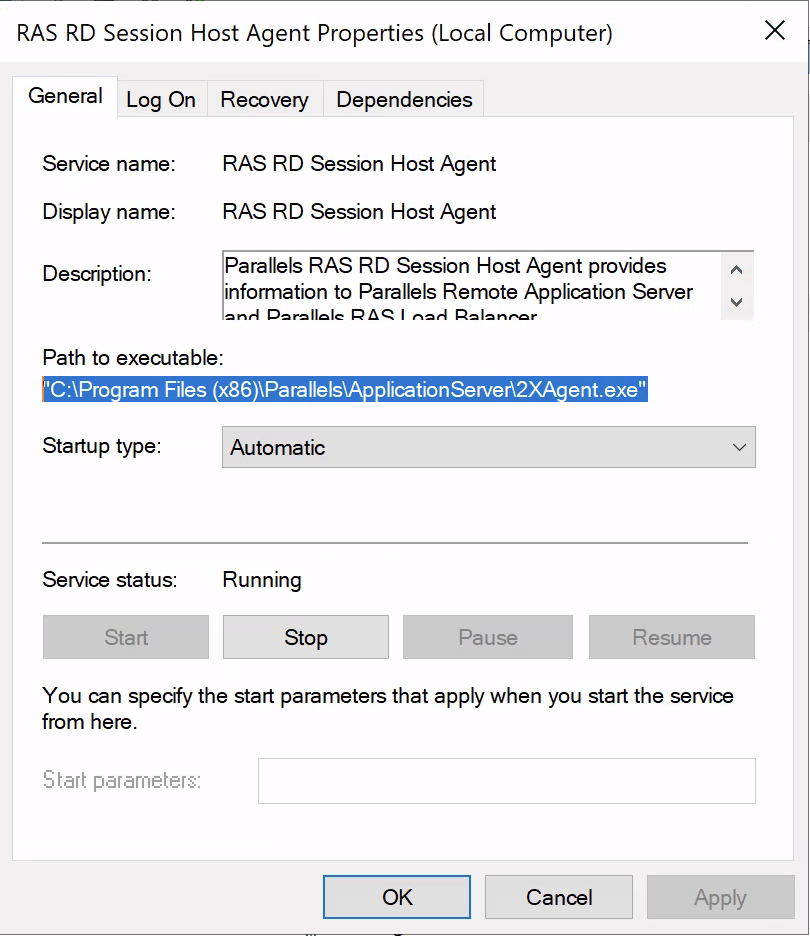
-
Open Command Prompt and navigate to C:\Program Files (x86)\Parallels\ApplicationServer\
-
Run the command in Command Prompt in the path above:
2XAgent.exe -u
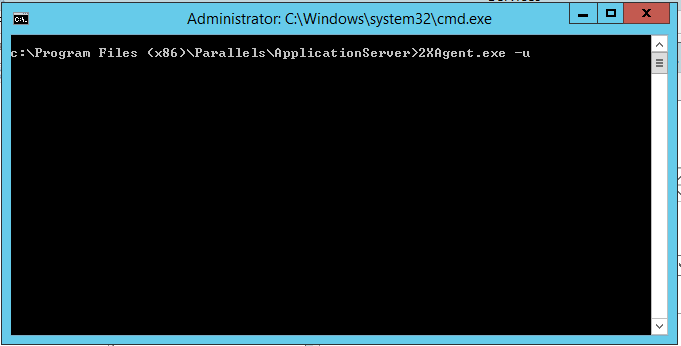
This will uninstall the service.
Was this article helpful?
Tell us how we can improve it.