Symptoms
Parallels Desktop cannot connect to the Internet to validate the license. Unable to perform the operation error message pops up.
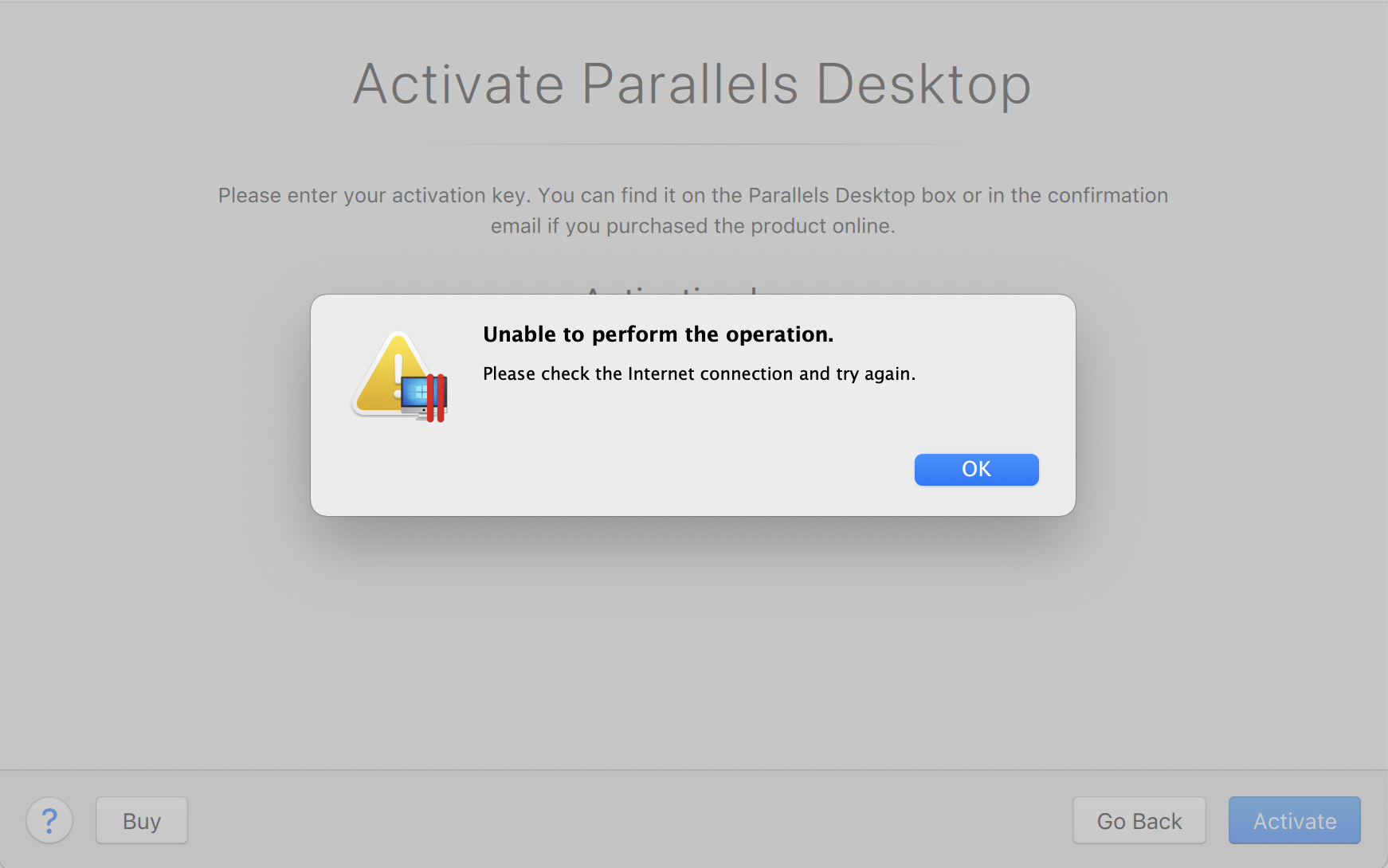
Cause
- Your Mac is not connected to the Internet
- All Parallels Desktop outgoing connections are blocked by a firewall
- Your Internet connection uses proxy
Solution
- Make sure your Mac is connected to the Internet.
- Ask your system administrator if your Mac has any active network connections behind Proxy. Disable Proxy and try to activate Parallels Desktop again.
- If you have any Firewall software installed on your Mac like Sophos, LittleSnitch or built-in macOS Firewall, create an exception for Parallels Desktop application so all outgoing connections are allowed.
- Make sure Parallels Desktop outgoing connections are not redirected.
Was this article helpful?
Tell us how we can improve it.