Symptoms
You are not able to download Parallels Desktop updates with the following error message:
Unable to check for updates
or
Unable to connect to the Parallels Update site. Please check your Internet connection and try again
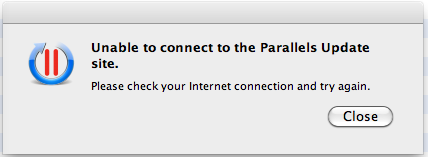
Cause
You may have a faulty update domain listed in your local hosts file which prevents Parallels Desktop to update.
This problem also may be caused by proxy being turned on and being used on the host side.
Resolution
In order to resolve the issue follow the steps below:
- If you have proxy turned on in your Mac - please turn it off at:
System Preferences > Network > Advanced - Proxies
And restart your Mac. Open Applications > Utilities > Terminal and run the command below:
cat /etc/hostsExamine the output for similar entries (the output may be slightly different):
127.0.0.1 pdfm.blist.parallels.com 127.0.0.1 pdfm.vl.parallels.com 127.0.0.1 registration.parallels.com 127.0.0.1 update.parallels.comIn case such entries are present in your hosts file, remove them. To do it type it in Terminal:
sudo perl -pi -w -e 's/127.0.0.1/#127.0.0.1/g;' /etc/hosts echo “127.0.0.1 localhost” | sudo tee –a /etc/hosts”`
Was this article helpful?
Tell us how we can improve it.