To share a macOS folder with a Windows virtual machine perform the steps below:
1. Open a virtual machine configuration > Options > Sharing > Manage Folders...
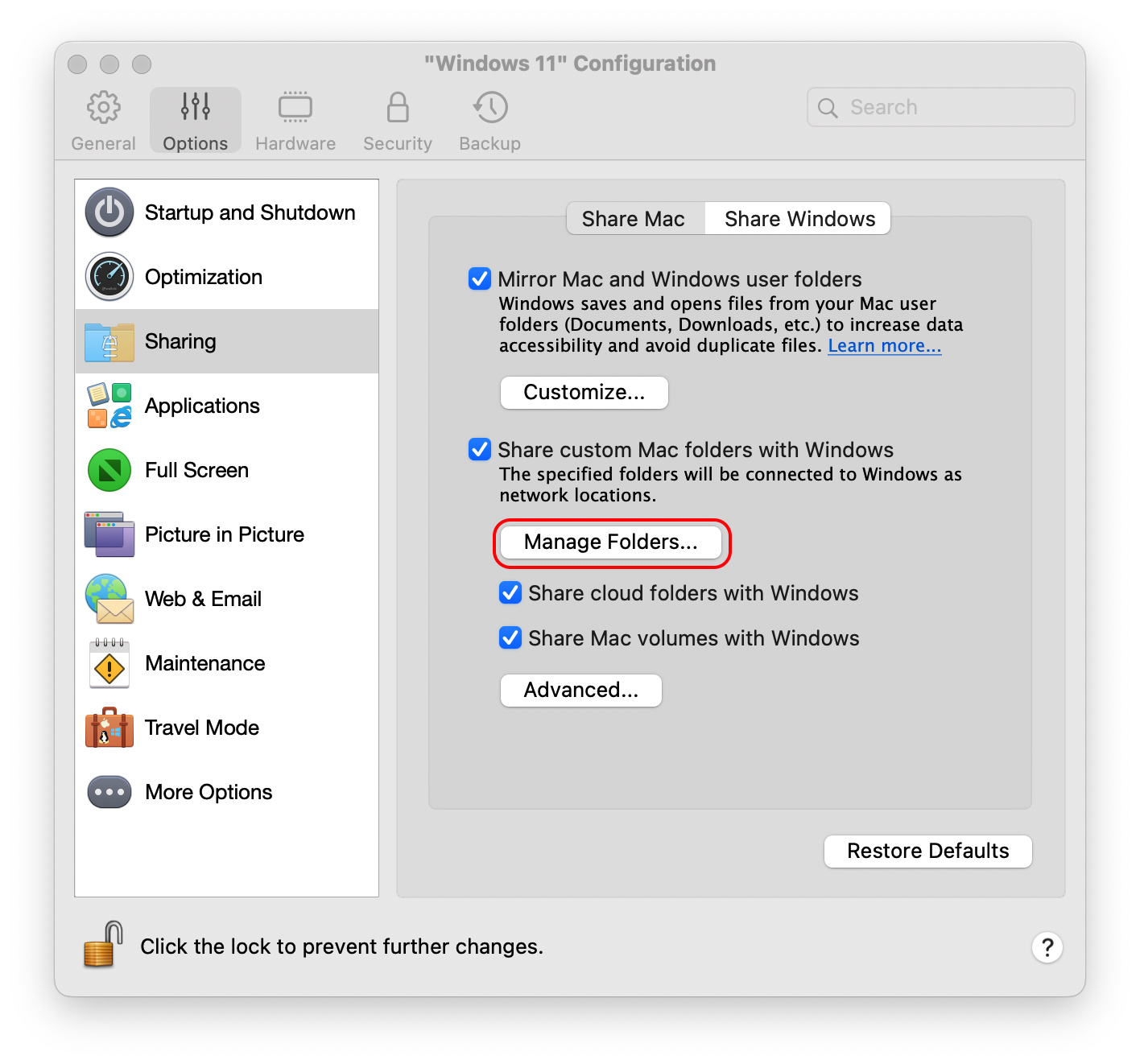
2. Click on the + button and select a target folder > Click on Open > OK.
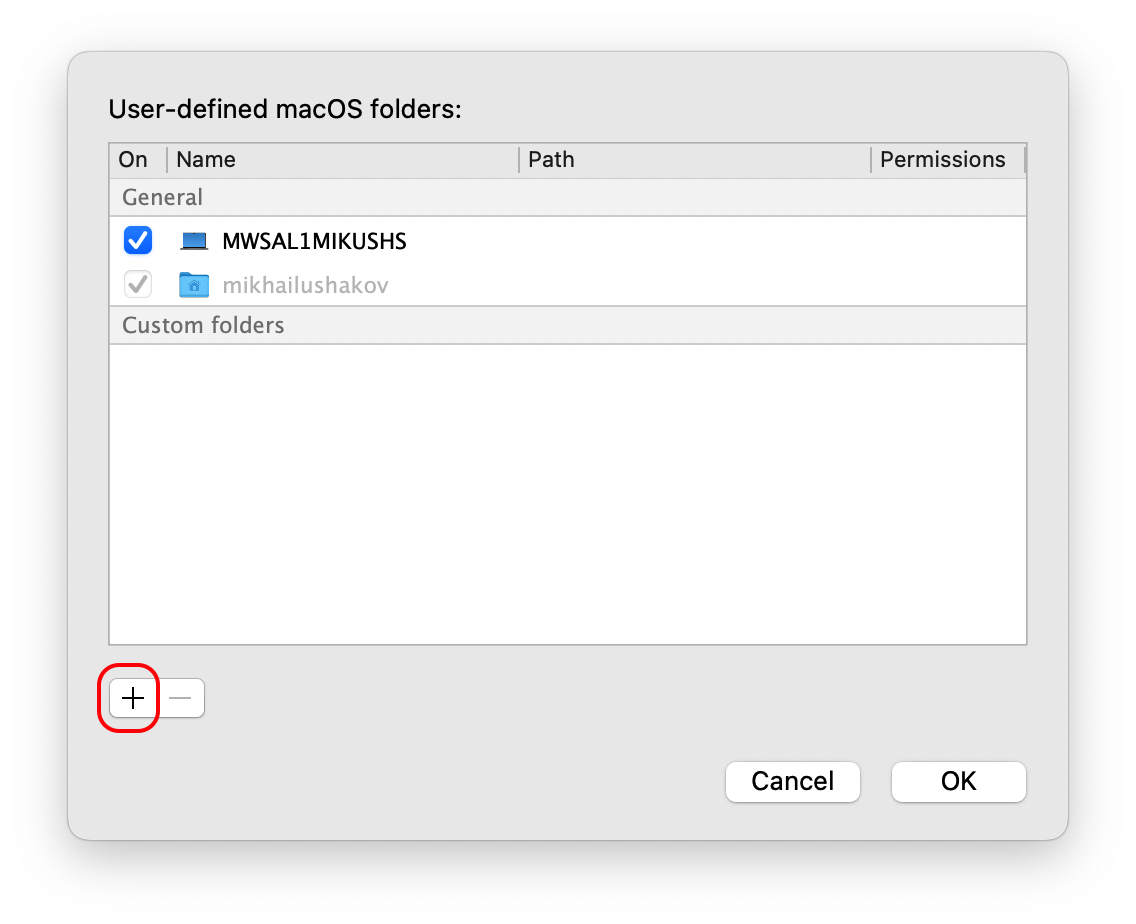
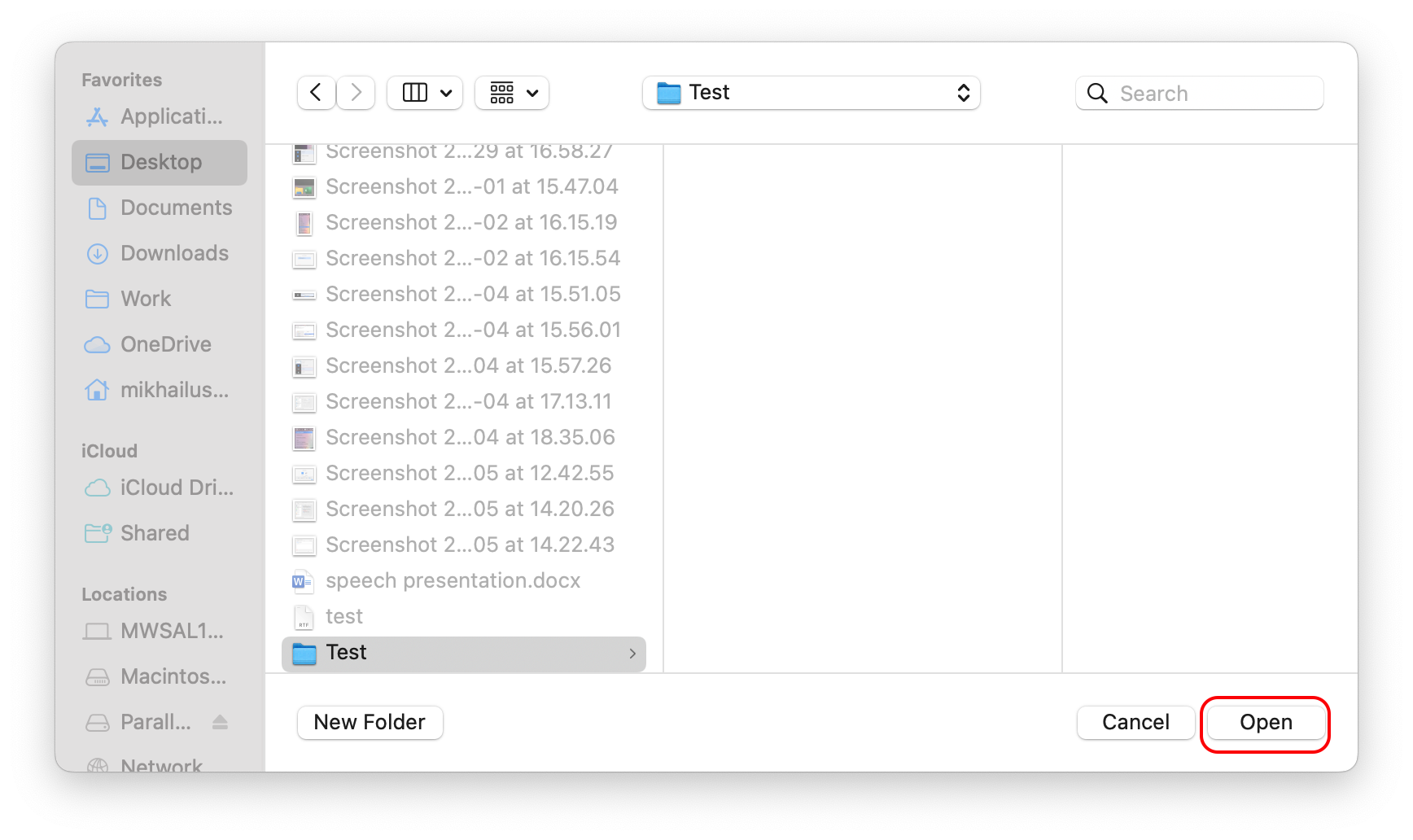
3. The shared folder will be presented as a shared folder under the Custom folders section.
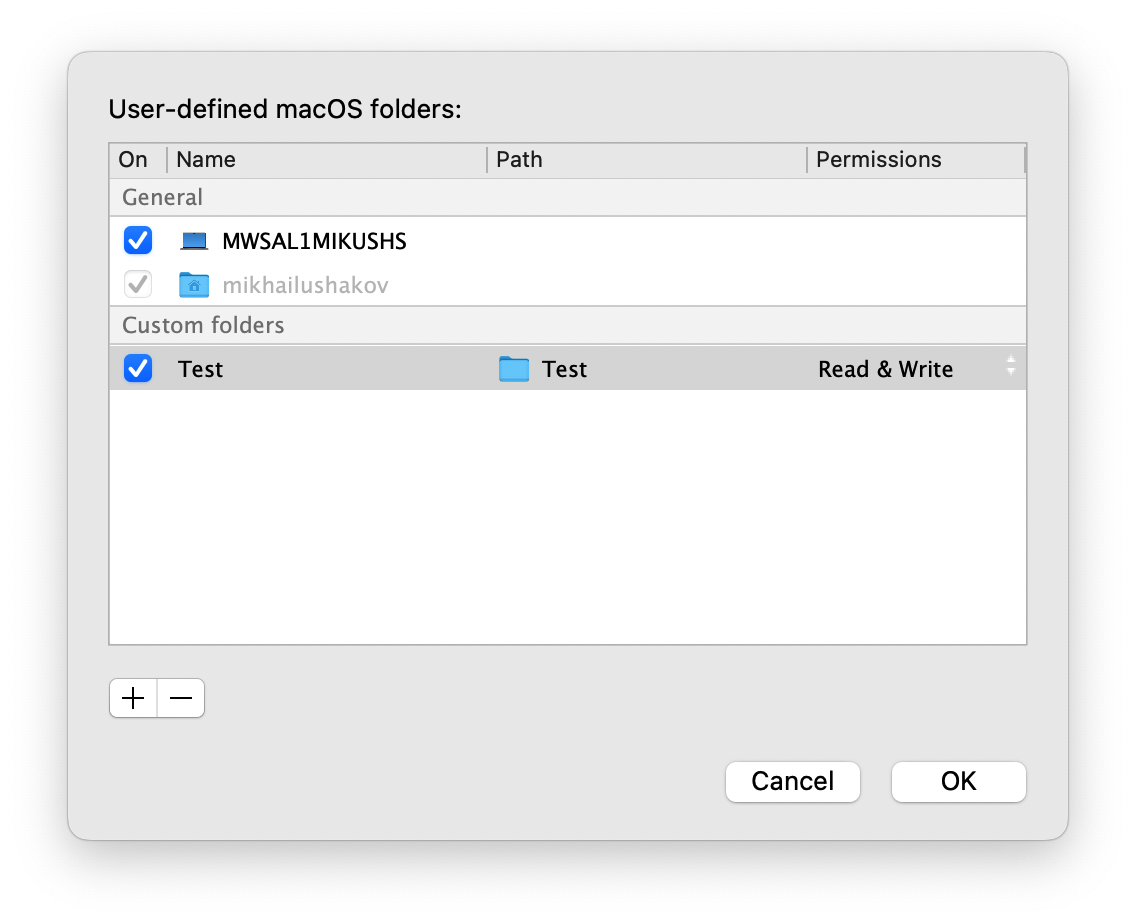
Troubleshooting
If a shared folder is not visible in Windows try following the steps below that might help you to resolve the issue:
1. Reinstall Parallels Tools. More information might be found in KB 4841.
2. Make sure that your virtual machine isn't isolated:
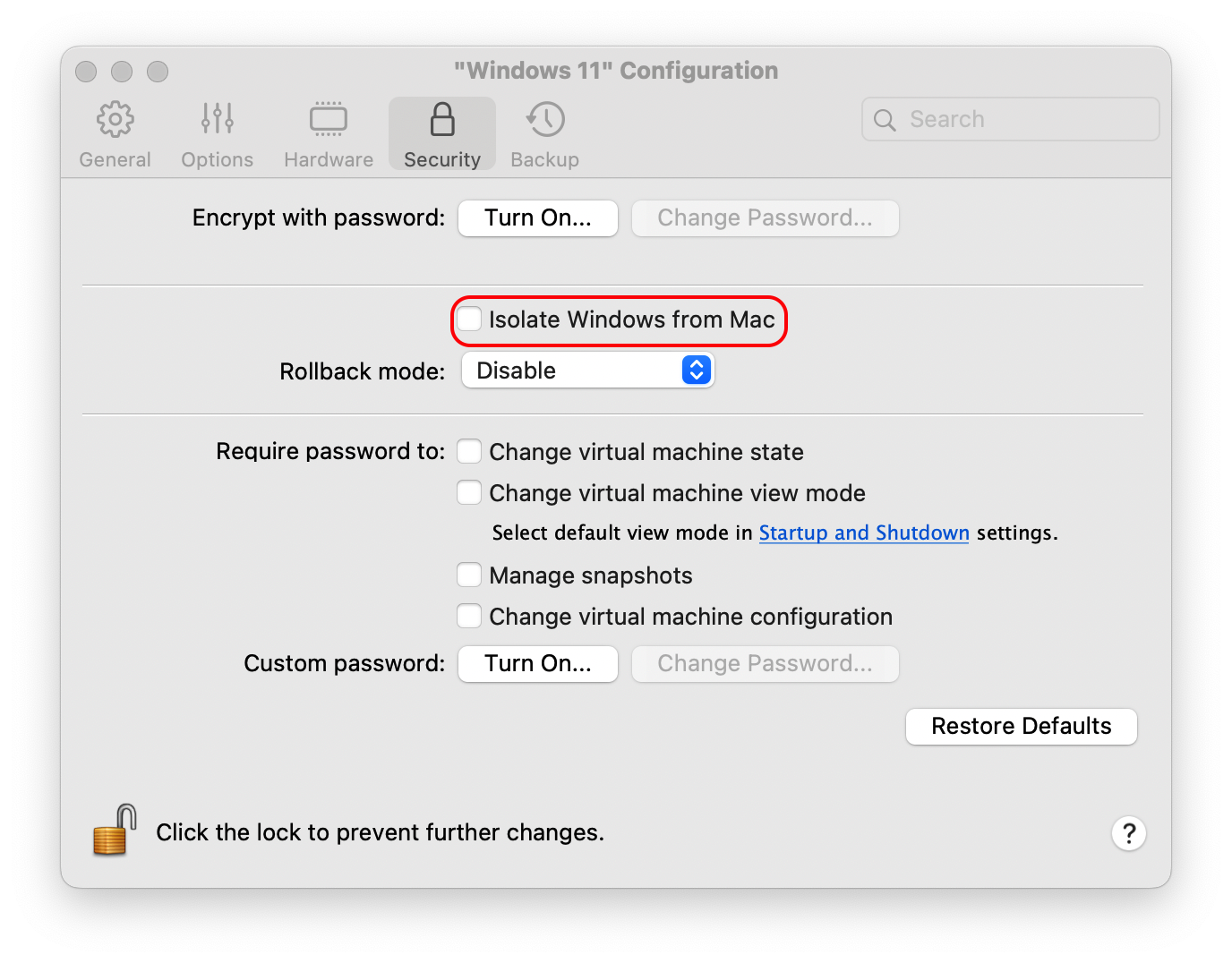
3. Click Manage Folders... in the virtual machine configuration > Options > Sharing > make sure that at least one of the checkboxes under the General part is checked in the virtual machine configuration.
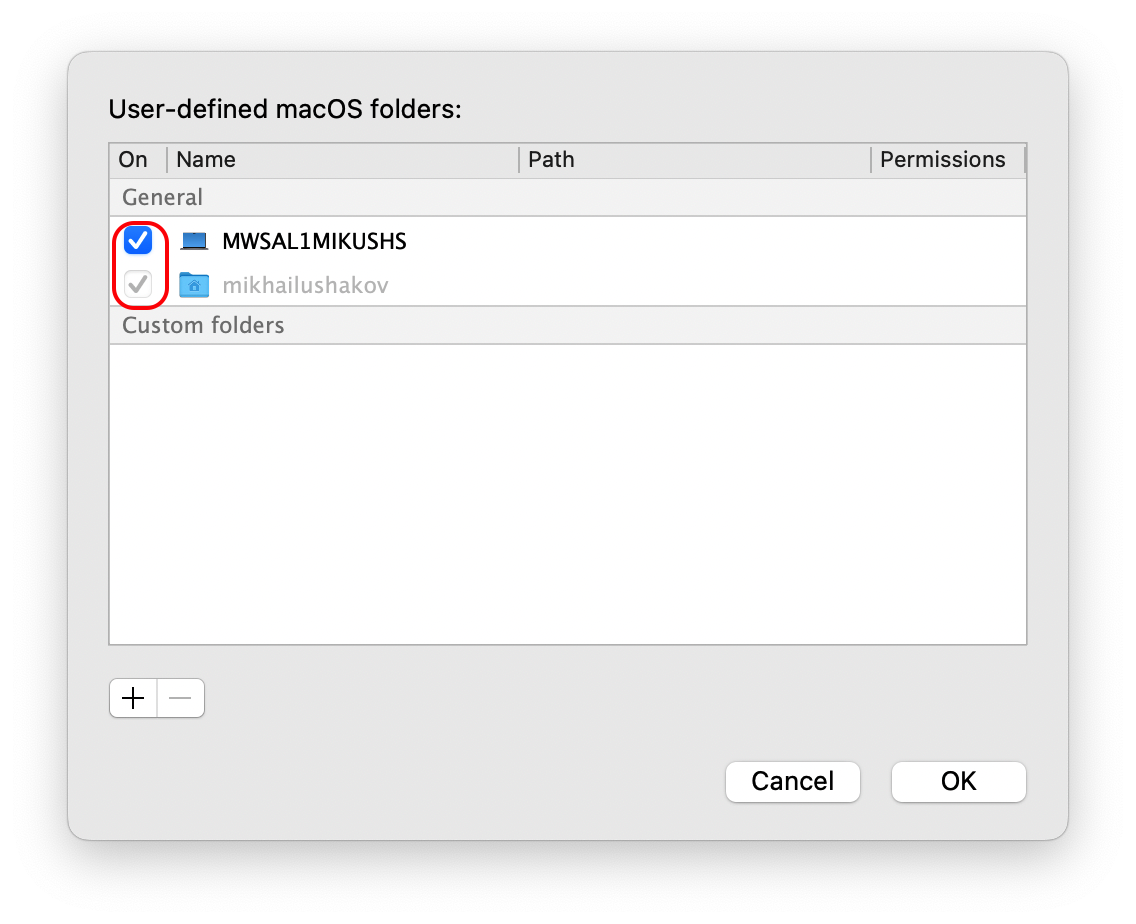
Was this article helpful?
Tell us how we can improve it.