Symptoms
When I set one of Bridged network modes (e.g. Default Adapter, Wi-Fi, etc.) I have network issues in my virtual machine, for example no Internet connection or wrong IP address.
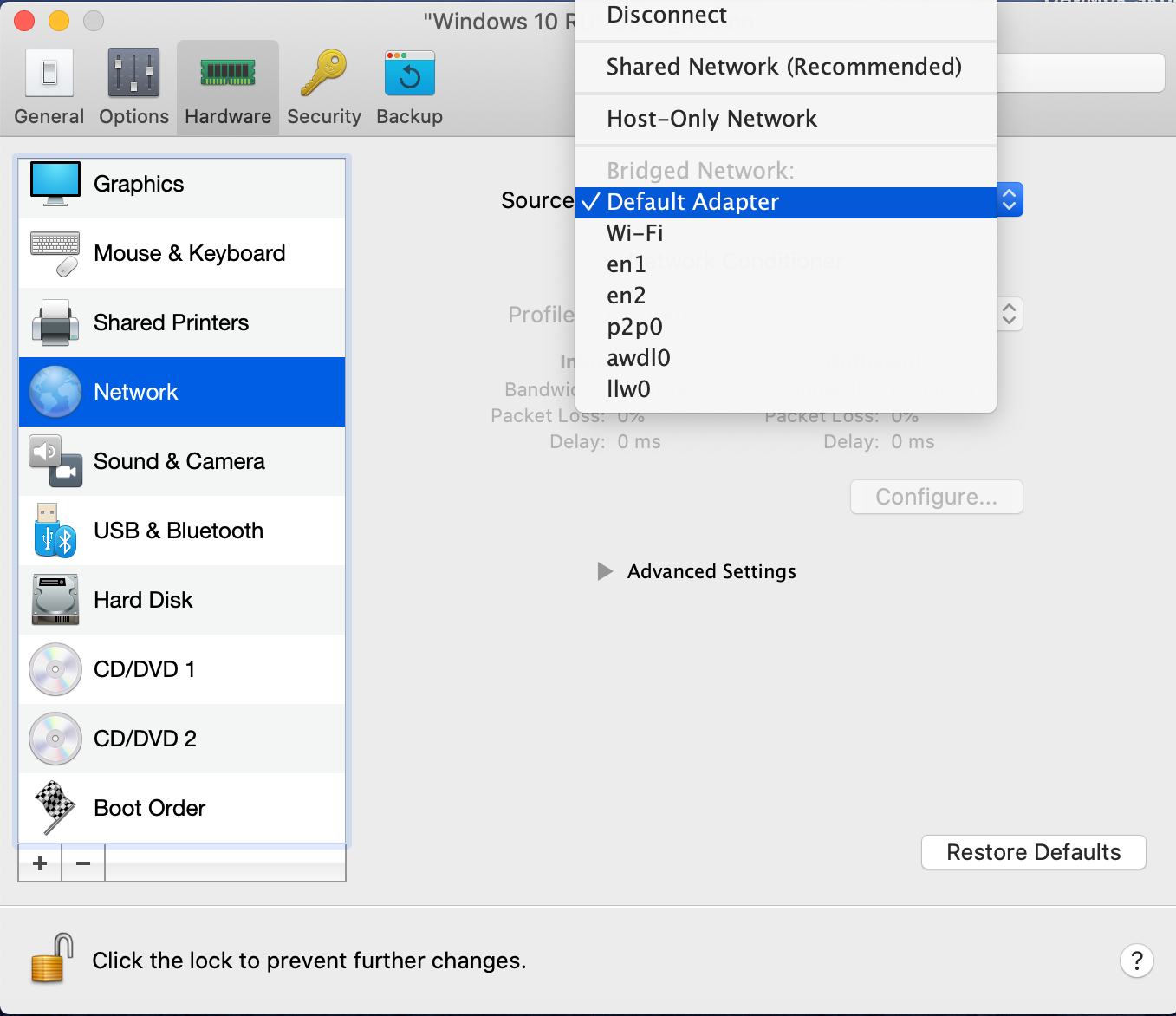
Cause
Change Source in the virtual machine configuration > Hardware tab > Network to Shared Network. In case Internet connection works fine in Shared mode, Parallels Desktop can do nothing about network connectivity issues in Bridged mode. In this case being connected in Bridged mode Windows is connected to the same network as Mac with Windows own means like another computer, in contrast to Shared mode where Parallels Desktop creates a separate subnet for a virtual machine and provides it with Internet connection using virtual machine (as a shell) means.While in Bridge mode, network connectivity issue might be caused by the local network preferences, ISP, Windows corruption, etc. which is out of Parallels support scope.
See the KB articles below for more information on this:
https://kb.parallels.com/en/4948
https://kb.parallels.com/en/117701
https://kb.parallels.com/116064
Possible solutions
In case you need Bridged mode only we can recommend you trying the following:
1) Use wired Mac Internet connection
2) Contact your local IT guys to check on if there're new Cisco devices among network environment and if there're any, if it's possible to bypass them in Windows Internet connection.
3) Contact your ISP to diagnose network connection issue
4) Try common Windows network issues troubleshooting: https://support.microsoft.com/en-us/help/10741/windows-fix-network-connection-issues
Was this article helpful?
Tell us how we can improve it.