Symptoms
- Singe Sign-On is not available as authentication option in Parallels Client.
- Confirmed that domain account in use.
- Confirmed that RAS SSO Service is running in services.msc applet:
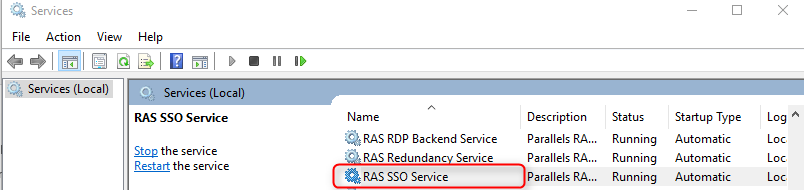
Cause
- The machine was not rebooted properly after installing Parallels Client and enabling Single Sign-On component.
- Corrupted installation of Parallels Client.
- Users added to Protected Users Security Group
Resolution
- Uninstall Parallels Client completely from the affected machine.
-
Rerun the installation of Parallels Client in elevated command prompt using this command:
Version 17.0 and newer: msiexec /qn /i RASClient.msi INSTALLSSO=1
Version 16.5 and below: msiexec /qn /i RASClient.msi TUXGINA=0
NOTE: The command will silently install Parallels Client with RAS SSO Service and forcibly reboot the PC.
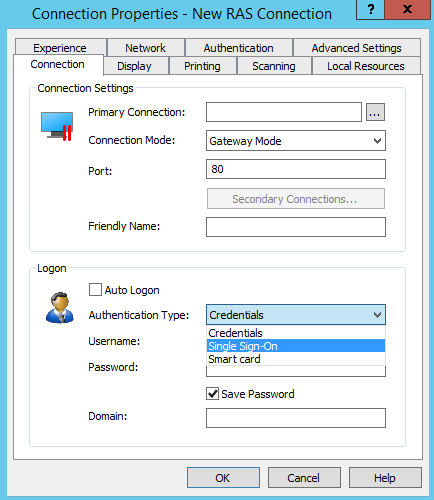
Was this article helpful?
Tell us how we can improve it.