Question
How to move existing RAS installation to new machine from an old one?
Answer
In order to migrate your existing Remote Application Server installation, do the following:
-
Deploy a Secondary Connection Broker agent to New Machine:
- In RAS Console go to Farm > Connection Broker > click on +
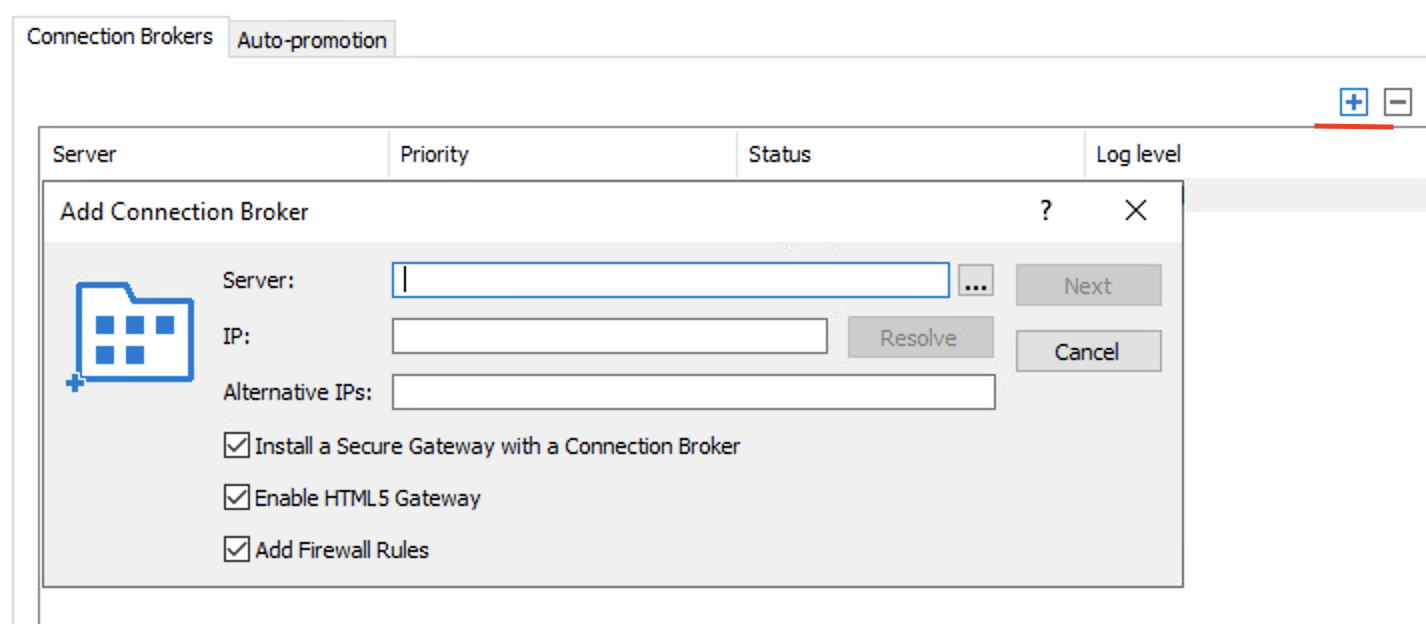
-
Change New Machine's priority to Primary:
- On the new server open Console go to Farm > Connection Broker > right-click on new added server > Promote to primary
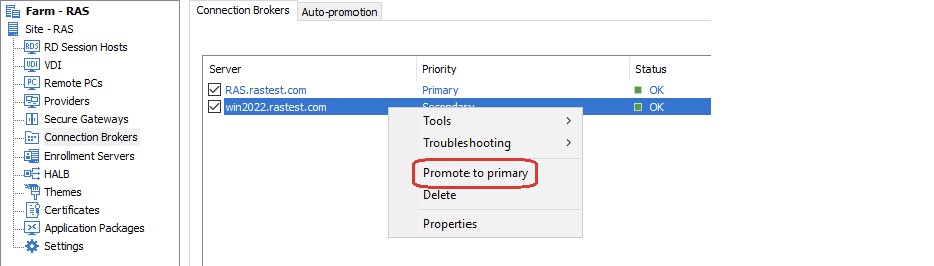
-
Change Parallels clients to point to new server:
- File > Add new connection...
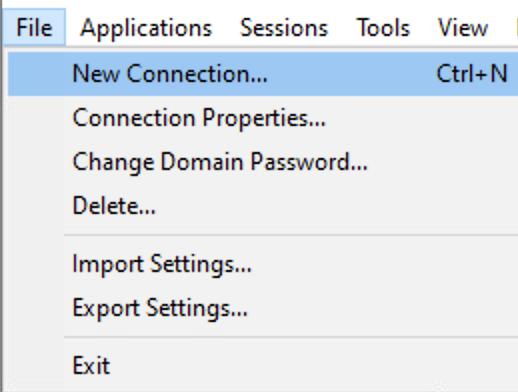
-
Remove Old machine's RAS agents (Gateway, Connection broker, etc.) using RAS Console in New Machine.
- Remove RAS from the Old Machine using Windows Control Panel
NOTE: Should the old primary Connection broker server act also as a RD Session Host within your farm, if the goal is to decomission the old server, it is important to install the software published on a new Connection Broker along with the RDSH agent and update the publishing rules to reflect the new installation.
Was this article helpful?
Tell us how we can improve it.