Symptom
I cannot start my virtual machine with the following error messages :
Unable to complete the operation for the virtual machine
The virtual machine ID is invalid. To resolve the problem, remove the virtual machine from the list and add it again.
Problem ID: 374
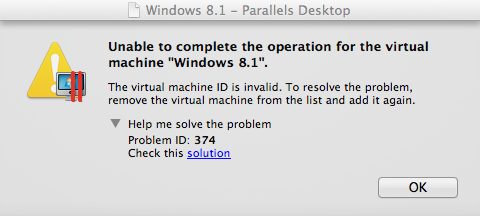
Resolution
-
Click OK button to close the notification window.
-
Open Parallels Desktop Control Center: right-click on the Parallels Desktop icon in the Dock, then select Control Center (Virtual Machines list in older versions).
-
Right-click on the virtual machine you want to remove and click Remove then press Keep files

- Double-click on your virtual machine's
.pvmfile to start it. Your virtual machine will be registered in the Parallels Desktop Control Center again.
#- INTERNAL -#
WARNING: this article is linked with PD Error Reporting. Do not modify this article without consulting with CPA Trainers.
Was this article helpful?
Tell us how we can improve it.