Information
1. Download and unzip Chrome Client on the Chrome book.
2. Open Chrome and navigate to Extensions
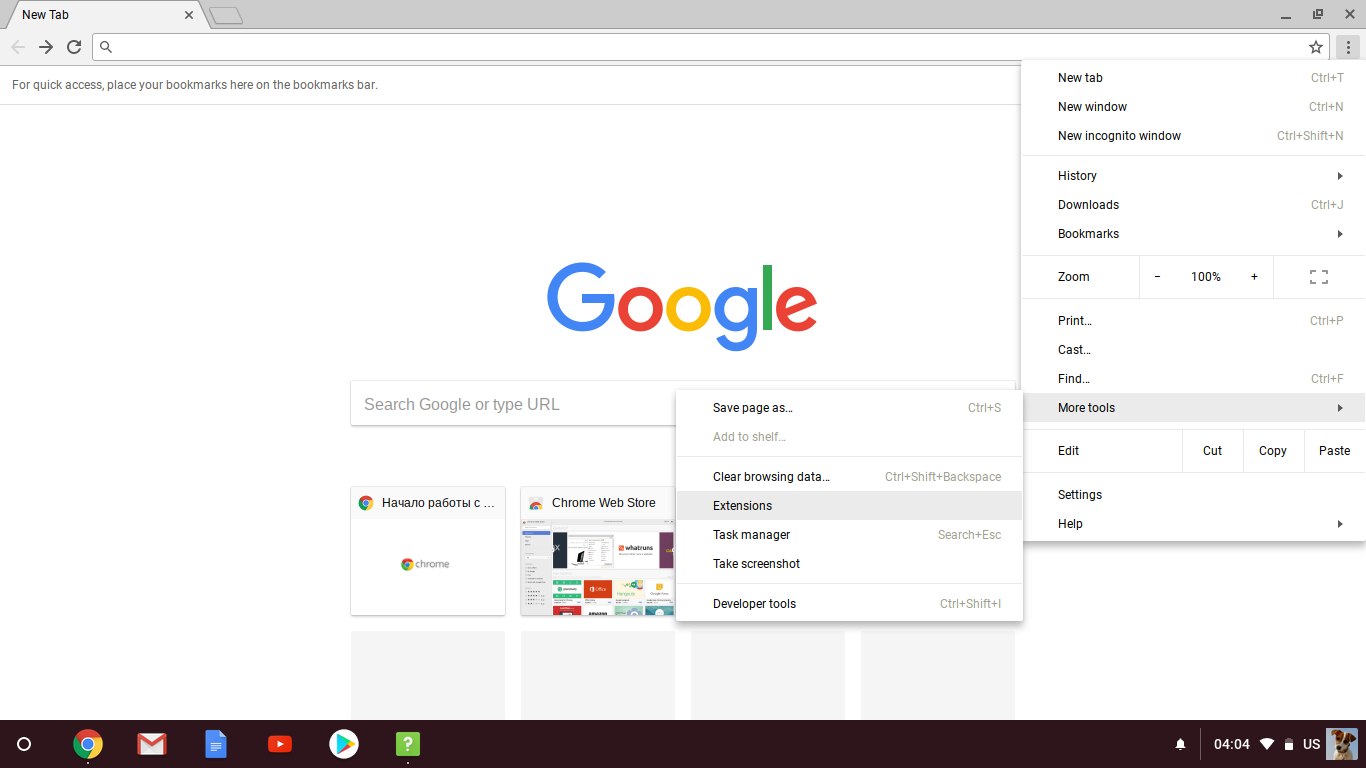
3. Check Developer Mode and click on Load Unpacked string.
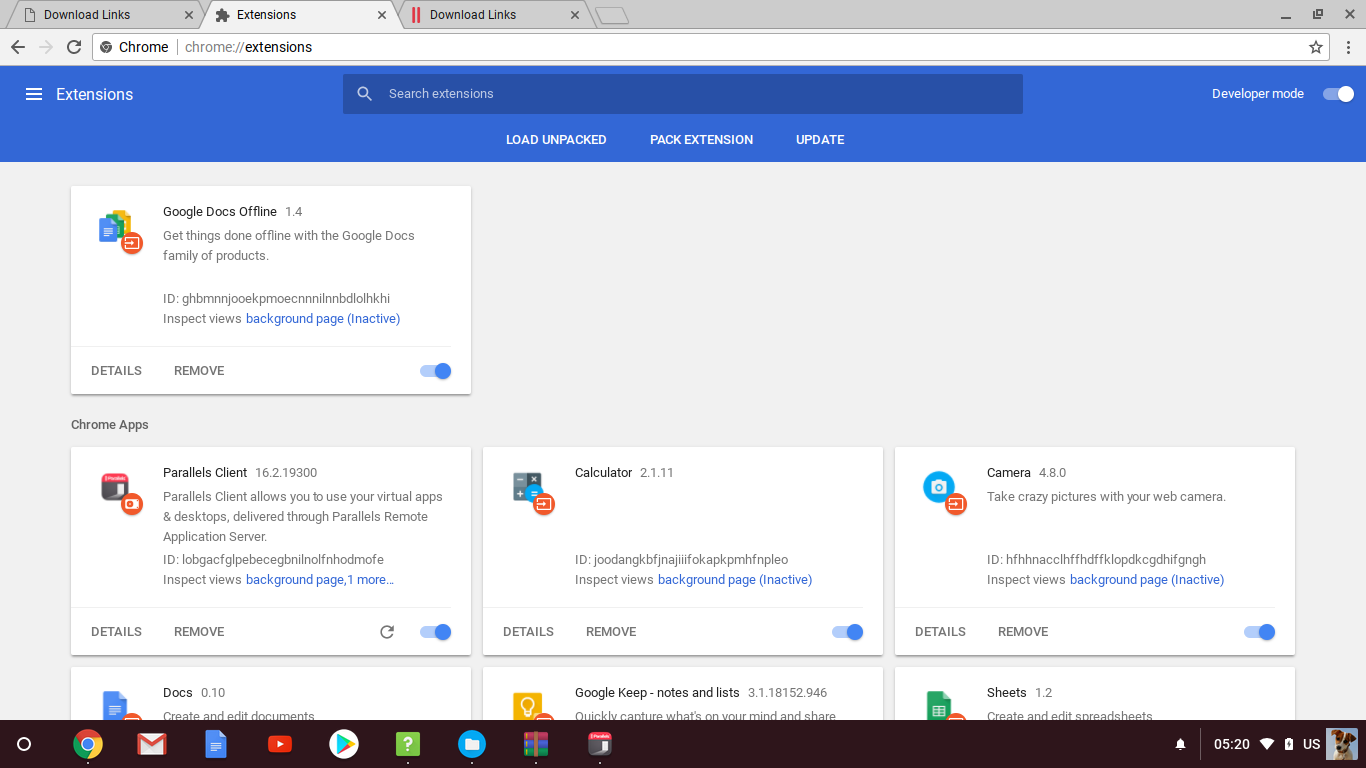
4. Browse to the directory with unzipped client and select whole folder.
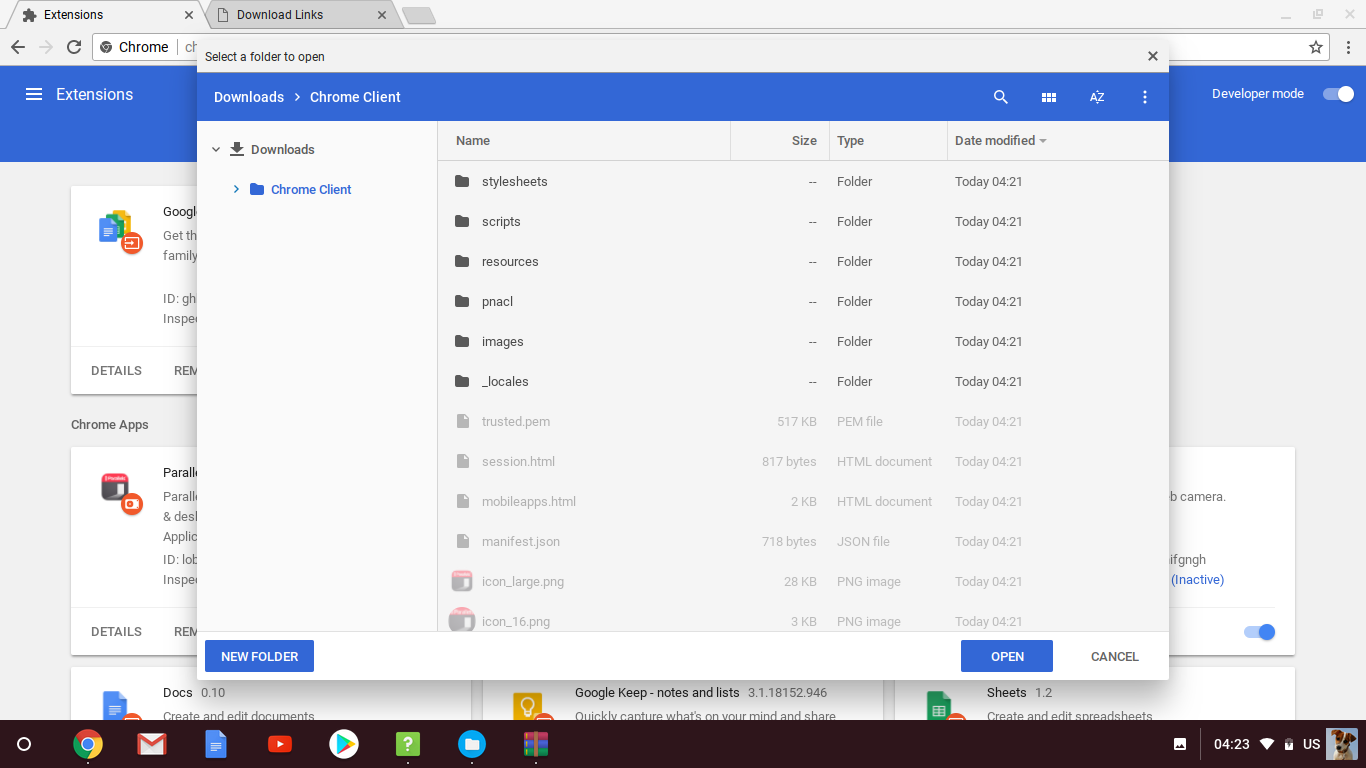
5. Open Launchpad and find Parallels Client.
NOTE: For a complete sequence with details please download this document
Was this article helpful?
Tell us how we can improve it.