Symptoms
I am trying to convert VirtualBox .vdi file to Parallels virtual machine but unable to do so.
Cause
In some cases conversion from vdi is not supported by Parallels Desktop.
Resolution
-
In the VirtualBox Manager, right-click on VM > Clone.

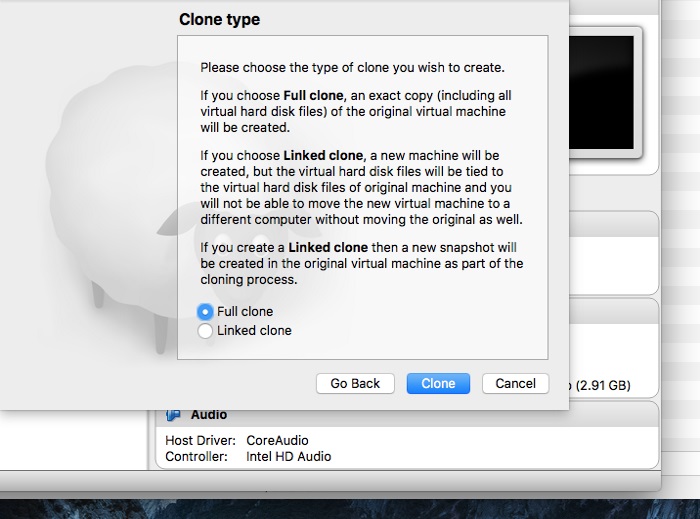

NOTE: Make a Full, complete clone that will NOT have any snapshots. This is an important step because Parallels Desktop can not import a VM that includes snapshots.
-
Launch the new clone of your VM, and uninstall the VBox Guest Additions.
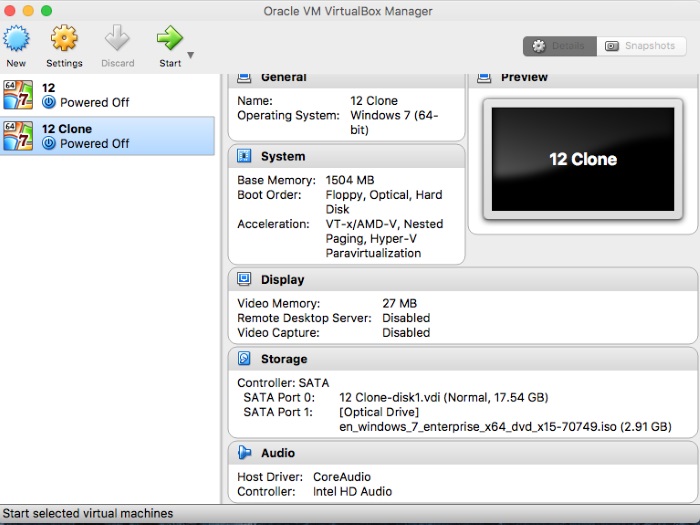

For example: if the VM is Windows 7, you’ll find them off the Start-> All Programs-> Oracle VM Virtual Guest Additions -> Uninstall
-
Shut down the Guest OS properly. (Not Sleep/hibernate)
-
Open Parallels Desktop (in the
Applicationsfolder) and choose File > Open.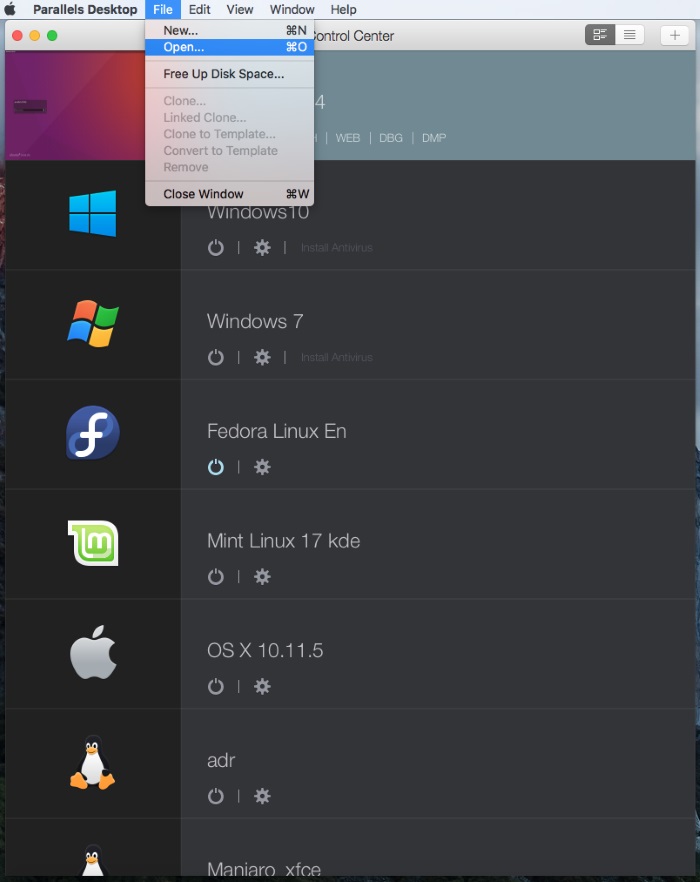
-
Select
.vboxfile that you prepared.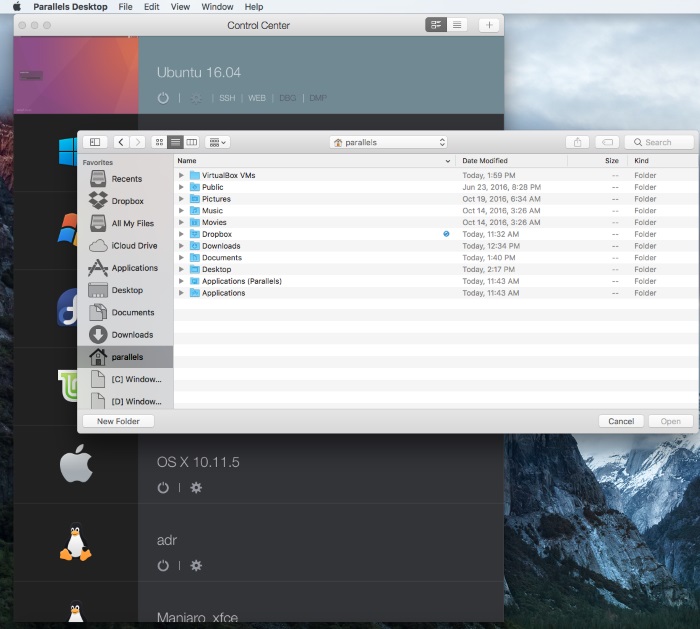
-
Wait till conversion will be completed.
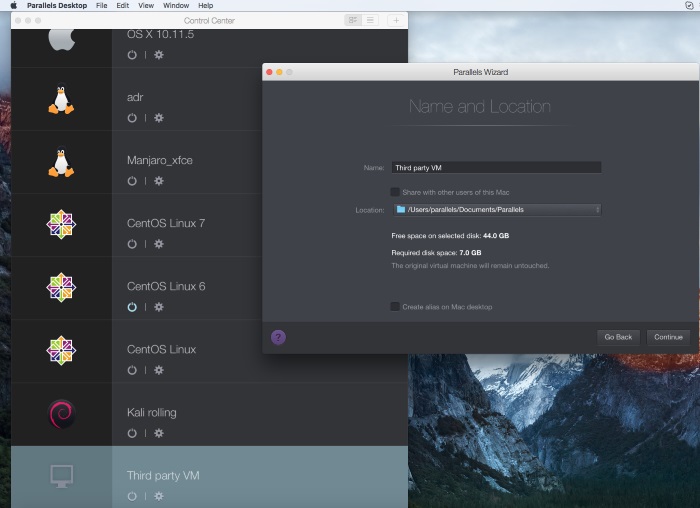


-
Your Parallels Desktop virtual machine is almost ready. Install Parallels Tools and that is it!

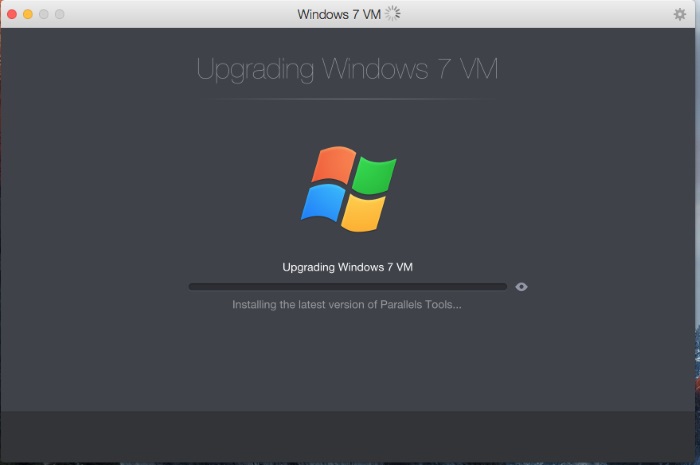
Was this article helpful?
Tell us how we can improve it.