Symptoms
- I am trying to reserve my free copy of Windows 10, and the Microsoft Windows 10 reservation dialog says Windows 10 will not run on my computer due to Parallels Display Adapter (WDDM).
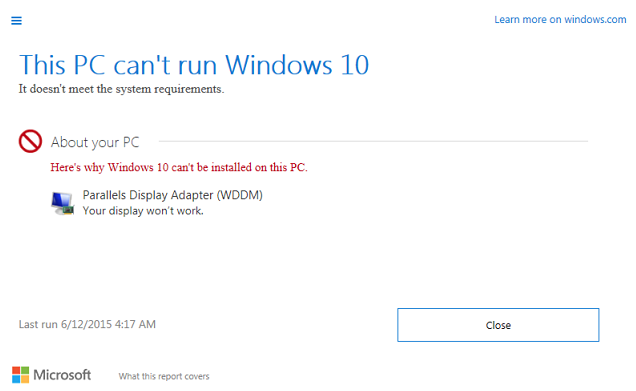
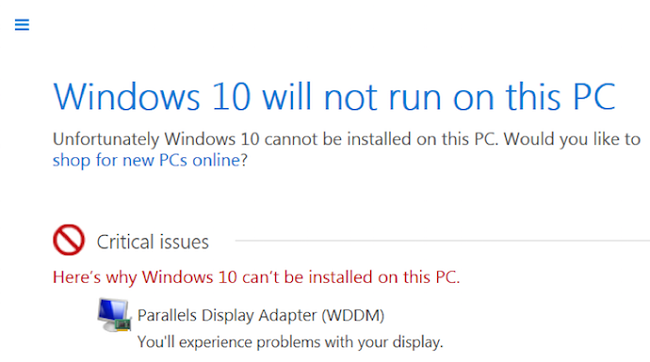
Cause
You receive this warning due to the fact that the Parallels Display Adapter driver is not included to the list of drivers compatible for Windows 10 Update.
Resolution
To upgrade your Windows virtual machine to Windows 10 please follow the upgrade path given below:
-
Make sure that you are running the latest Parallels Desktop update.
-
Check your Windows virtual machine for pending updates (using Windows Update service). Make sure to install all pending updates. Once the updates are installed, try again to perform an upgrade via the Get Windows 10 app.
-
If you still receive an error, visit this article to find out whether your Windows version is 32-bit or 64-bit.
-
Download one of the upgrade tool files (compatible with your version of Windows) using the direct links below:
Download Tool Now (32-bit version)
Download Tool Now (64-bit version)
NOTE: for installing a 64-bit version of Windows 10 please make sure your virtual machine has at least 2GB of RAM assigned. To check virtual machine's RAM please open configuration menu -> Hardware tab -> CPU & Memory. To increase the memory you would need to shut down your virtual machine.
-
Run the downloaded file and follow the steps to upgrade to Windows 10:
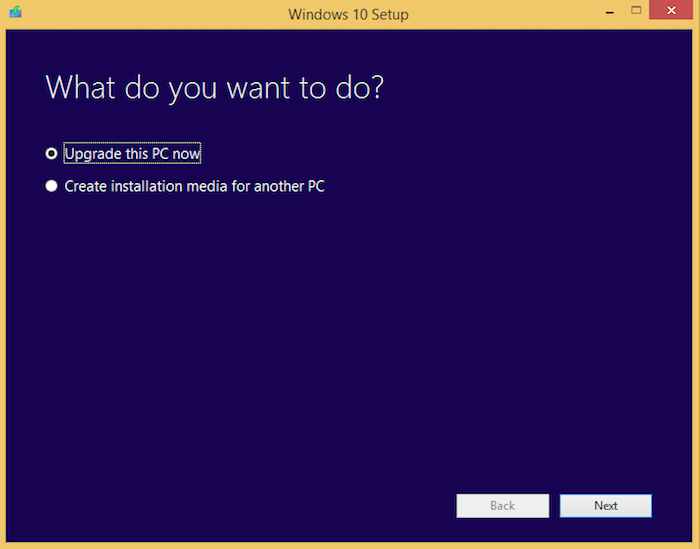
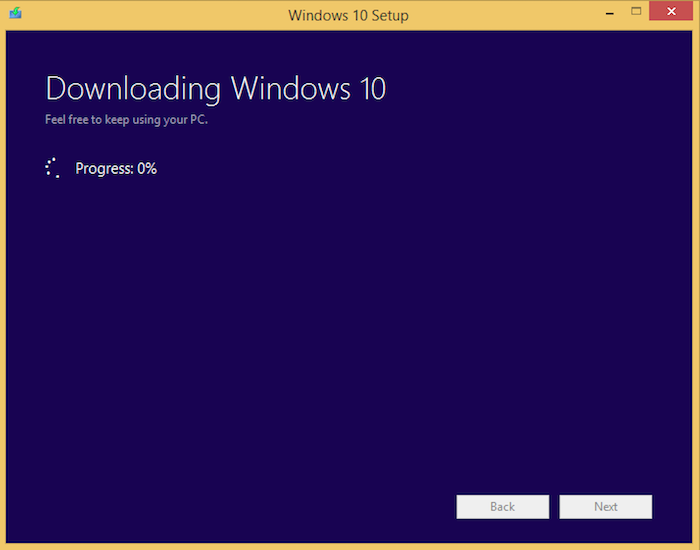
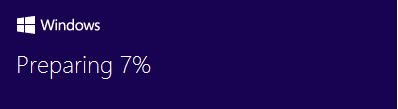
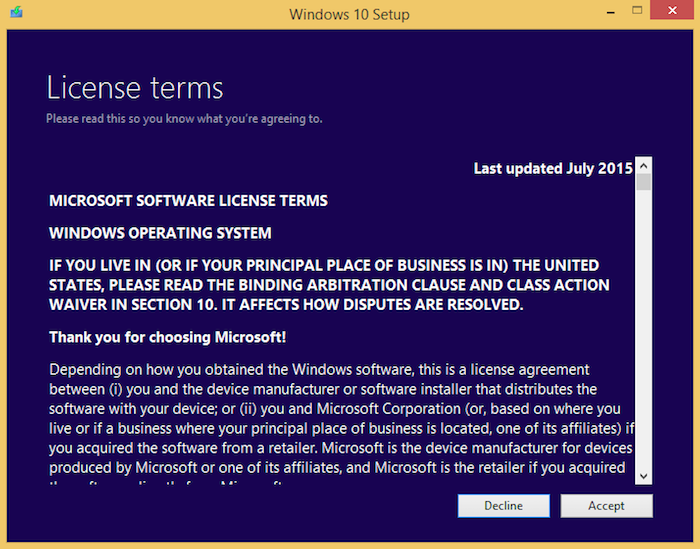

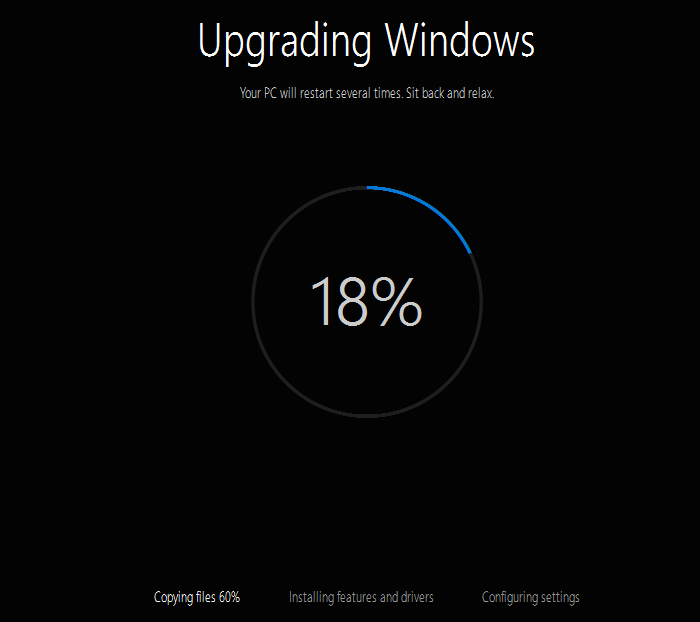
- Once the upgrade is finished you can shut the virtual machine down and rename it (Configure... -> General) - it's Windows 10 now.
Was this article helpful?
Tell us how we can improve it.