Symptoms
RemoteFX redirection for USB audio device has been configured.
The device shows up as Remote Audio device in the remote session instead of its real name:
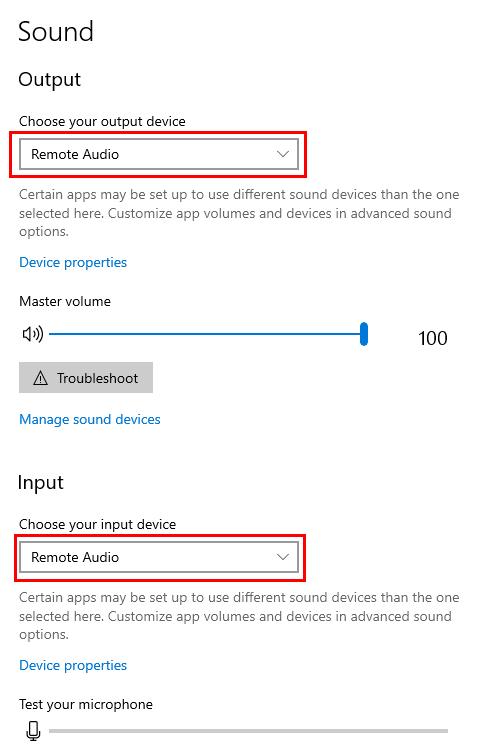
It doesn't redirect sound.
Cause
RemoteFX audio redirection requires setting Remote audio playback to Leave at remote computer.
Resolution
Windows and Linux
- Go to Connection properties → Local resources
- Set Remote audio playback to Leave at remote computer
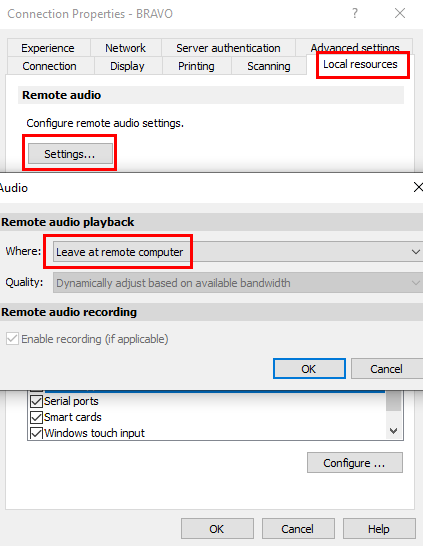
IGEL OS
- Go to System configuration → Sessions → Parallels Client → Parallels Client Sessions
- Locate your session and go to its Local Resources
- Set Remote audio playback to Leave at remote computer
- Apply settings
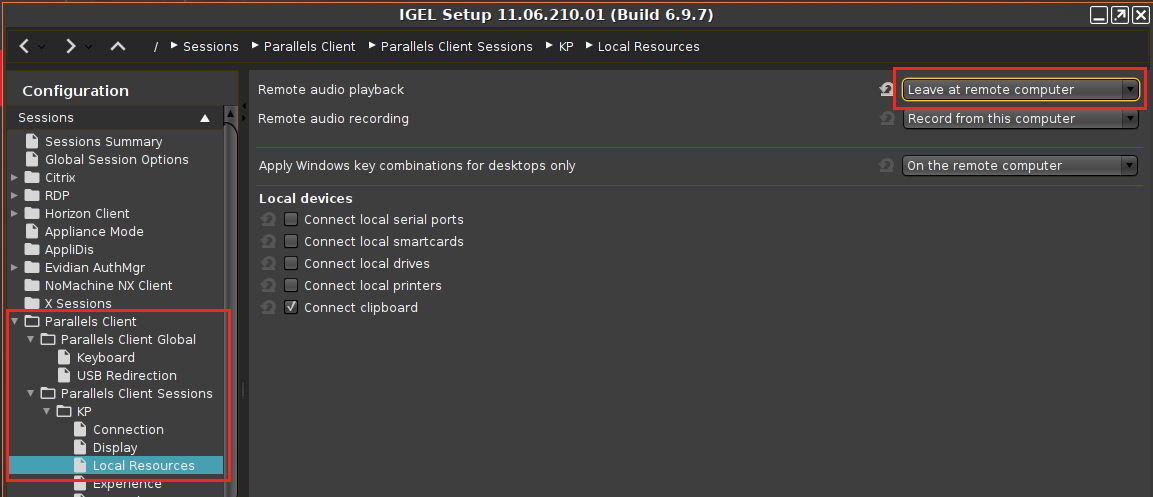
How it should look like in the remote session when configured properly
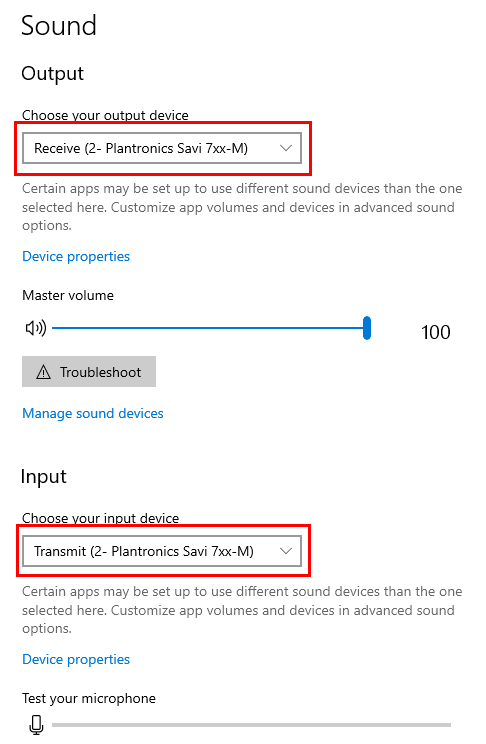
Was this article helpful?
Tell us how we can improve it.