Symptoms
Unwanted tray icons are redirected from Remote Desktop session to user PC:
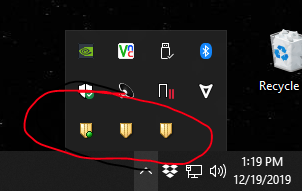
Resolution
Here are two possible solutions:
- Enable RemoteApps option for the RDSH agent;
- Or tweak the behavior of Parallels RAS Memshell mirroring technology:
1. Open registry editor on the RDS host from which the application in question is published.
2. Navigate to the following location:
For 32-bit OS: HKEY_LOCAL_MACHINE\SOFTWARE\Parallels\
For 64-bit OS: HKEY_LOCAL_MACHINE\SOFTWARE\WOW6432Node\Parallels\
3. Create a new key called Memshell
4. Within a created Memshell key create a String named TrayIconsNoRemote:

TrayIconsNoRemote value should match the exact name of the executable file of the application in question (*.exe file). Please refer to screenshot below:

To disable sending tray icons for several applications specify all executables separated by a semicolon:

Was this article helpful?
Tell us how we can improve it.