Symptoms
You are prompted for login and password each time you launch Parallels Client Session on IGEL device:
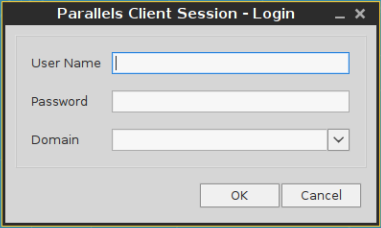
Cause
User Name and password are not configured in IGEL Setup.
Resolution
- Launch IGEL Setup on the device:

- Proceed to Configuration → Sessions → Parallels Client → Parallels Client Sessions → Parallels Client Session → Connection and specify login and password:

- Press OK.
Was this article helpful?
Tell us how we can improve it.