Symptoms
Parallels Desktop displays the following error:
Unable to connect to the Parallels Update site.
Resolution
1. Check if your Internet connection is working properly, and access to update.parallels.com from your Mac is not blocked by any firewall:
- Open the Terminal application from Applications/Utilities/ and paste the command as is into Terminal and hit Enter:
ping update.parallels.com
Press Control+C after 10 seconds to interrupt the command.
Normal output should look like:
$ ping update.parallels.com
PING abc.dfg.net (11.22.33.44): 56 data bytes
64 bytes from 93.184.221.133: icmp_seq=0 ttl=54 time=107.068 ms
64 bytes from 93.184.221.133: icmp_seq=1 ttl=54 time=107.166 ms
64 bytes from 93.184.221.133: icmp_seq=2 ttl=54 time=102.212 ms
64 bytes from 93.184.221.133: icmp_seq=3 ttl=54 time=105.030 ms
64 bytes from 93.184.221.133: icmp_seq=4 ttl=54 time=107.143 ms
64 bytes from 93.184.221.133: icmp_seq=5 ttl=54 time=112.620 ms
64 bytes from 93.184.221.133: icmp_seq=6 ttl=54 time=102.609 ms
64 bytes from 93.184.221.133: icmp_seq=7 ttl=54 time=107.737 ms
64 bytes from 93.184.221.133: icmp_seq=8 ttl=54 time=104.039 ms
64 bytes from 93.184.221.133: icmp_seq=9 ttl=54 time=103.752 ms
64 bytes from 93.184.221.133: icmp_seq=10 ttl=54 time=104.129 ms
64 bytes from 93.184.221.133: icmp_seq=11 ttl=54 time=106.341 ms
--- abc.dfg.net ping statistics ---
12 packets transmitted, 12 packets received, 0.0% packet loss
round-trip min/avg/max/stddev = 102.212/105.820/112.620/2.732 ms
If you get a different output containing error messages, it means that your Mac is unable to reach Parallels Update site - check this article for solution: 113745 ERROR: Unable to check for updates
Note: In case the output you get is the same as above but you still receive the stated error message, please follow the steps below:
- Send Problem report to Parallels Support team using this article (remember Problem report ID): 9058
- Contact Parallels Technical support to investigate the issue: www.parallels.com/support/ (provide support with Problem report ID, list all the steps you have performed).
- To get the fast resolution, please follow guidance in this article: 112178 in order to download the update manually.
For proxy settings:
1) Please contact you system administrator for assistance.
2) Disable proxy in System Preferences - Network - Active connection - Advanced... - Proxy
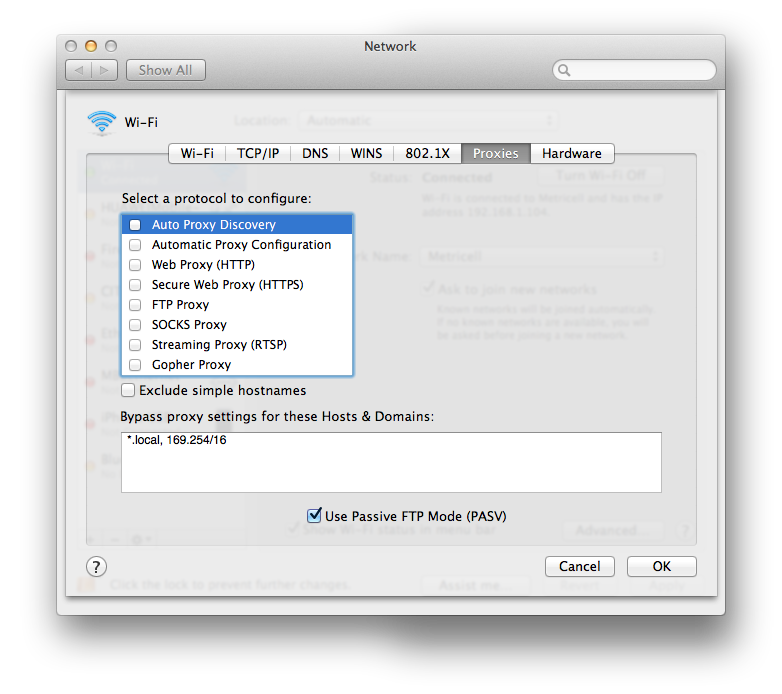
Was this article helpful?
Tell us how we can improve it.