Symptoms
When logging in, Windows 11 might ask you to create a new password - Your password has expired and must be changed error message pops up. It might be confusing if you haven't set a password for Windows yet.
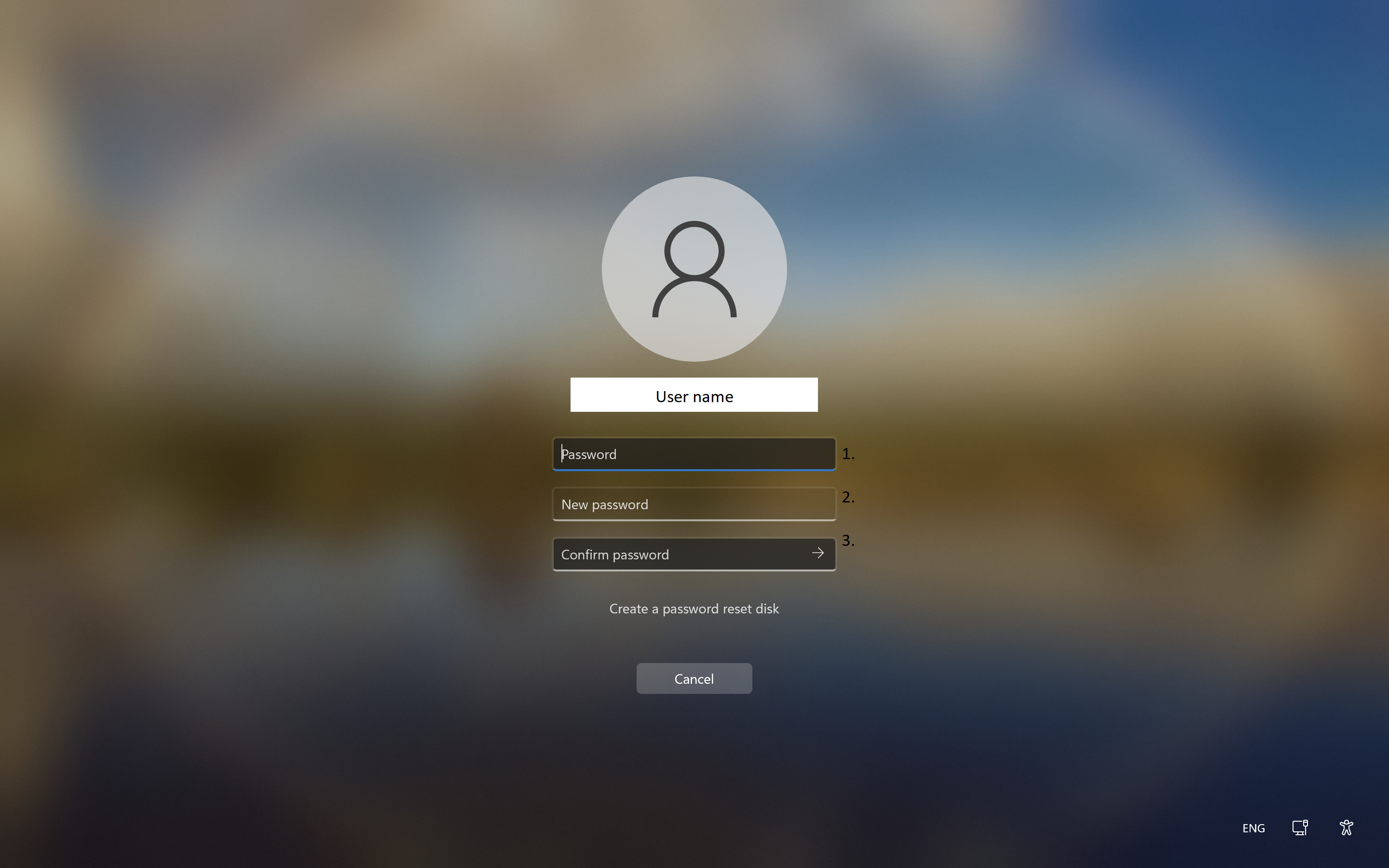
Cause
The forced password change request is related to enhanced Windows security policies introduced in Windows 11.
Resolution
1. Leave the Password field blank since the current password is indeed empty.
2. In the New password and Confirm password fields, enter the new Windows password and press Enter.
Note: If you don't remember a Windows password set some time ago and want to reset it, we advise you to follow the steps from this Microsoft article. Alternatively, if you have a Parallels Desktop Pro license, you can follow the steps from KB 114193.
Was this article helpful?
Tell us how we can improve it.