Starting from version 17 we have improved our logging system. Now there is no need to switch DWORD Keys in Registry (as it was previously) to enable Verbose (lvl5), or Extended (lvl4) or Default (lvl3).
It can be done easily from the Parallels RAS Console.
Right-click on Agent > Troubleshooting > Logging > Configure
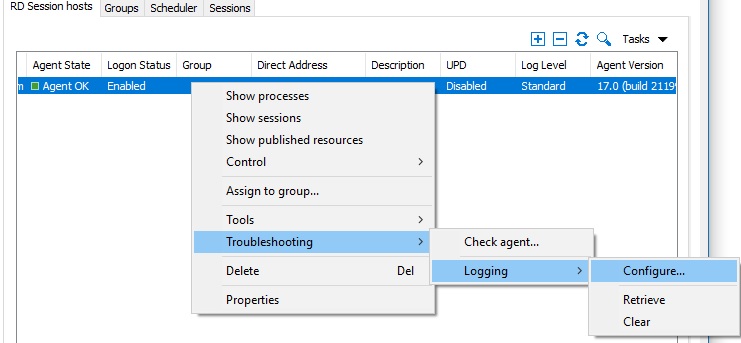
LogLevel – Shows which log level is turned on right on the selected component.
Retrieve – Allows you to take a particular log (gateway or pa or tsagent) and save it as .zip file into required folder.
Clear – Delete log for the particular component.
To configure logging:
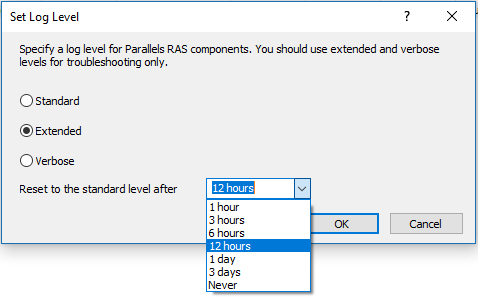
Standard is enabled by default.
Extended (lvl4) and Verbose (lvl5) can be switched on for several time sets as on the screenshot above.
Logging Level can also be changed in Settings > Global Logging
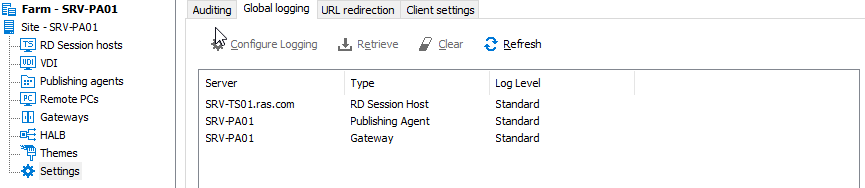
Starting from Parallels RAS version 18.1 logging on Parallels Client side could be configured manually using RAS Policies:
Parallels Console-> Policies-> Client options-> Logging:
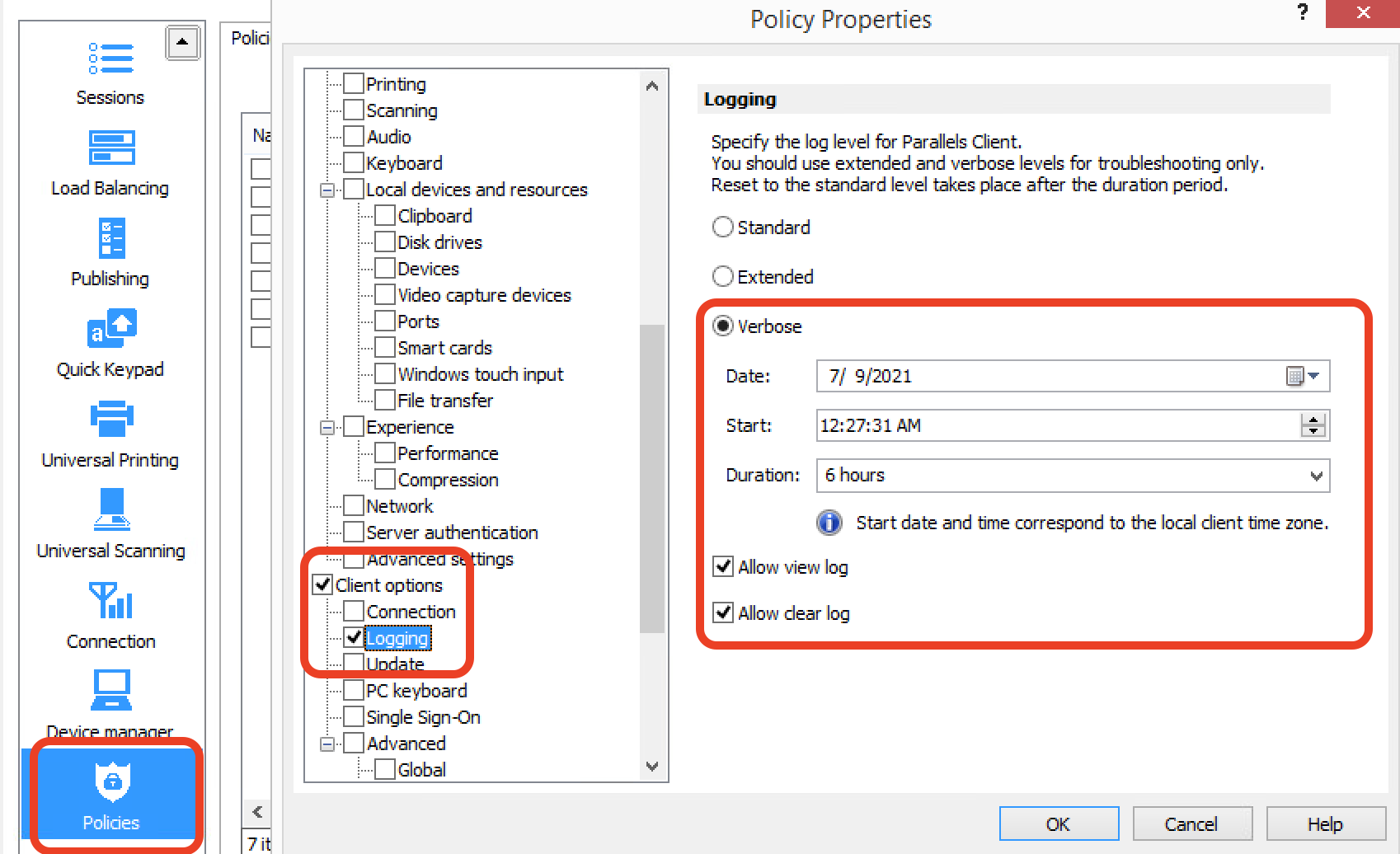
Was this article helpful?
Tell us how we can improve it.