While troubleshooting an issue it might be required to collect the set of logs from the affected RAS Farm.
To send a system report to Parallels please follow the steps below:
1. Reproduce the issue you are having with the Remote Application Server.
Note: It is very important to generate a report as soon as the issue appears.
2. In RAS Console click on to Help > Upload System Report to Parallels...
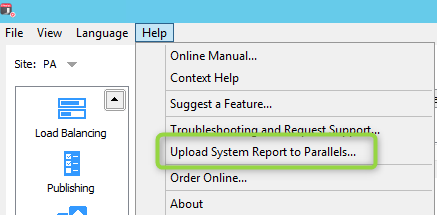
3. Wait for the system report to be generated.
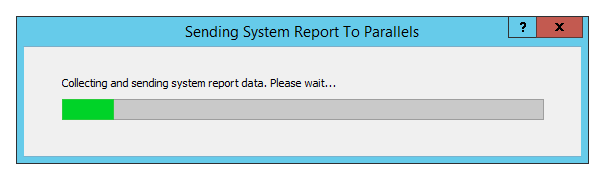
4. Once the report is generated you'll see its ID number in the appropriate window, please send this ID to Parallels Support representative.
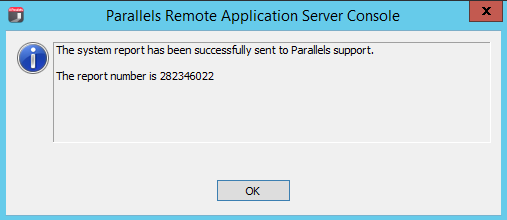
How to verify the ID of System Report uploaded to Parallels?
Was this article helpful?
Tell us how we can improve it.