Information
In some situations Parallels Support team may ask you to collect technical data report with detailed logging for advanced troubleshooting:
Click on Parallels Desktop icon on macOS menu bar -> Preferences...
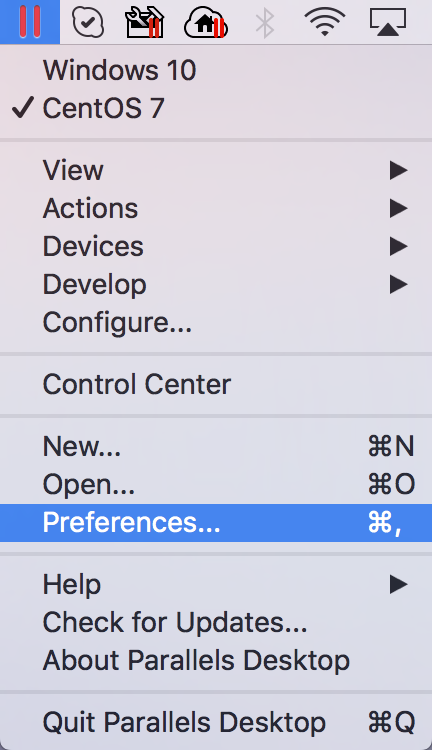
Switch to Advanced tab -> check 'Use detailed log messages'
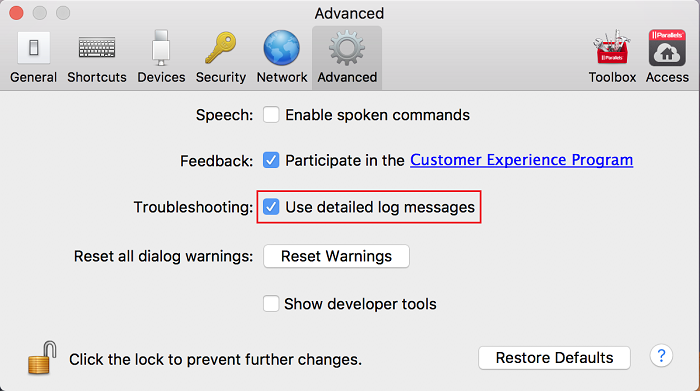
Alternative method
You can also enable detailed logging through Terminal:
-
Go to Finder > Applications > Utilities > Terminal.
-
Run the command:
prlsrvctl set --verbose-log on
Was this article helpful?
Tell us how we can improve it.