Symptoms
I have upgraded to Parallels Desktop 14 for Mac, but my Parallels Toolbox for Mac is missing new tools.
Cause
- Parallels Toolbox was not updated to version 2.0.4.
Resolution
-
Make sure that Parallels Toolbox is updated to the latest version. Click on the Parallels Toolbox icon > cogwheel > Check for Updates.
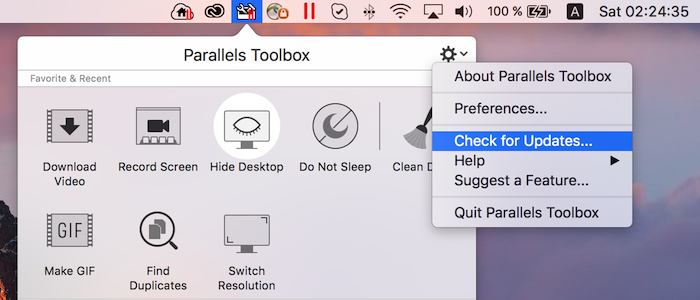
- If no updates were found and you're running the latest version, reactivate Parallels Toolbox with your license for Parallels Desktop 14. Click on the Parallels Toolbox icon > cogwheel > About Parallels Toolbox > Sign Out, then click on the Toolbox icon again and select I Have a Key, then enter the license and click Activate.
Was this article helpful?
Tell us how we can improve it.