Symptoms
I am not able to start my virtual machine. The following error message appears:
Problem ID: 196
Parallels Desktop cannot allocate enough memory for running the virtual machine. Suspend or stop one or more of the virtual machines currently running on your Mac and try again.
Cause
There is not enough free memory on your Mac to start this virtual machine.
Resolution
- Launch Parallels Desktop but do not start your virtual machine.
- Go to your virtual machine Configuration -> Hardware tab -> select CPU & Memory
Make sure the Memory slider is within the green zone
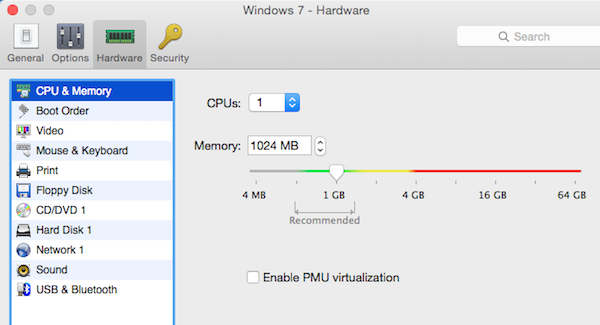
If that's not helping, then..
- Launch Parallels Desktop but do not start your virtual machine.
- Go to your virtual machine Configuration -> Hardware tab -> select "boot order".
Insert the following string into the "boot flag" field:
vm.hugepages.enabled=0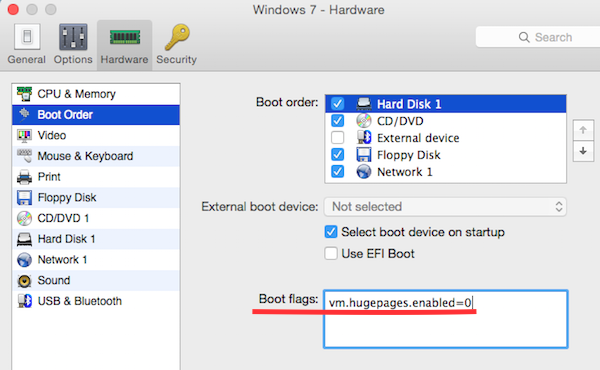
- Close Configure window and start your virtual machine.
Related articles:
Was this article helpful?
Tell us how we can improve it.