Symptoms
When you start your virtual machine, you can see the message below even if you didn't assign any login password:
Your password has expired and must be changed.
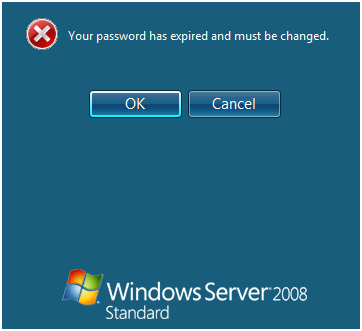
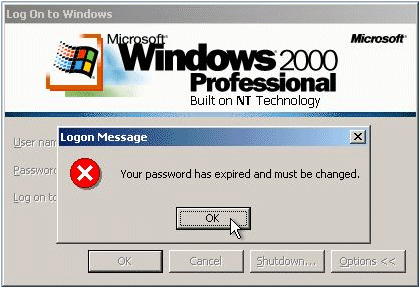
Cause
Standard Windows password reset request.
Resolution
- Do not enter any password and click OK;
- This will prompt you to enter old password, new password and confirm new password;
- Keep all the fields blank and push Enter key, this will start Windows virtual machine;
- Go to Start menu > Run > type control passwords2 and push Enter. For Windows 7 virtual machines use control userpasswords2 command;
- Un-check the option "This computer requires a user name and password";

- Click on Apply and OK;
- Restart Windows and it will not prompt for any password.
Was this article helpful?
Tell us how we can improve it.