This article is intended to provide instructions on how to setup daily usage reports for an SPLA key.
1. Go to My Account portal.
2. Log in to the Parallels Account using your Parallels Account credentials.
3. Switch to Dashboard.
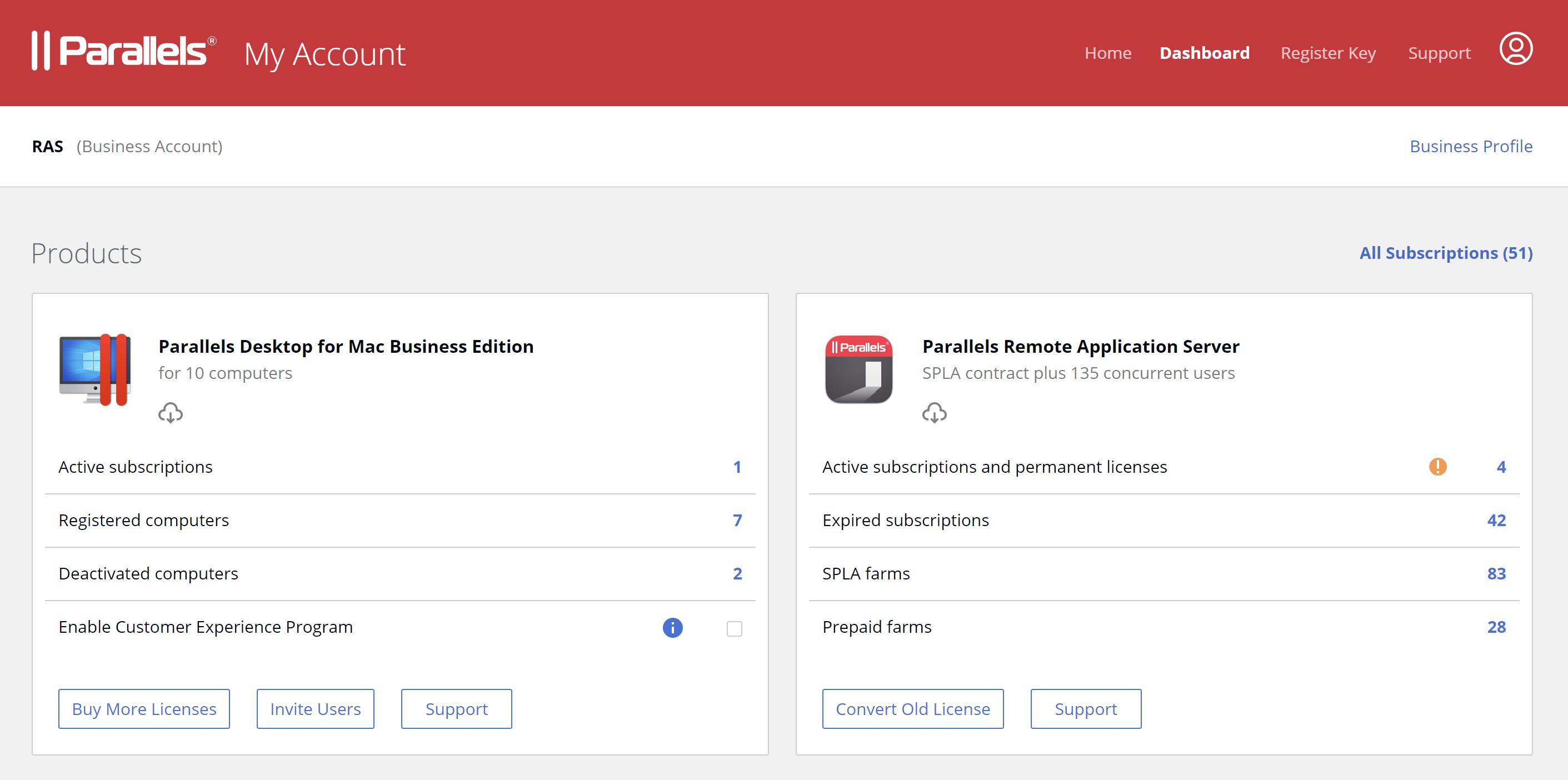
4. Go to the Active subscriptions and permanent licenses section.
5. Select the appropriate subscription.
6. Go to the License keys section and click on the ![]() symbol.
symbol.
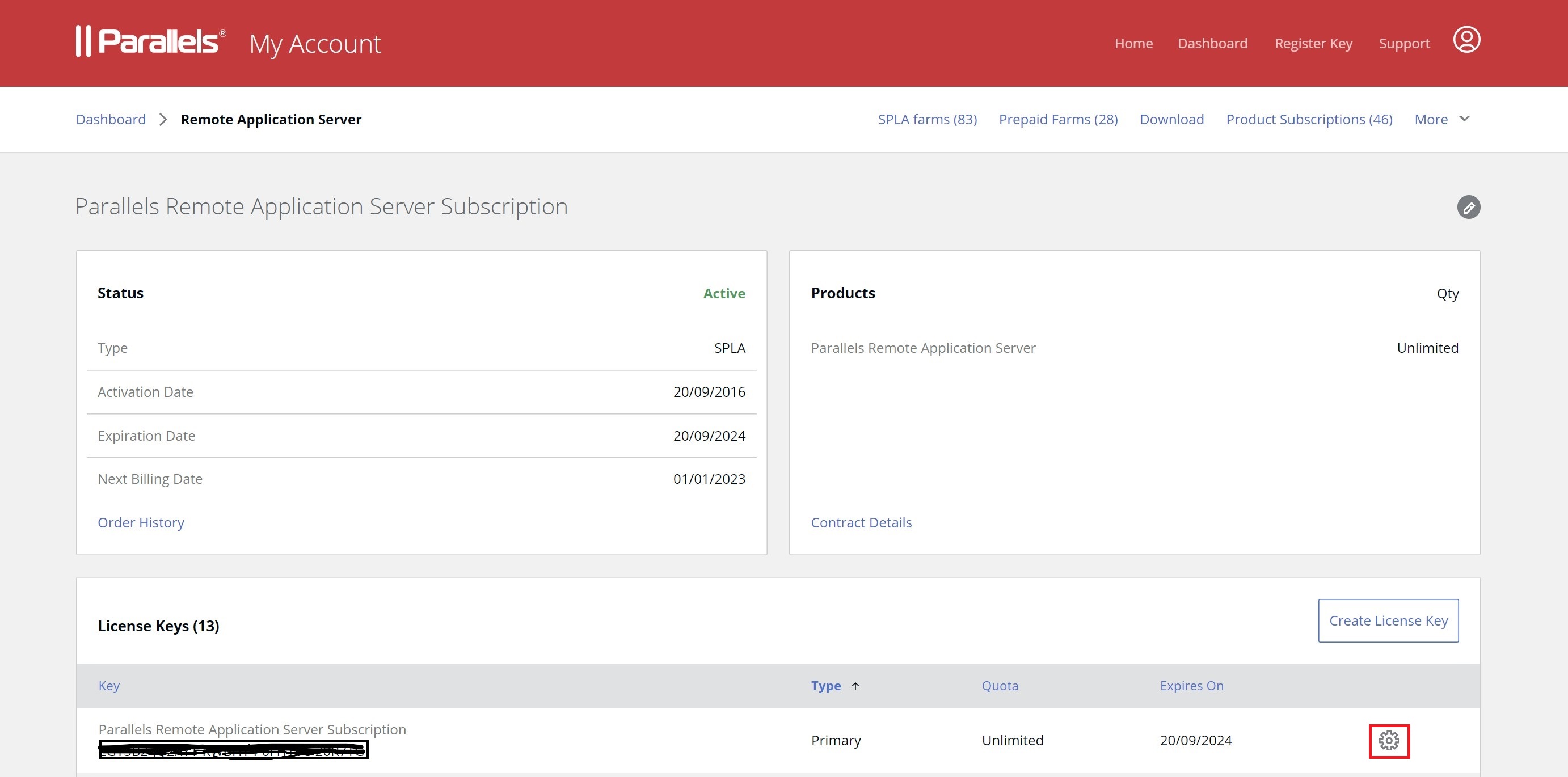
7. Switch to the Reports tab and enable the checkbox "Send license usage reports".
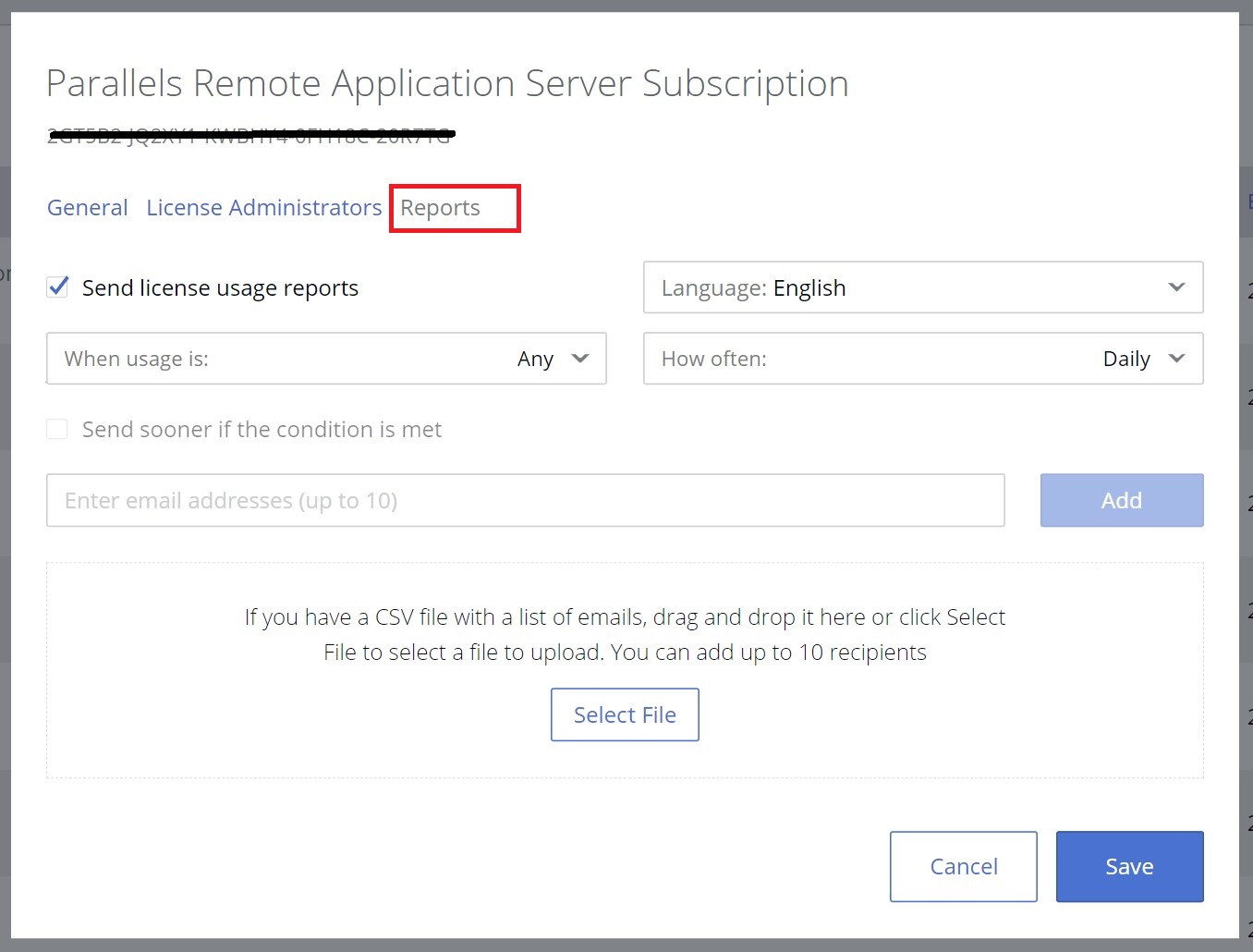
8. Fill the farm and add email then save the settings.
Was this article helpful?
Tell us how we can improve it.