Symptoms
I have multiple internal/external partitions in macOS, I cannot connect them to Parallels Desktop as additional disks

Cause
On one
On the other
Having all these different disk formatting types on both sides limit macOS to read and write to the unsupported formats out of the box, therefore it makes it impossible to connect disks with APFS and HFS Plus file system in Windows.
Resolution
Method 1
As a
Open the virtual machine's configuration > Options > Sharing > Share Mac > under Share folders select All disks.
NOTE: If partitions did not appear, restart
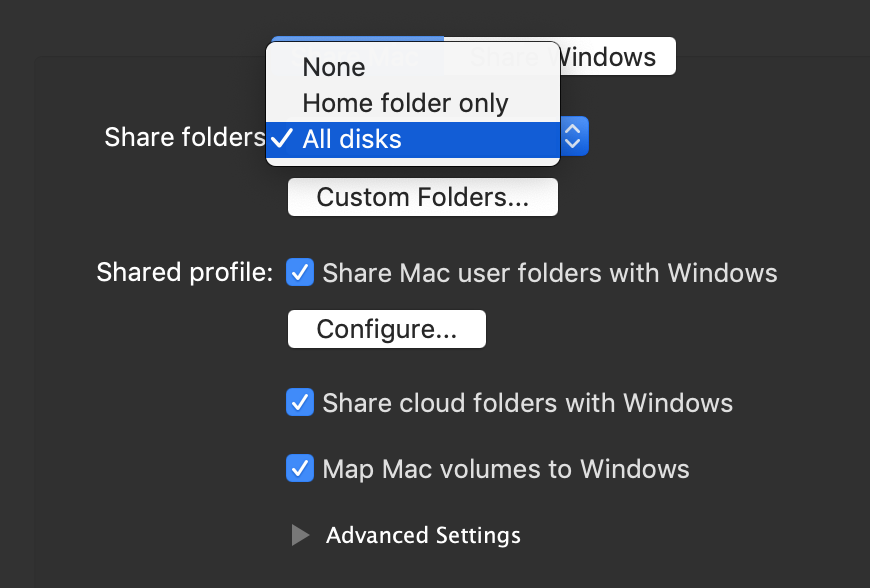
Method 2
Since Parallels Desktop 15 it is possible to connect internal/external partitions to Windows virtual machine as physical disks.
- Shut down Windows machine > open its configuration > Hardware > Hard Disk > as Source choose the auto-detected internal/external partition in Physical disk list.

- If you get an error message that Disk cannot be connected as it is formatted for use with macOS, please reformat it to ExFAT to be able to connect it to Windows virtual machine.
IMPORTANT: if you are going to format the drive which has data on it, make sure to transfer it to the Mac or another drive, upon formatting to ExFAT all existing data on the drive will be erased.

NOTE: you want to add the partition as the second disk please see KB 117649.
Was this article helpful?
Tell us how we can improve it.