To make the activation procedure of our products more cohesive and straightforward, it's now possible to activate Parallels Desktop 17 or Parallels Desktop 18 with a permanent key from Parallels Desktop 18/19 and newer versions correspondingly. This feature might be useful when your macOS isn't compatible with the Parallels Desktop version installed on your Mac, but you need a permanent license. Learn more in KB 114381.
Requirements
1. To activate Parallels Desktop 17 with a permanent key from Parallels Desktop 18 and newer versions, you must have Parallels Desktop 17.1.5 or newer Parallels Desktop 17 build installed on your Mac.
2. To activate Parallels Desktop 18 with a permanent key from Parallels Desktop 19 and newer versions, you must have Parallels Desktop 18.3.2 or newer Parallels Desktop 18 build installed on your Mac.
Known Issues
1. When activating a Parallels Desktop 17 build, a Parallels Desktop 18 key isn't listed as an available key in the My Licenses window:
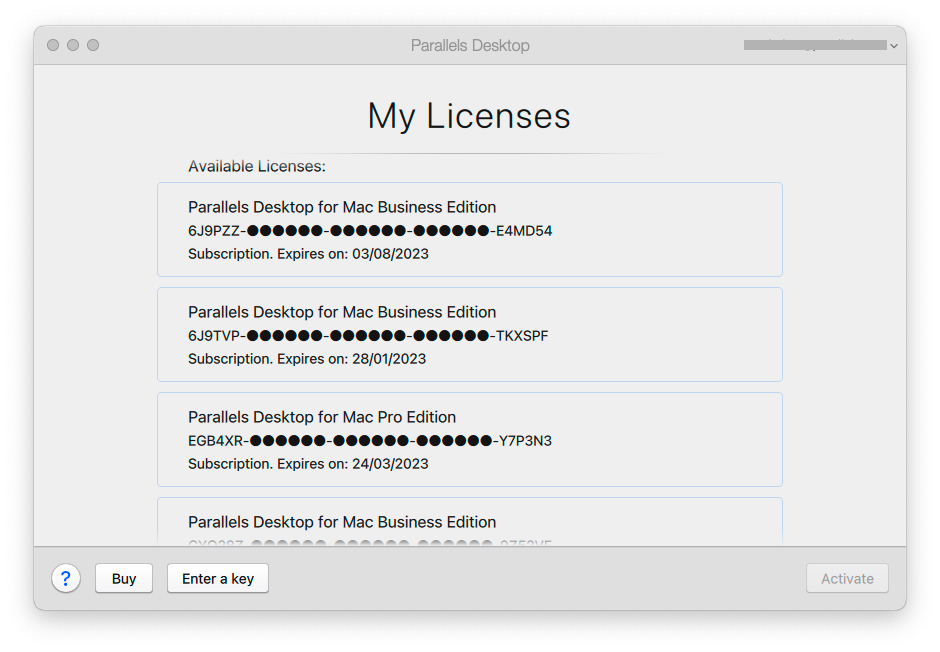
Resolution
1. Visit My Account and locate your permanent key for Parallels Desktop 18. Copy it.
2. In Parallels Desktop application, proceed to Account & License > Enter a key > paste the key and click Activate.
Was this article helpful?
Tell us how we can improve it.