Symptoms
Control management settings are ignored. For instance if you attempt to "Disable logons until server restart" - it won't be activated. The flag still stays at "Enable Logons".
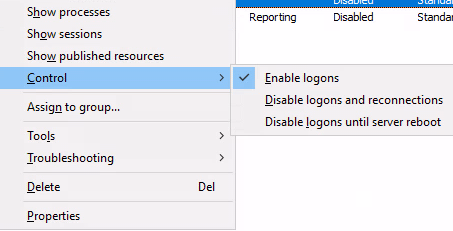
The following error occurs at controller.log:
Cause
Misconfiguration.
Resolution
RAS Control Management requires the following GPO configuration:
Computer Configuration > Administrative Templates > Windows Components > Remote Desktop Services > Remote Desktop Session Host > Connection > "Allow users to connect remotely using remote desktop services" must be set to Not configured
Was this article helpful?
Tell us how we can improve it.