Symptoms
After upgrading to macOS Catalina (10.15) when I try to start my Windows virtual machine is shows The virtual machine is corrupted error message.
There is a question mark next to the machine's name.
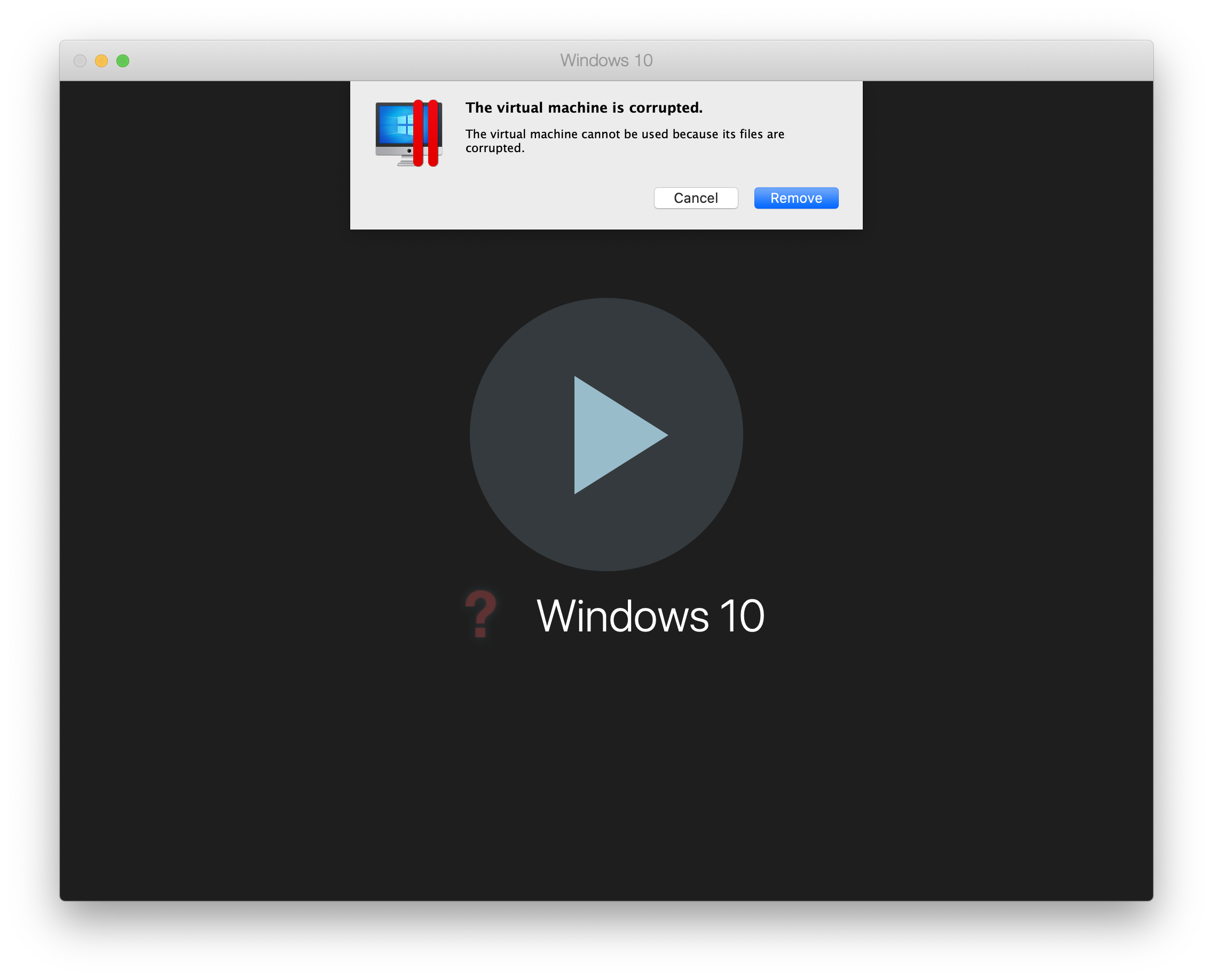
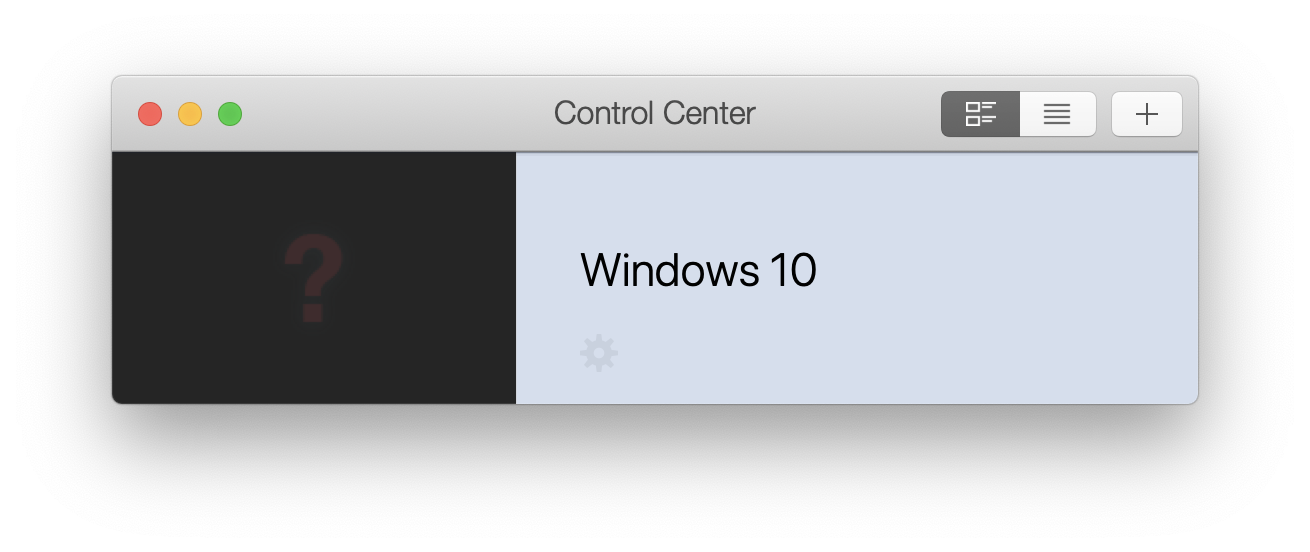
Cause
macOS Catalina 10.15 introduced more privacy restrictions, Parallels Desktop application needs additional access to be able to work as before.
Recommended resolution
On Mac menu bar click on Apple logo > System Preferences > Security & Privacy > Privacy > unlock ![]() > on the left side scroll down to Files and Folders menu > on the right side select all checkboxes under Parallels Desktop.
> on the left side scroll down to Files and Folders menu > on the right side select all checkboxes under Parallels Desktop.
Alternative solution
- Choose Remove (Windows environment and files inside will be safe) when the error message appears.
NOTE: you can also right click (double tap) on the machine in Control Center and remove it.
- Find your Windows machine .pvm file on the Mac and double click it to register it again in Parallels Desktop.
Was this article helpful?
Tell us how we can improve it.