Some of you might have encountered the issue when using a Windows virtual machine ( VM ) running on Parallels Desktop with the Sync volume with Mac option disabled, the volume level is being changed in both the Windows virtual machine and the host macOS when using the volume keys ( F11 and F12 ) on the keyboard.
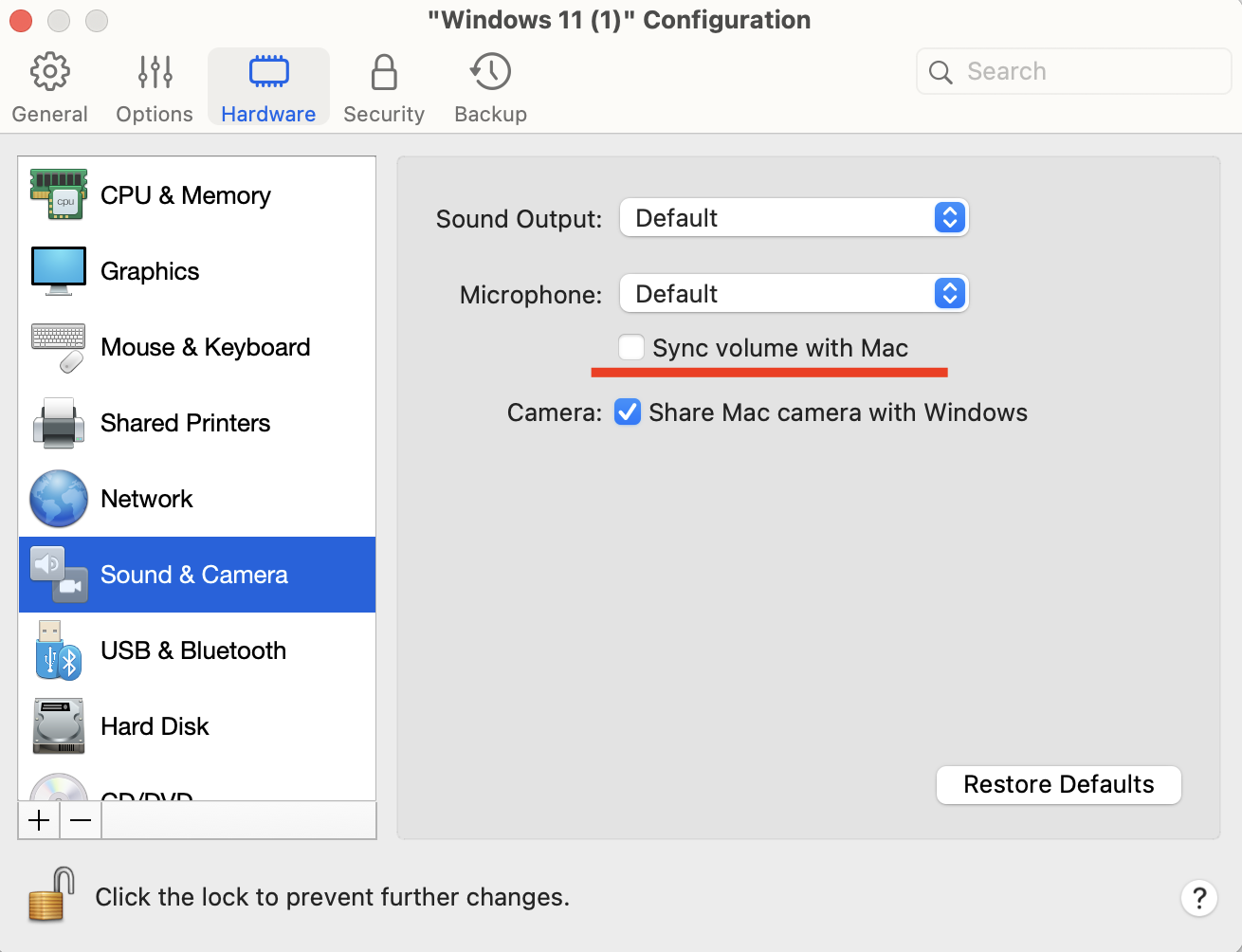
The reason for this behaviour is that the volume control keys (F11-F12), as well as the mute key (F10) and brightness controls (F1-F2) are the low-level macOS controls that cannot be fully interrupted and they are sent to the Windows virtual machine only even when Parallels Desktop is configured to always Send macOS System Shortcuts to a virtual machine (Parallels Desktop Preferences > Shortcuts > macOS System Shortcuts > Send macOS system shortcuts > Always).
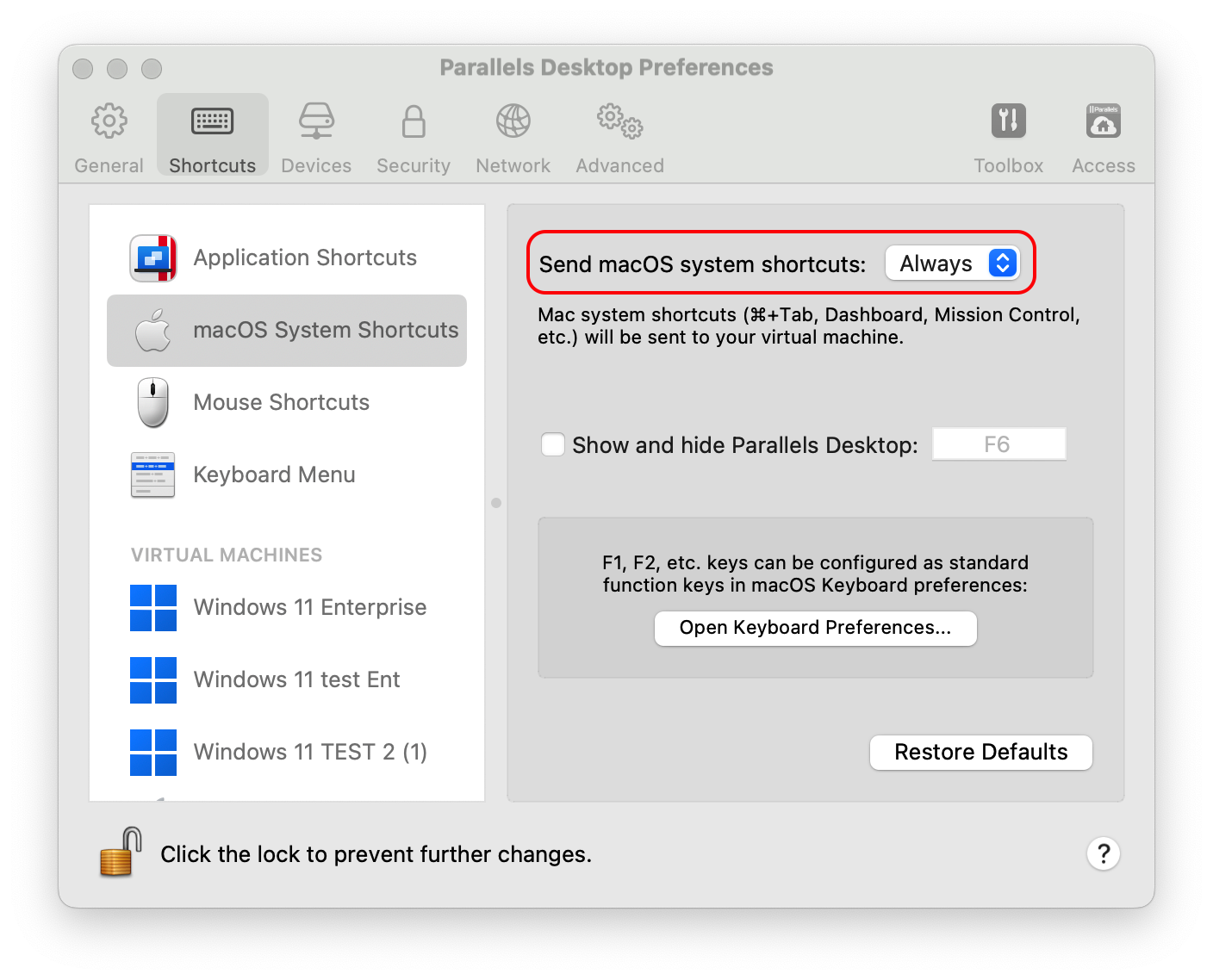
Modifying volume settings within the Windows operating system
If the volume level in a virtual machine needs to be changed separately from the host macOS, you can manually update the volume level in Windows.
How to adjust the volume slider in Windows?
Click on the volume icon to open the volume slider. Then, drag the slider to the right/left to increase/decrease the volume.

Was this article helpful?
Tell us how we can improve it.