Symptoms
-
Oracle Developer and Runtime 2000 will not run in a Parallels Virtual Machine (VM). I have been on the forums and tried all resolutions that I know without any success. Whenever the software is started the error "Oracle developer runtime 2000 has stopped working" with an app crash as description pointing to the ui.dll
- I am able to run Oracle Forms 6i in 32 bit Windows 8.1 VM but not in 64 bit Windows 8.1 VM. I can run them on a PC but not in Parallels Desktop VM. The form builder application crashes(see attached).
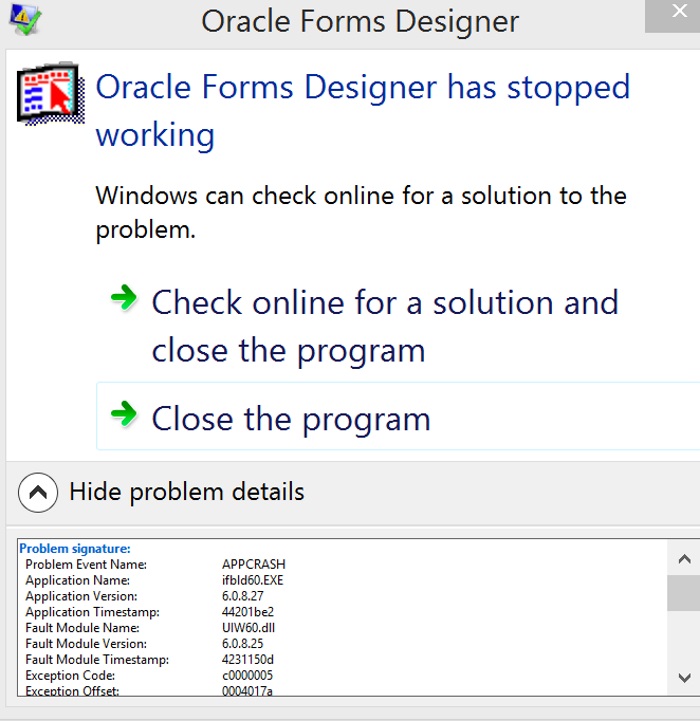
Cause
-
Incorrect keyboard layouts in Windows guest system
- Third party application (Oracle Developer, Oracle Forms, IBM personal communication software) do not properly handle custom keyboard layouts.
Resolution
Method 1:
Windows virtual machine (or Bootcamp Windows virtual machine) should be reconfigured to use only windows built-in keyboard layout.
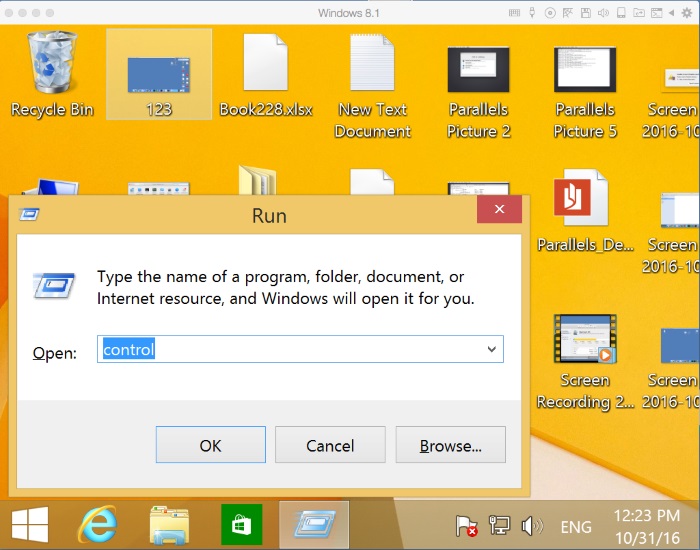
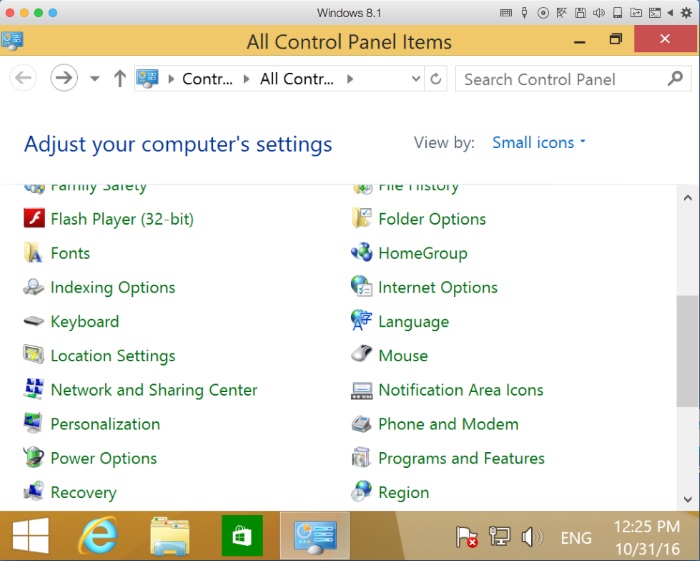


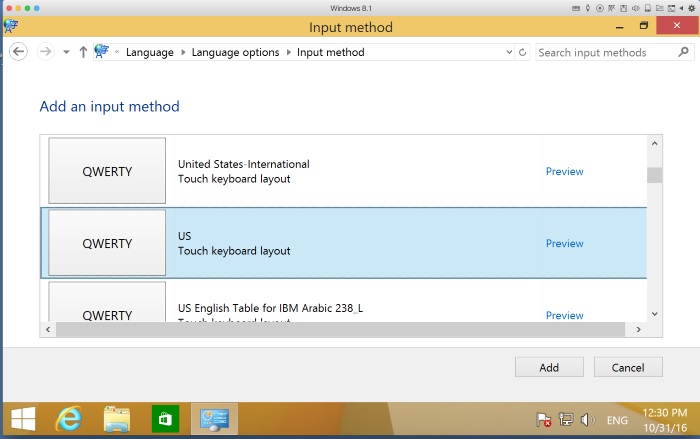
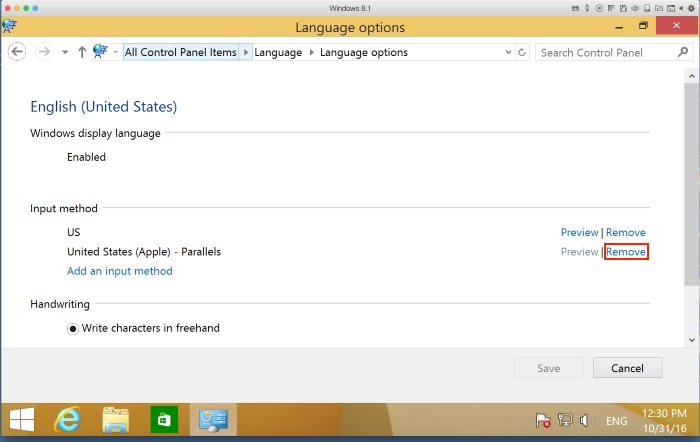
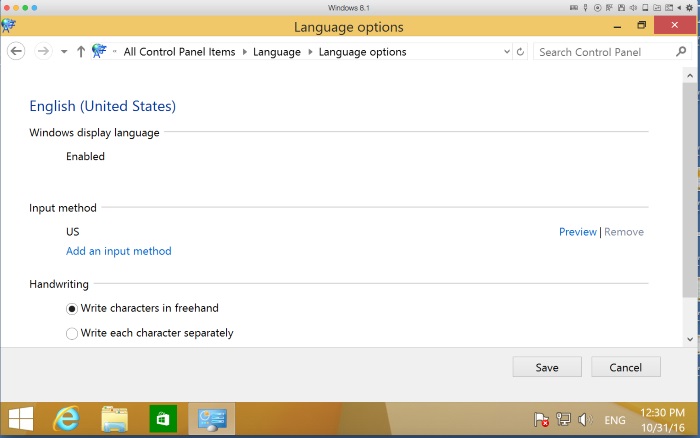
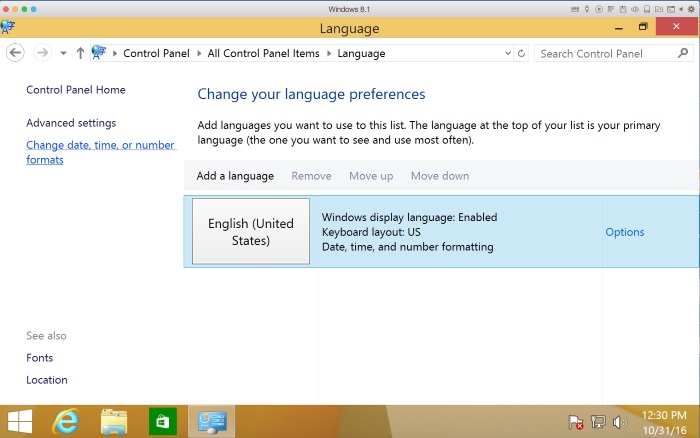
Was this article helpful?
Tell us how we can improve it.