Symptoms
-
RAS Monitor reporting the following errors:
Failed to load settings from database error code 0x1,
Error in database Execute: 11
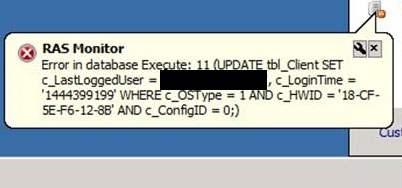
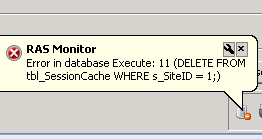
- All Gateways are marked as Not verified in Remote Application Server Console Farm > Gateways.
or
-
Users are not able to connect due to an error:
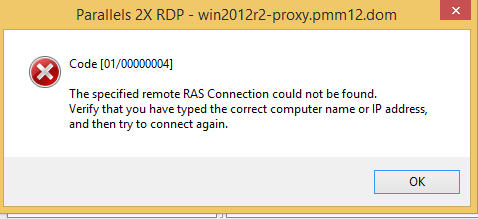
-
Publishing Agent's detailed log contains the error:
FAILED: 11 (11 - database disk image is malformed)
Resolution
- Stop RAS Publishing Agent and RAS Redundancy Service from services.msc applet.
-
Go to C:\Program Files(x86)\Parallels\ApplicationServer\AppData and rename all .db files except Settings.db and Icons.db adding .old, e.g.:
AppAudit.db.old DevRuntime.db.old Licensing.db.old SessionCache.db.old SettingsAudit.db.old VDSDatabase.db.old - Start RAS Publishing Agent and RAS Redundancy Service.
Was this article helpful?
Tell us how we can improve it.