Parallels Tools is a set of drivers that is responsible for integration features of the virtual machines - shared folders, shared clipboard, etc. In some cases, you might want to uninstall Parallels Tools for various reasons. This article provides the ways how you can accomplish it.
Uninstall Parallels Tools on a Mac with Apple silicon
Note: currently, Parallels Tools installed on a macOS virtual machine hosted on a Mac with Apple silicon is responsible for the Shared Clipboard feature only; thus, uninstalling Parallels Tools will disable only the Shared Clipboard feature.
There are two ways to uninstall Parallels Tools on a macOS virtual machine running on a Mac with Apple silicon:
Disable Parallels Tools
1. In the macOS virtual machine, open System Settings.
2. Click on General.
3. Scroll down to the Login Items section.
4. Find the item called Parallels International GmbH and uncheck the box next to it.
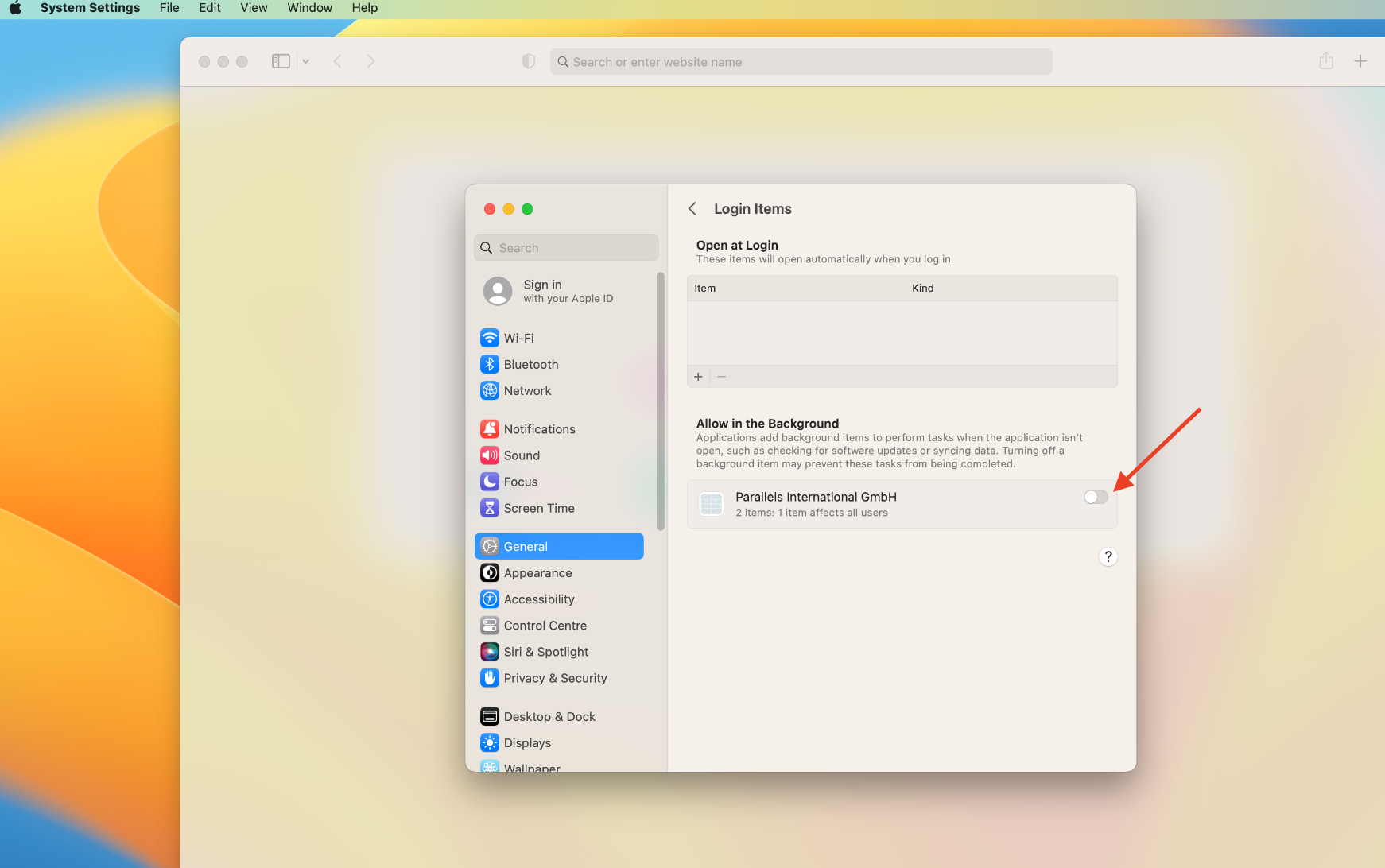
5. Restart the macOS virtual machine.
Uninstall Parallels Tools
1. In the macOS virtual machine, open Finder.
2. Click on File in the menu bar.
3. Select Go > Go to Folder.
4. In the text box, type in /Library > press Enter.
5. Find the folder called Parallels Guest Tools and delete it.
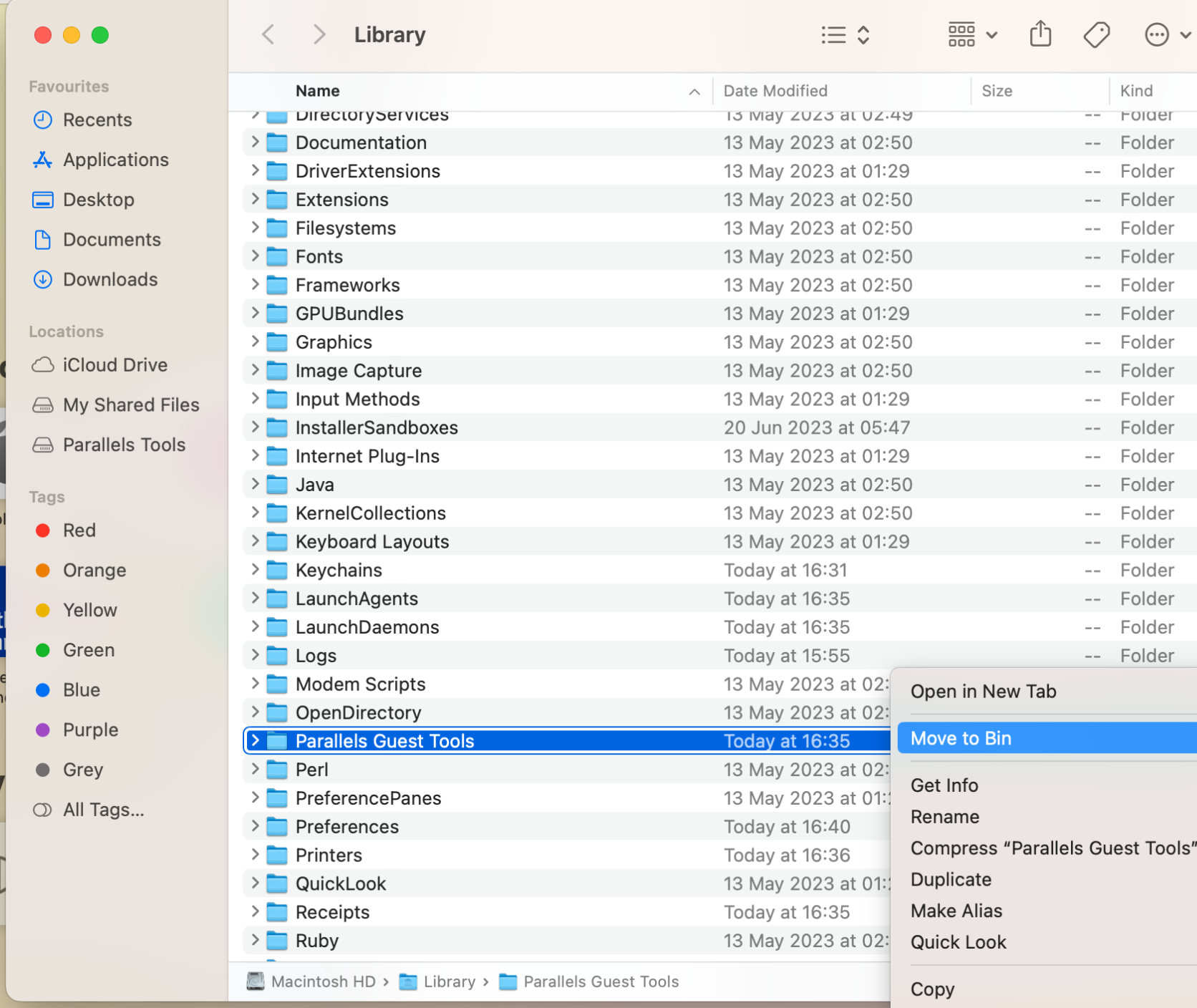
6. Restart the macOS virtual machine.
Note: macOS virtual machines hosted on Mac computers with Apple silicon have some known limitations, as illustrated in KB 128867.
Uninstall Parallels Tools on a Mac with an Intel processor
1. Start the macOS virtual machine.
2. Connect and mount the Parallels Tools ISO image. To do this, on the Mac menu bar, select Devices > CD/DVD image. Then, select the Connect Image option:

3. Browse to the Parallels Tools ISO file: Applications > Parallels Desktop > Contents > Resources > Tools > prl-tools-mac.iso:
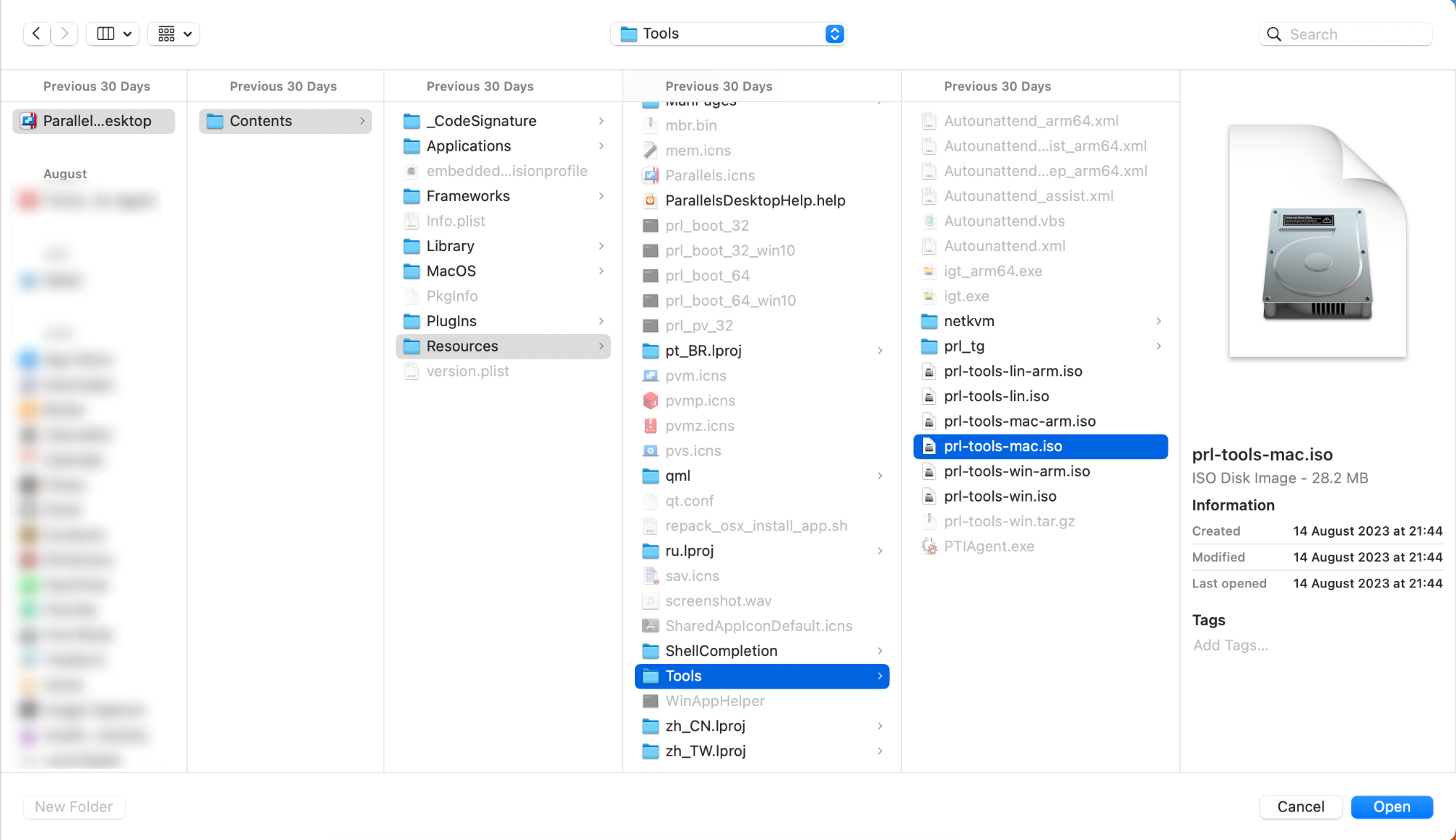
4. In the virtual machine, open Finder and select Parallels Tools under Locations:
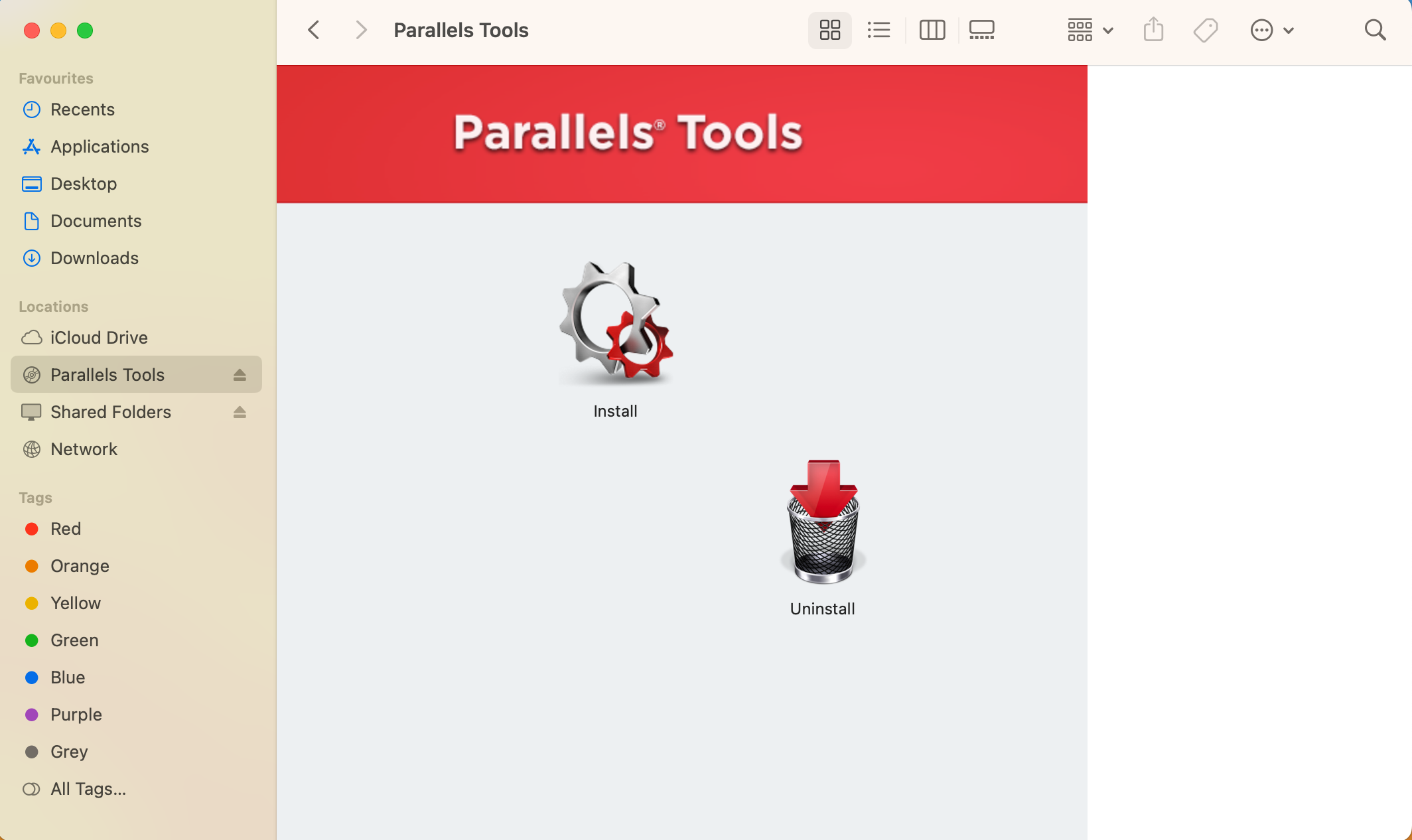
5. Double-click on Uninstall, and enter your password when prompted.
6. Follow the on-screen instructions and restart the virtual machine to complete the uninstallation.
Was this article helpful?
Tell us how we can improve it.