Symptoms
- How to access Windows files from Mac side with Parallels Desktop 13 for Mac and above?
-
I have installed or upgraded to Parallels Desktop 13 (and above) and now my Windows disks are lost from Finder. I used to be able to access them from the Favorites menu on the sidebar, but now they are gone:
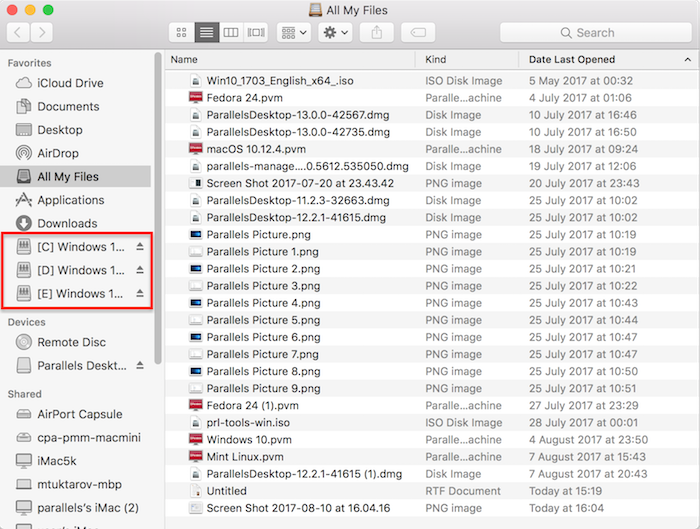
Cause
Starting from Parallels Desktop 13 for Mac we have redesigned this feature making it more natural - now your virtual machine is available for access in Shared menu as a standalone network computer:
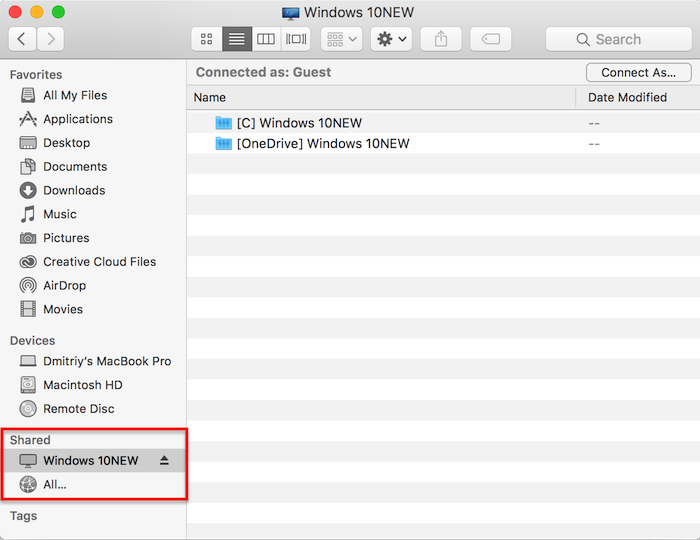
Resolution
The new feature design brings the following benefits:
- Working speed with Windows files on a Mac is improved by up to 40% on rotational HDD and up to 20% on SSD or Fusion.
- Create permanent aliases to Windows files on Mac.
- Multiple bug fixes, including inability to save multiple attachments from Mail.app to Windows disks.
Add Windows disks to Favorites
You can easily add Windows disks to Favorites using the following instructions:
- Make sure that all Devices and Shared items are enabled in Finder preferences > Sidebar
- In Finder open Shared items, locate your virtual machine and connect to it
-
In Finder open your Mac computer item > drag and drop Windows disk to Favorites
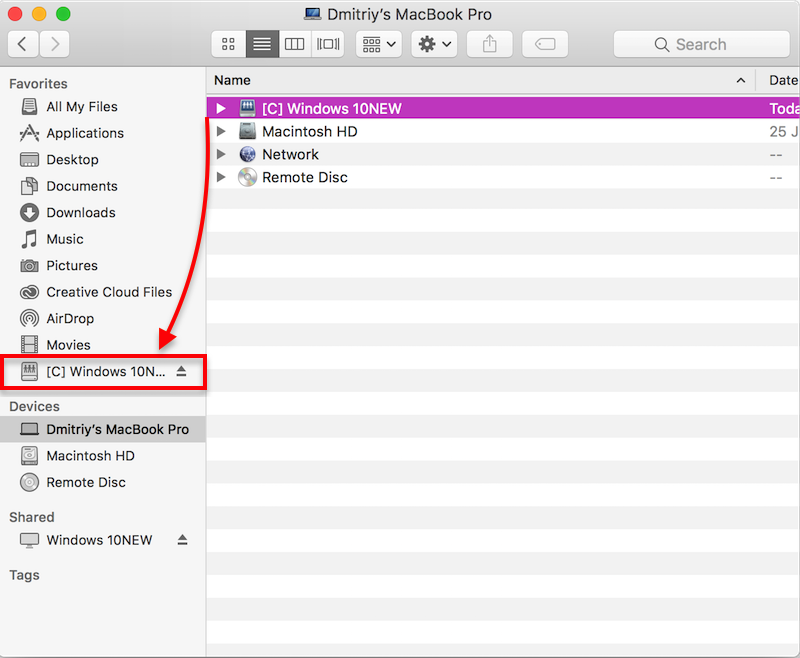
Access Windows disks from Mac Desktop
To have permanent access to Windows disks from Mac desktop make sure that 'Connected servers' item is enabled in Finder preferences > General, locate Windows disk on the Desktop and create an alias using the context menu.
Was this article helpful?
Tell us how we can improve it.