We've noticed that some of you encounter an error message when launching ArcGIS Pro that prompts you to download and install the Microsoft .NET Desktop Runtime x64 framework.
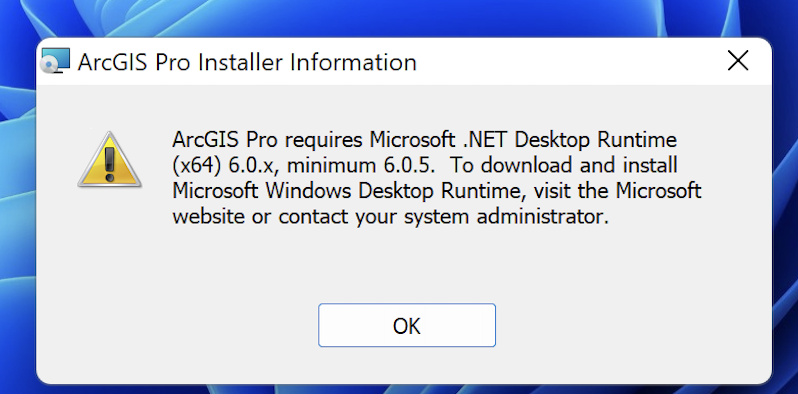
However, in an attempt to resolve this issue, many customers install the .NET Arm framework, which doesn't solve the issue with the app launch.
Resolution
Note: if you have already installed the Arm .Net package, we advise you to uninstall it first. You can uninstall it as any program in Windows from the Control Panel.
The steps to fix the issue are pretty simple, and we'll walk you through them below:
1. Just download and install the correct version (x64) of the Microsoft .NET Runtime Desktop Windows x64 Installer.
For ArcGIS 3.2: .NET Runtime 6.0
For ArcGIS 3.3: .NET Runtime 8.0
2. Once you've installed the appropriate version of the .NET Runtime framework, attempt to install ArcGIS Pro again to proceed without encountering the previous error.
Was this article helpful?
Tell us how we can improve it.