As you know, Parallels cares deeply about the quality of our software products and the experience we provide. Our Parallels Desktop Engineering Team has completed its extensive testing and evaluations on the Mac computers with Apple M3 chips both in our lab and with your help. Parallels Desktop 19 and newer versions are fully supported on Mac computers with Apple M3, M3 Pro, and M3 Max chips.
However, if you find an issue with Parallels Desktop that can be reproduced on a Mac with an Apple M3 chip, kindly share your experience on the Forum.
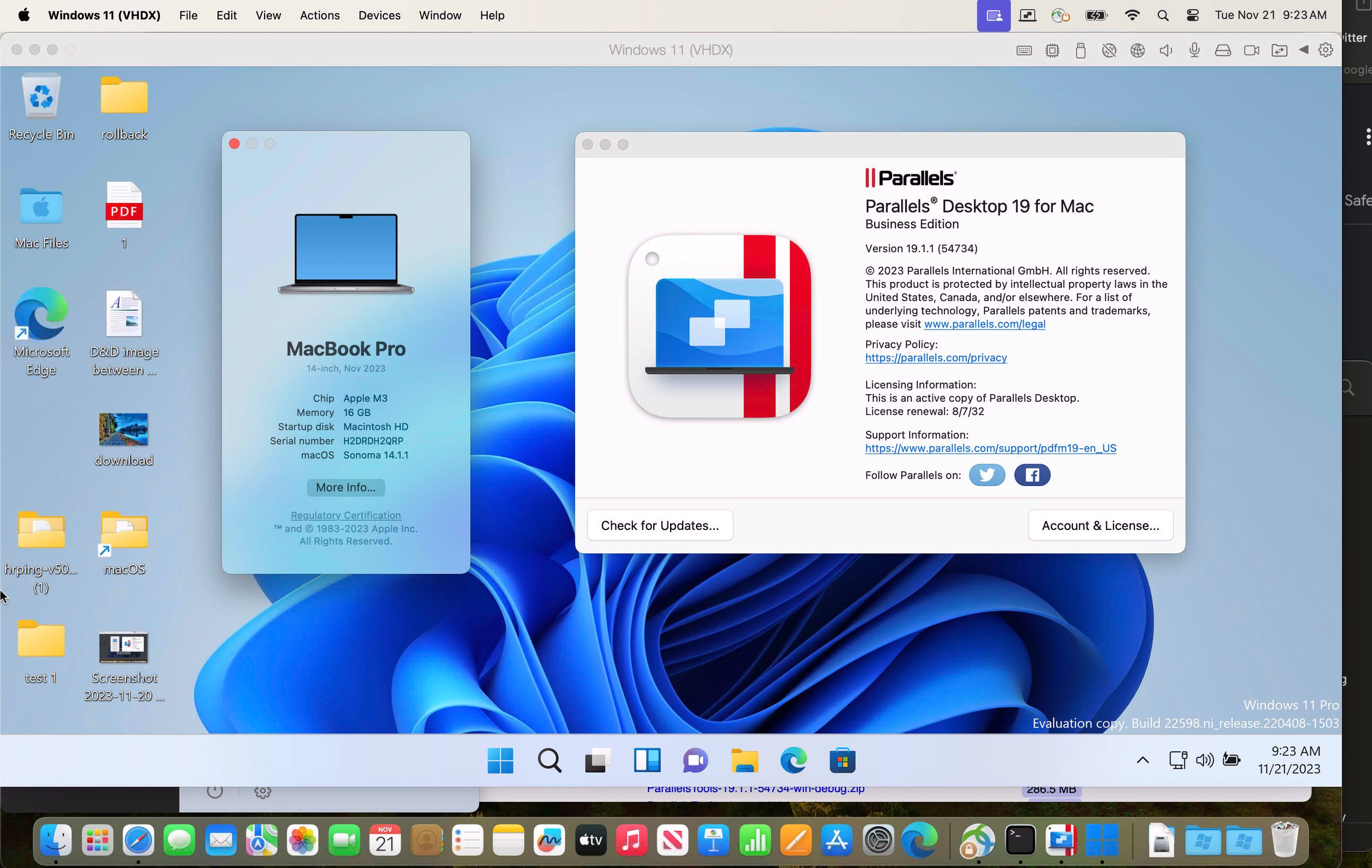
Migrate Parallels Desktop to a new Mac with Apple M3 chip
Migrating Parallels Desktop from one Mac to another can be a seamless process with the help of Apple's Migration Assistant. Once the migration is complete, you can activate Parallels Desktop on the new Mac as outlined in the Move a license section of KB 123461.
Alternatively, you can move the virtual machines manually, as outlined in KB 114118.
If you want to migrate Parallels Desktop from a Mac with an Intel processor to a new Mac with Apple M3 chip, you need to create a new virtual machine (VM) on the new Mac and migrate data from the old VM to the newly created one. Learn more in KB 125344.
Was this article helpful?
Tell us how we can improve it.