If you want to share your applications between Windows virtual machine and macOS, follow the guideline below.
1. Open your Windows virtual machine's configuration.
2. Follow to the Options tab > Applications.
3. Tick the box Share Windows applications with Mac.
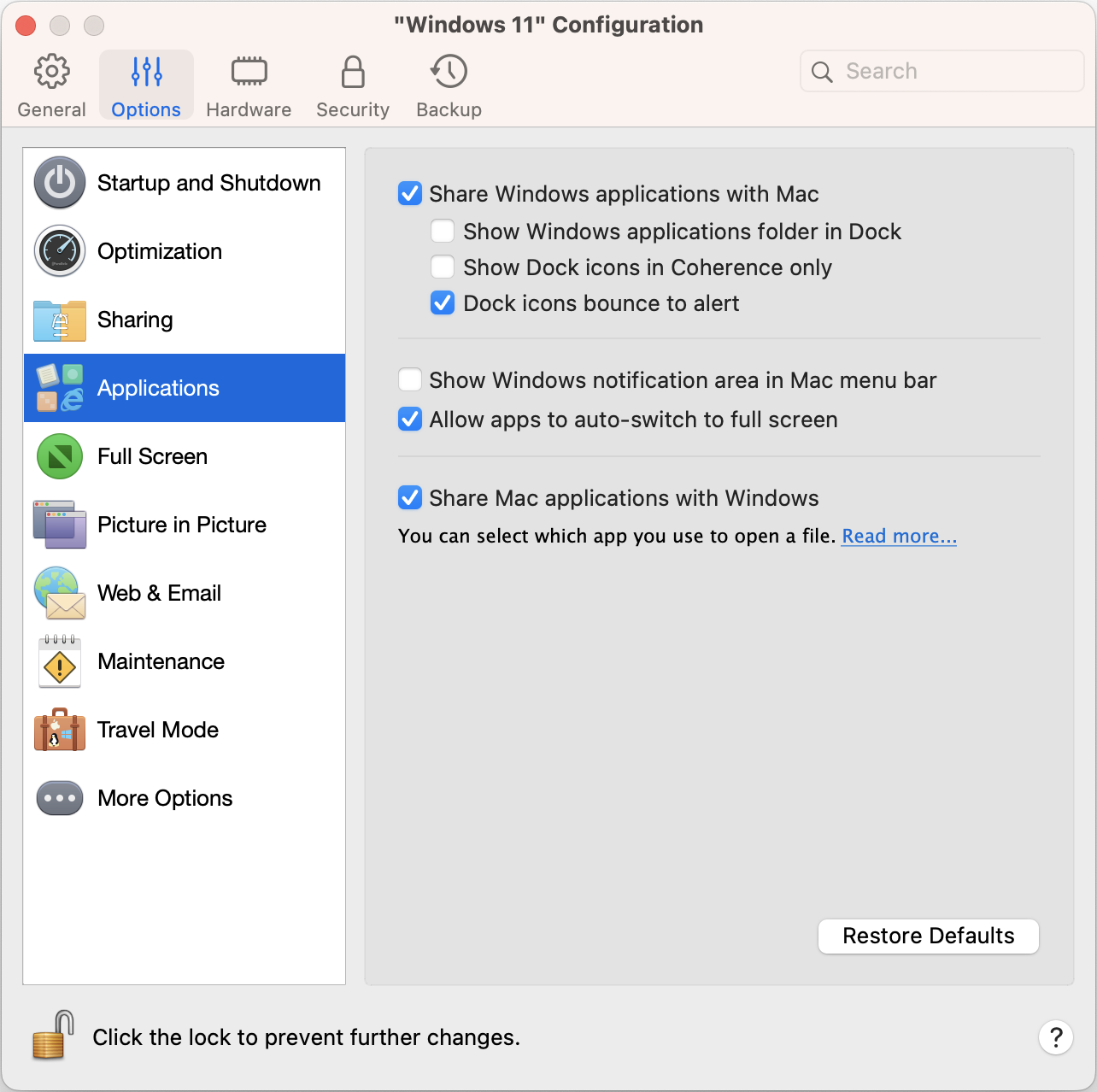
Now you can open your files in macOS using applications from Windows virtual machine.
Also, check how to use applications from Windows virtual machine as default applications in macOS - KB 122949
Was this article helpful?
Tell us how we can improve it.