If you want to change a default application for a specific file type, you can easily do that right from macOS, e.g. open .jpeg files inside a Windows virtual machine's applications. Follow the steps below to find out how to achieve that.
-
Right-click on a file, then click on Get info.
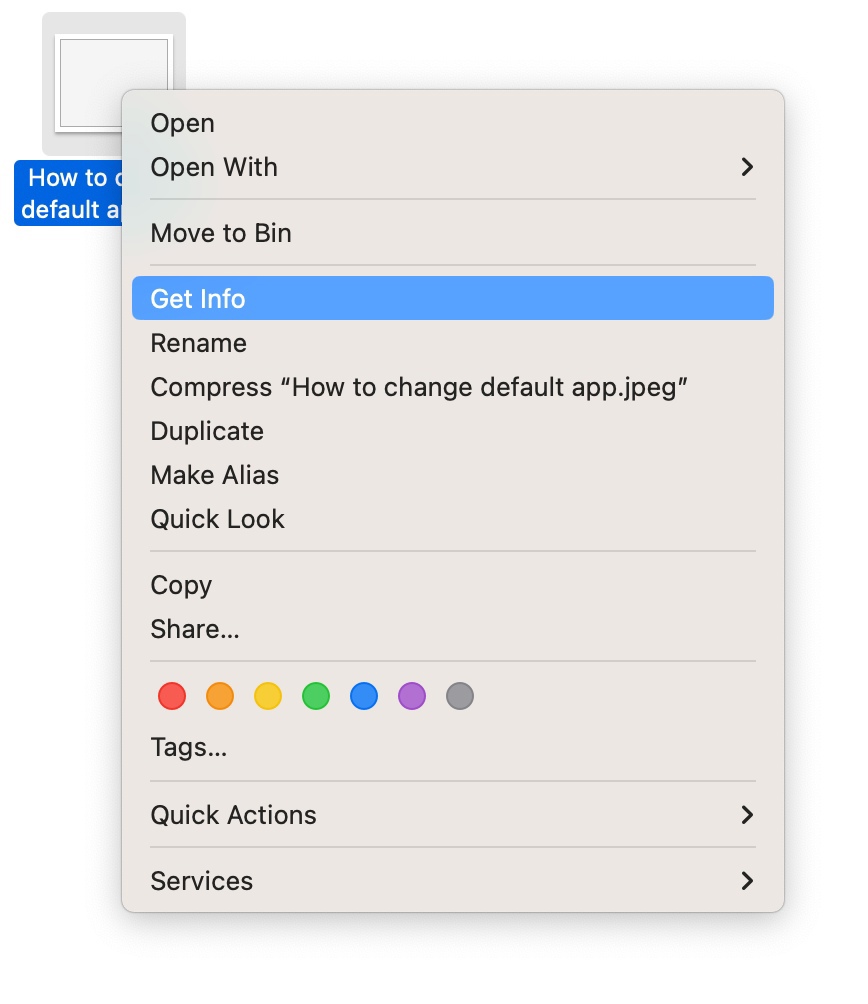
-
In the Get Info options find Open with section, where you can easily select which application you would like to be the default for opening your file. In case you configured Apps sharing between your host Mac and guest virtual machine, the apps from the both systems will be listed.
Note: You can also choose applications from your virtual machines and set them as default applications.
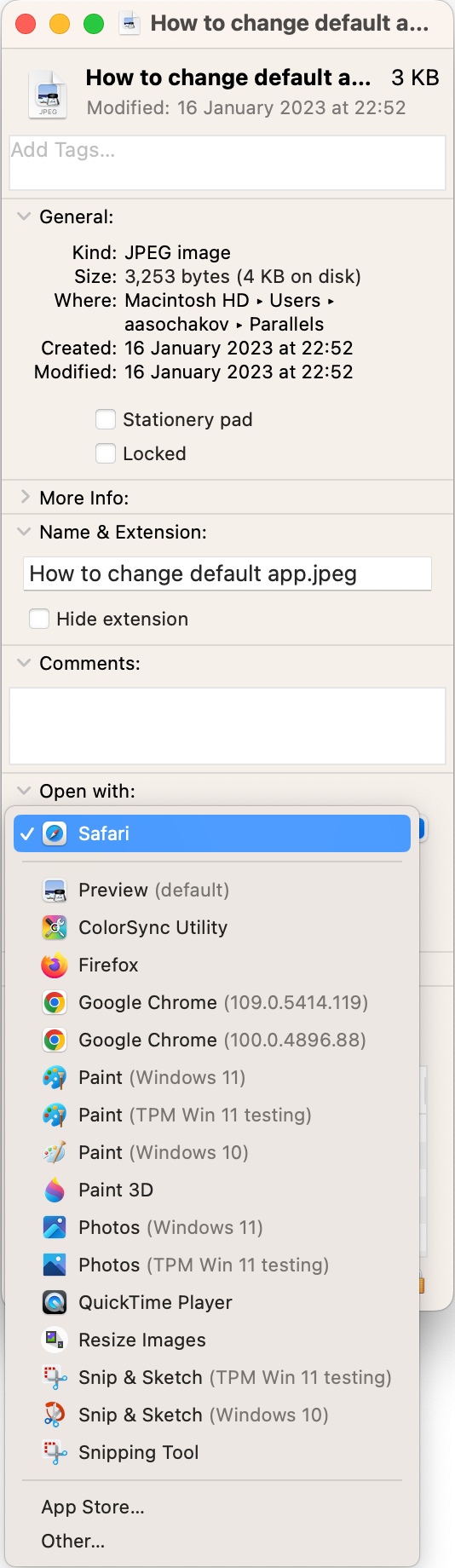
- After selecting the default app for the single file, apply it to all files of the same type by clicking on the Change All button in that same Get Info window.
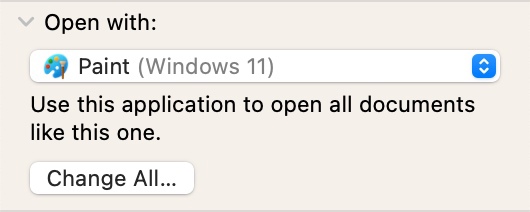
- Then you will be prompted either to Continue or Cancel this operation. If you want to change default application for all similar files -- choose Continue.
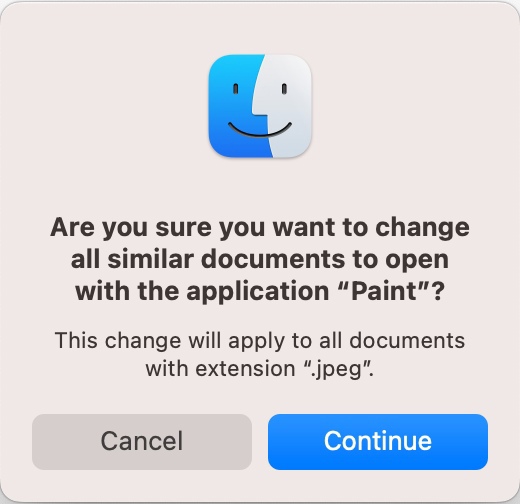
Was this article helpful?
Tell us how we can improve it.