Information
HALB appliances do not support up in-place upgrade unlike other Parallels RAS components.
You need to replace the old appliance with a new one preserving its network settings.
Please follow the steps below to perform the upgrade:
1. Go to the Parallels RAS download link and download the HALB appliance in the appropriate format;
2. Import it to your hypervisor and assign it to the same network as the old appliance;
3. Go to RAS Console → Farm → HALB → Virtual Servers → Devices and remove the old appliance:
4. Shutdown the old appliance;
5. Configure the new appliance using the settings from the old appliance:
1) Select network configuration:
2) Set up network settings:
3) Enable or skip system notifications:
6. Add the new appliance to RAS Console → Farm → HALB → Virtual Servers:
1) Select Virtual Server from the list → Properties → Devices → click on "+" icon → Add the new appliance IP address → OK→ OK→ Apply:
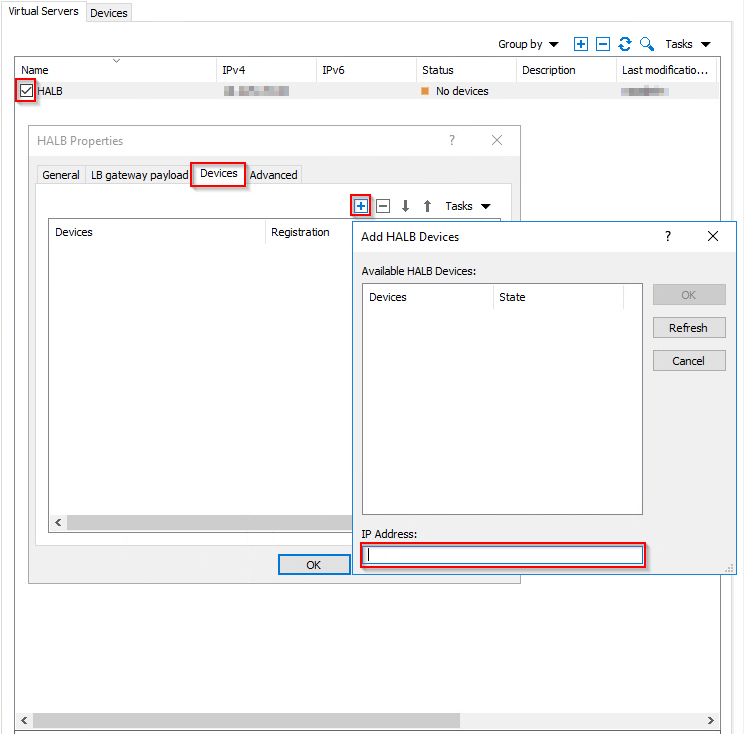
7. Remove the old appliance from the hypervisor.
8. If there are several HALBs in the environment, repeat steps 3-7 for the rest.
Was this article helpful?
Tell us how we can improve it.