Issue
Some applications in Windows running in Parallels Desktop on a Mac with Apple M1 chip require .NET 3.5 framework to be installed. However, its installation can fail with the 0x800F0950 error.
Resolution
To install .NET 3.5 framework in a Windows virtual machine in Parallels Desktop on a Mac with Apple M1 chip, you should be running the latest Windows Insider Preview Dev Channel build.
To do that, perform the following steps:
- Follow the steps from KB 125526 to install the latest Windows 10 Insider Preview updates.
-
Once the updates have been installed, install .NET 3.5 framework: press Command+R, and in the "Run" prompt paste optionalfeatures and click OK.

-
In the "Windows Features" window tick .NET framework 3.5 (includes .NET 2.0 and 3.0) and click OK.
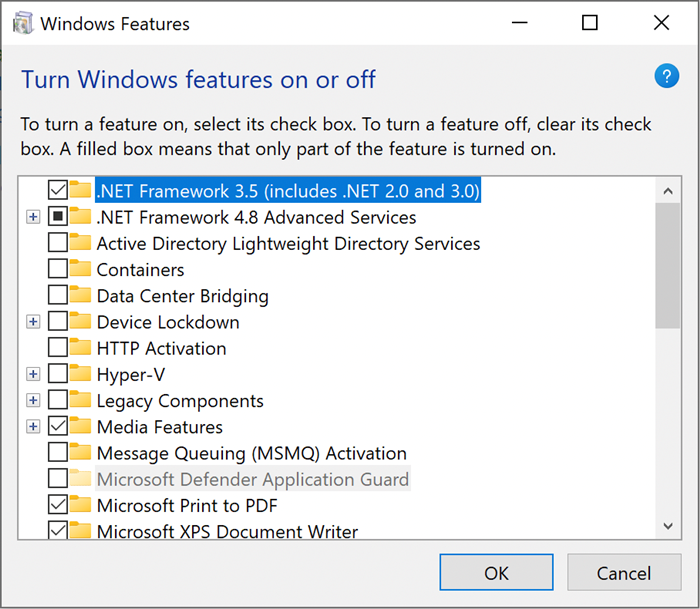
-
Click Let Windows Update download the files for you to proceed with installing .NET framework 3.5
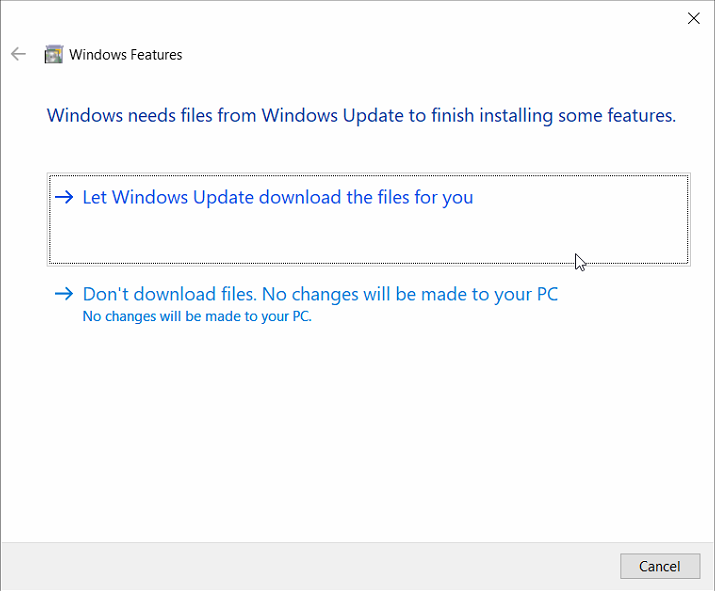
Was this article helpful?
Tell us how we can improve it.