After upgrading macOS to Big Sur or newer, Connect Mac to this network and Show in System Preferences options disappeared from Parallels Desktop preferences > Network..
Show in System Preferences option can not be selected, so Host-Only network cannot be found from macOS System Preferences (System Settings) > Network.
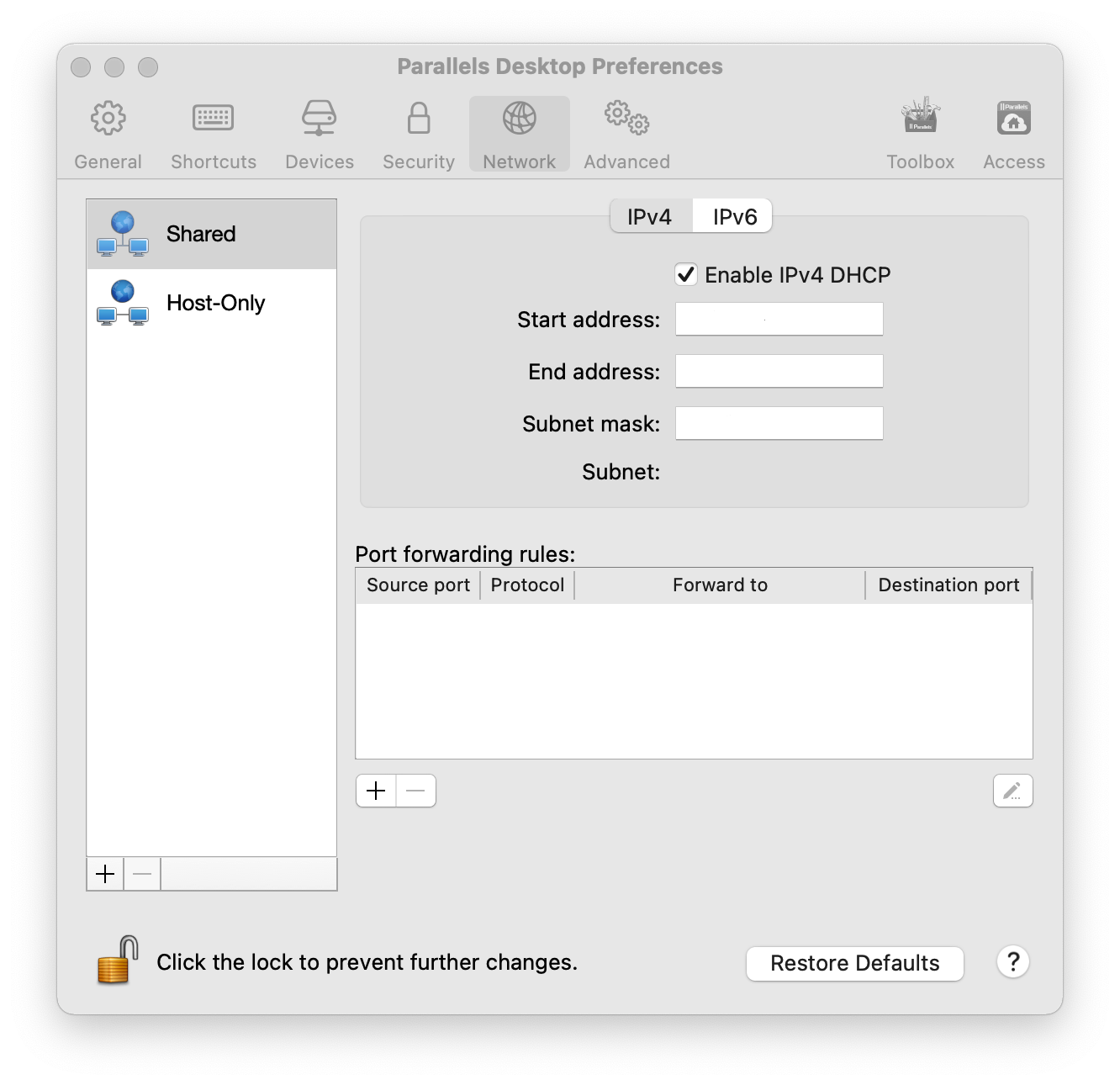
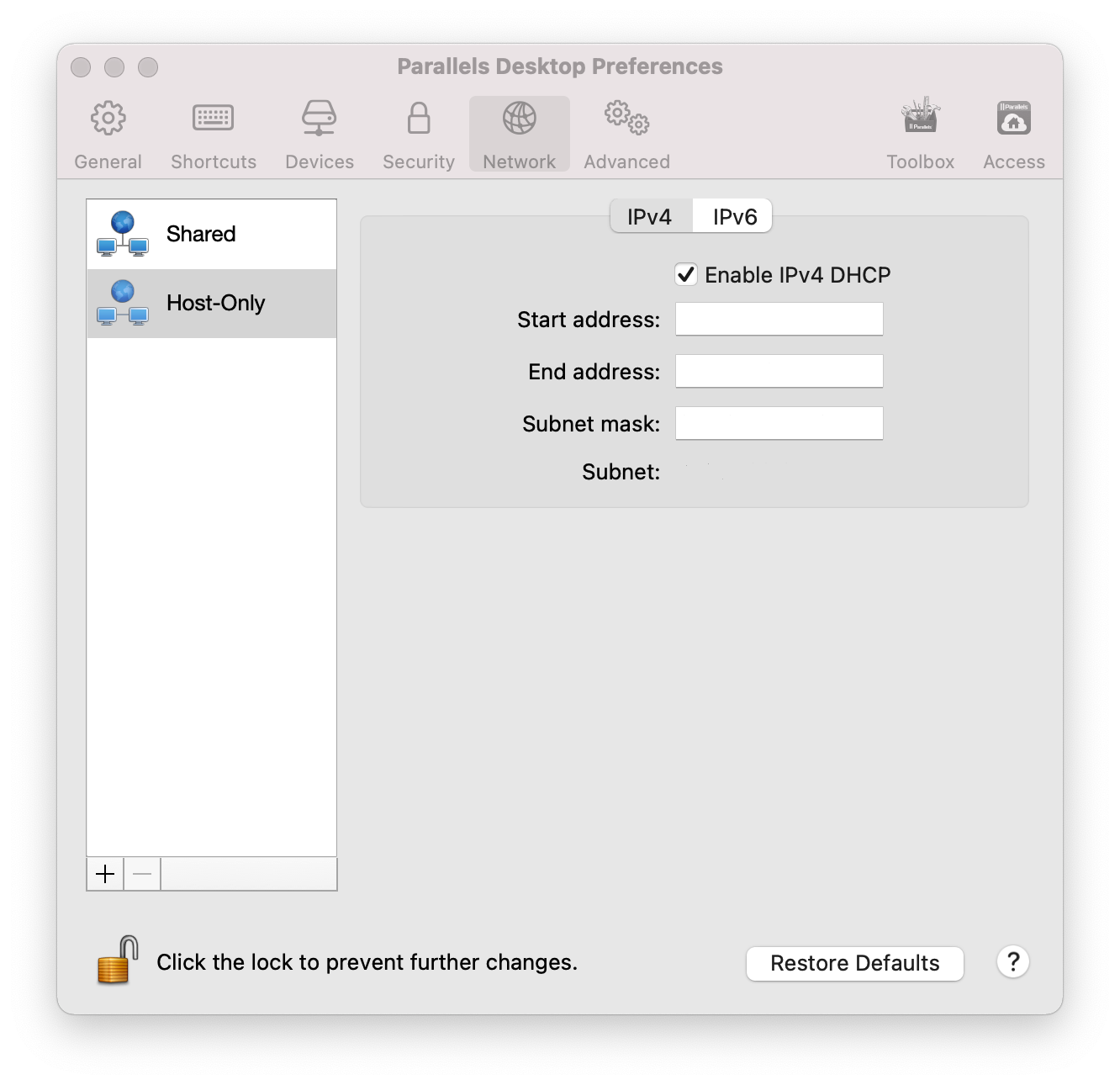
Cause
These features are now hidden due to macOS Big Sur restrictions (KEXT-less network mode): In macOS Big Sur Apple restricted usage of kernel extensions and Parallels Desktop does not load them by default, instead it uses macOS own built-in mechanism.
Workaround
Downgrade to Parallels Desktop 16.0.1 or earlier. But please make sure the version is compatible with macOS installed on your Mac.
Note: this workaround doesn't work for Mac computers with Apple silicon and Mac computers with Intel processors having macOS Ventura and newer installed as a host operating system.
Was this article helpful?
Tell us how we can improve it.