Question
I have a virtual machine running in Parallels Desktop App Store Edition. For some reason, there is no internet connection inside the virtual machine, even after following the steps from KB 8978.
I also have the same issue on a newly created Windows 10 virtual machine running in Parallels Desktop 16 on macOS Big Sur.
Cause
If you have already enabled Internet Sharing (System Preferences -> Sharing -> Internet Sharing) for the main interface, it can break the network connection for the virtual machine due to some technical nuances of the VMNet framework.
Resolution
The steps below should help you to fix the issue:
1. Go to System Preferences -> Sharing -> Internet Sharing.
2. Disable Internet Sharing and make sure all the items under the To computers using: have been unchecked too
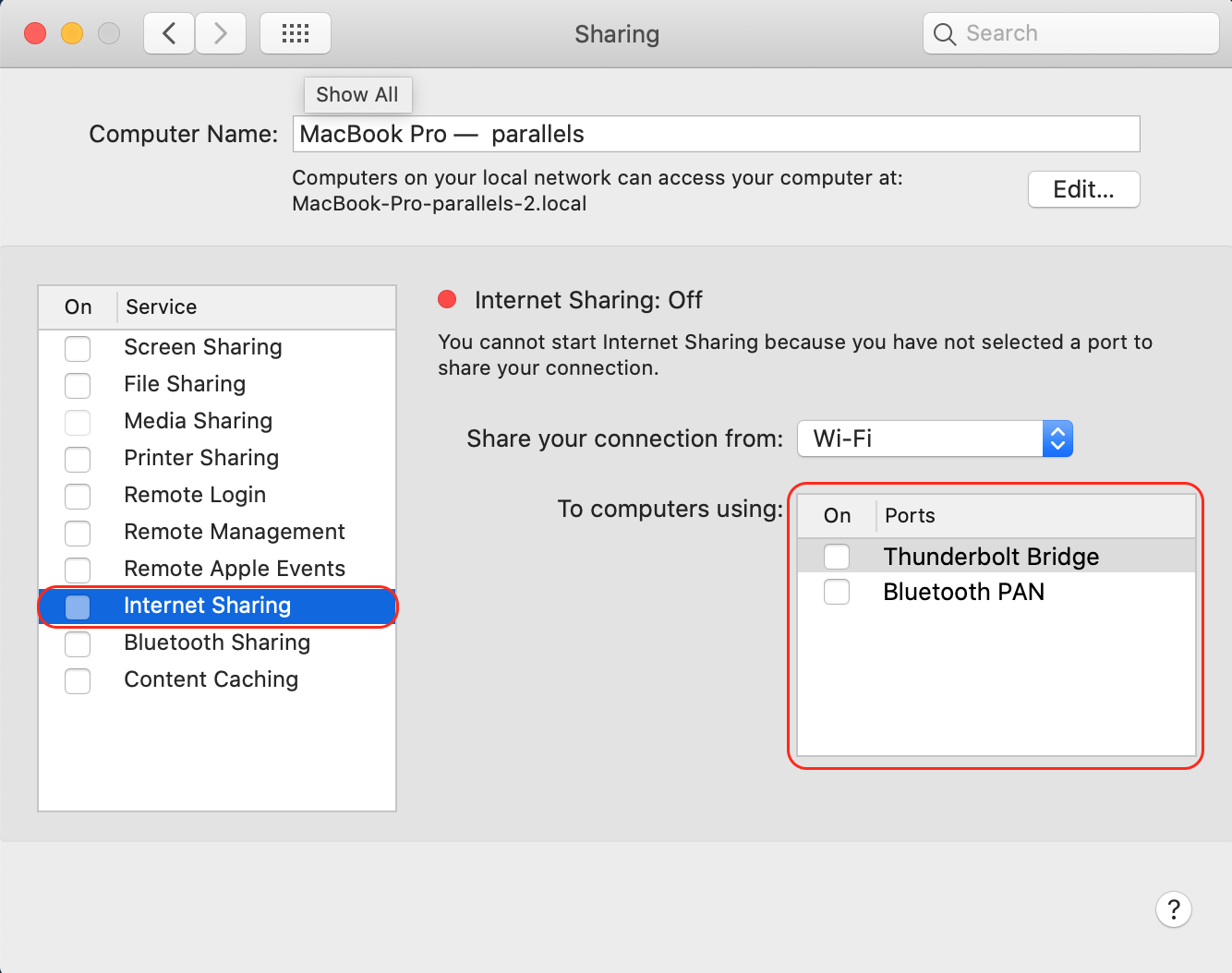
Was this article helpful?
Tell us how we can improve it.