Symptoms
It's impossible to configure PMM Proxy v8.5, step Parallels MDM service can connect to the Apple Push Notification service is not passed:
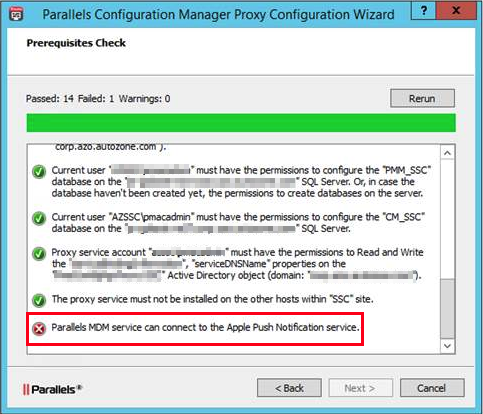
Cause
Since PMM 8.5 Parallels MDM service is integrated with PMM Proxy and is installed together with it. It requires the ability to communicate with Apple Push Notification Service.
Even if you don't use Parallels MDM, it's still required to complete the configuration wizard.
Resolution
1. Upgrade to Parallels Mac Management v8.6
2. Please allow outgoing TCP connections to gateway.push.apple.com over port 2195 on the server running PMM Proxy.
If your firewall solution doesn't allow whitelisting FQDNs, please pay attention that APNS uses load-balancing and you'll have to allow connections to 17.0.0.0/8 address block, which is assigned to Apple: https://support.apple.com/en-us/HT203609
Was this article helpful?
Tell us how we can improve it.