Symptoms
Unable to refresh Parallels Mac Management license.
After CM Proxy upgrade, Configuration Wizard is showing the following errors:
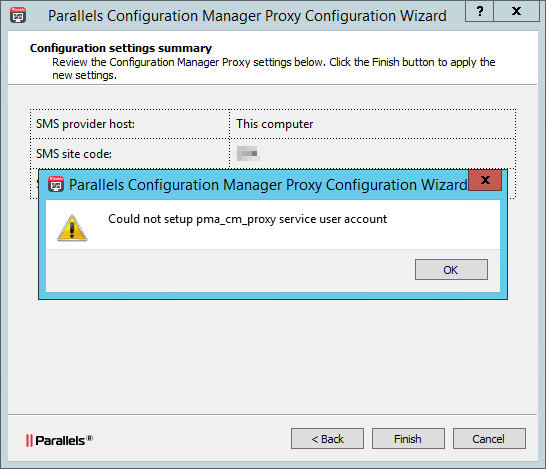
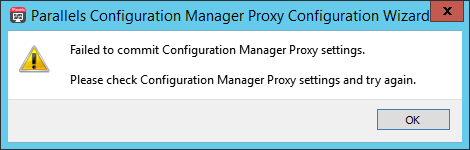
Cause
Parallels Configuration Manager Proxy service is missing:

pma_isv_proxy_config.log contains the following information:
11-11 11:28:10.220 F /CmProxyCfgUtils:29684:934/ Cannot get handle to service 'pma_cm_proxy': The specified service does not exist as an installed service.
11-11 11:28:10.220 F /pma_isv_proxy_config:29684:934/ Could not setup pma_cm_proxy service user account
11-11 11:28:32.486 F /CmProxyCfgUtils:29684:934/ ATL exception: Unable to obtain message text for error -1 (reason 317)
Resolution
- Reboot the server that should host Parallels Configuration Manager Proxy service.
- Uninstall the current version of CM Proxy component:

- Install it back and complete the SCCM Proxy Configuration Wizard.
Was this article helpful?
Tell us how we can improve it.