Symptoms
I have installed Parallels Desktop App Store Edition but upon starting a virtual machine the window with my subscriptions pops up and doesn't let my virtual machine start. My subscription is presented as Active.
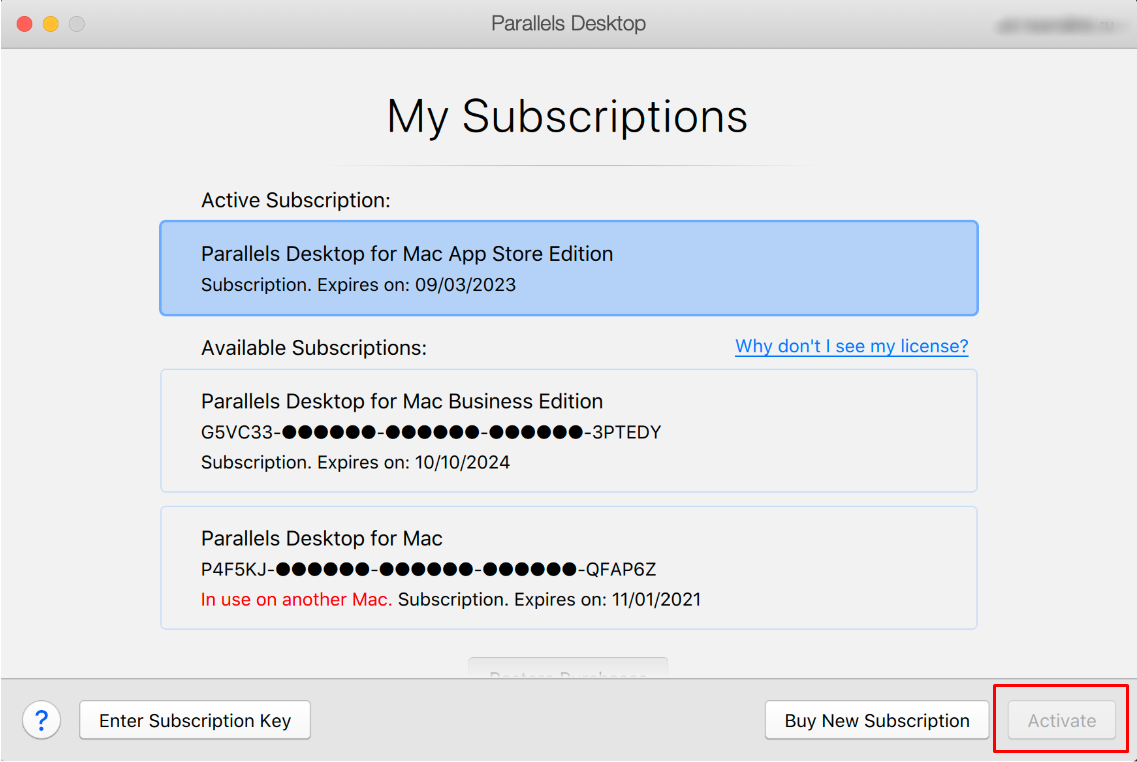
Resolution
1. Click on the name of your account on the top right corner and select the Sign out option:

2. Sign in back.
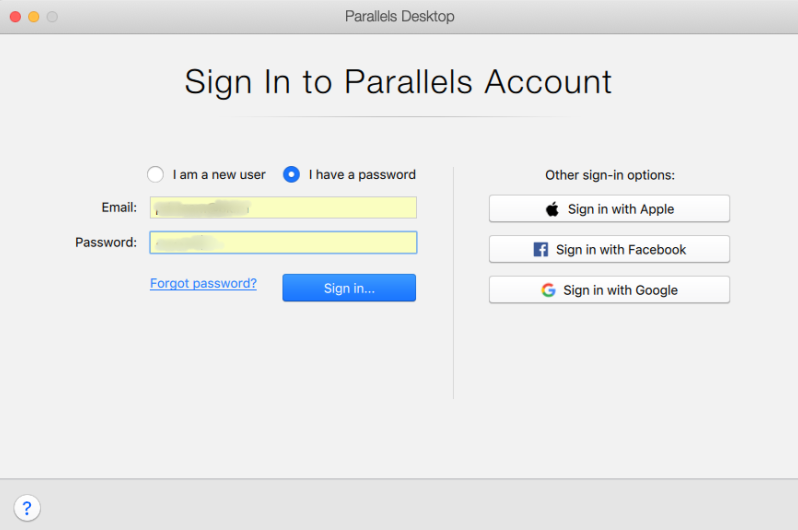
3. The Activate button is considered to become active. Click on it to activate the product.
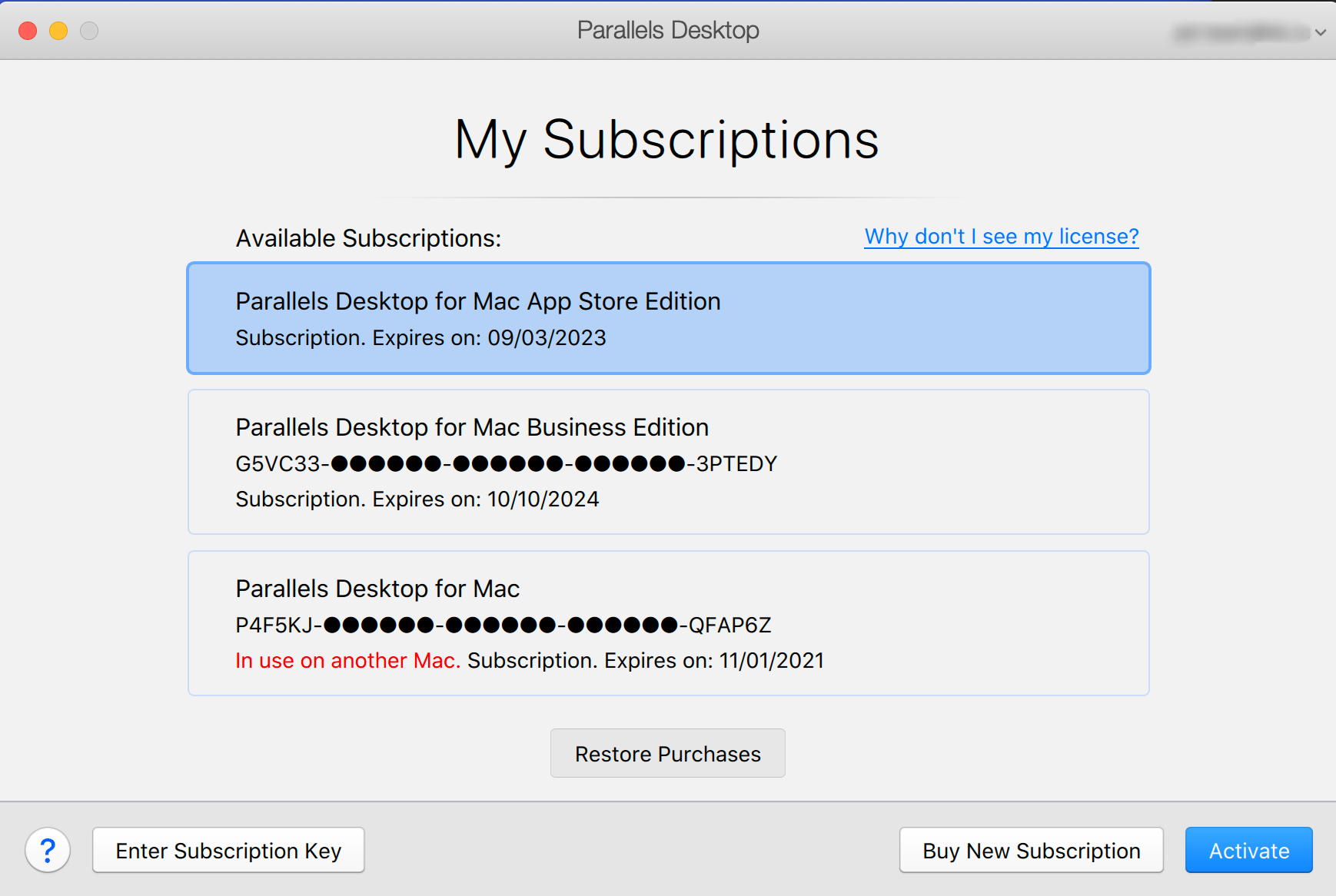
Was this article helpful?
Tell us how we can improve it.