Symptoms
While attempting to start a published resource via SAML authentication the following error appears:
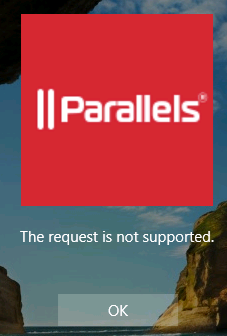
Resolution
The “Domain Controller”, “Domain Controller Authentication” or "Kerberos Authentication" certificate on Domain Controller require enrolling, even if they are already available.
Please go to certlm.msc on the Domain Controller, right-click on Personal → Certificates and click Request New Certificate:
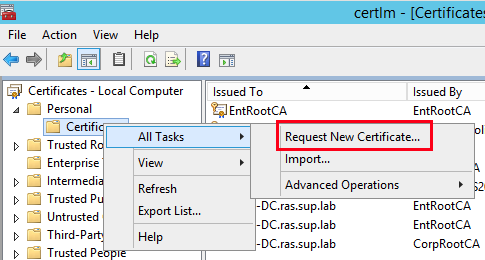
Click Next twice, select “Domain Controller”, “Domain Controller Authentication” or "Kerberos authentication", and click Enroll:
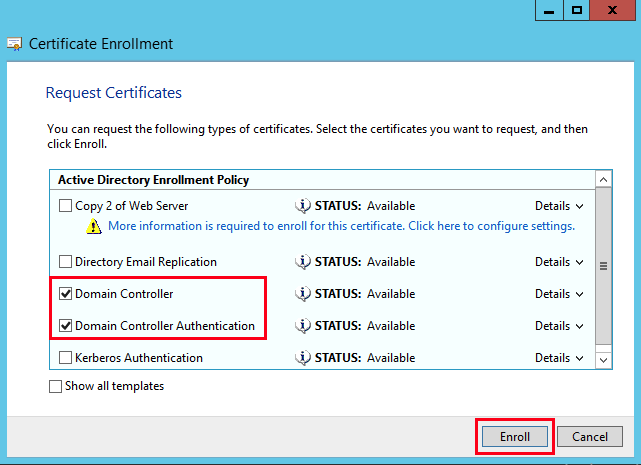
Make sure that the enrollment succeeded and click Finish:
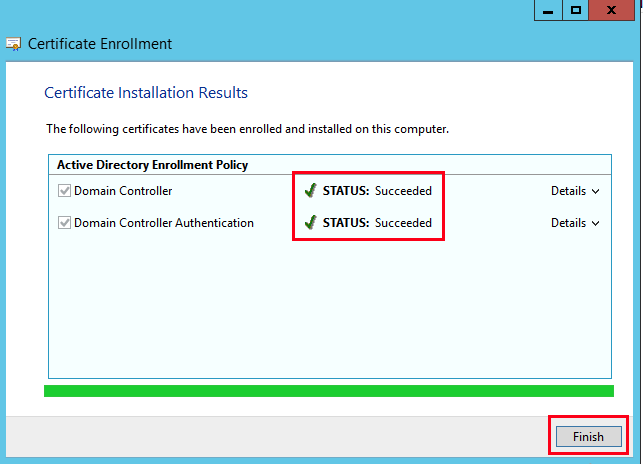
Was this article helpful?
Tell us how we can improve it.