Symptoms
When trying to resume the virtual machine the error message appears:
Access denied. You do not have the permission to use this virtual machine and perform any actions with it until you have the proper access privileges.
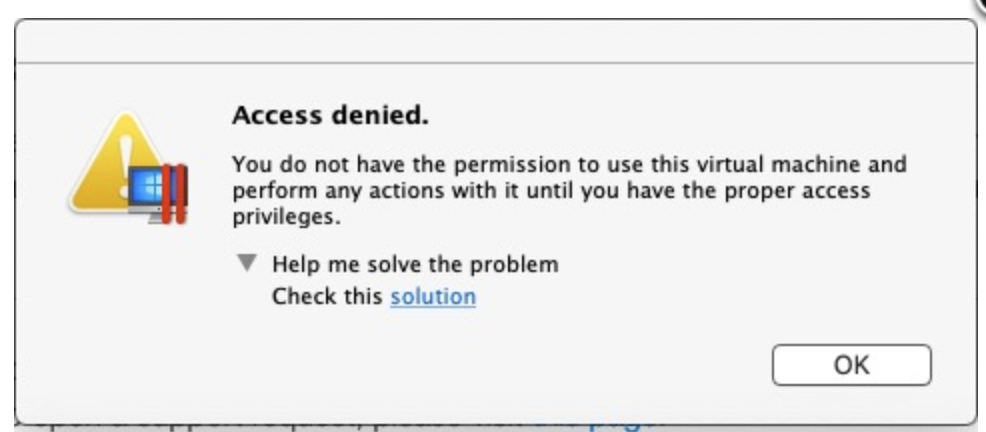
Cause
Incorrect user permissions for the virtual machine's file.
Resolution
The following resolution methods apply for earlier versions than Parallels Desktop 15.1.0, for this exact version or newer please see KB 124779.
.memfile is present
Locate your virtual machine .pvm file on the Mac > right click (double tap) it > Show Package Contents > look for the file with.memextension, if it is there apply the resolution steps from KB 124779 depending on the scenario you are having.

.memfile does not exist
If this file is missing in the .pvm bundle the only thing that left is to Stop the virtual machine forcibly to remove the corrupted suspended state.
On Mac menu bar find Parallels Desktop logo > Actions > Stop.
> Actions > Stop.
See KB 5796 if you are having Access denied. You do not have enough rights to use this virtual machine error when trying to start the virtual machine.
Was this article helpful?
Tell us how we can improve it.