Information
To check the current version and build number of Parallels Desktop, follow these steps:
- Start Parallels Desktop.
-
From the Parallels Desktop menu (on the left side of Mac menu bar) select About Parallels Desktop:

Alternatively, you can find it by clicking on the
 icon (on the right side of Mac menu bar), then choosing About Parallels Desktop from the drop-down list.
icon (on the right side of Mac menu bar), then choosing About Parallels Desktop from the drop-down list.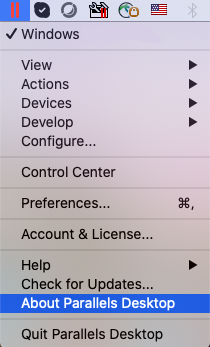
-
The About Parallels Desktop window displays the build number and Parallels Desktop version.
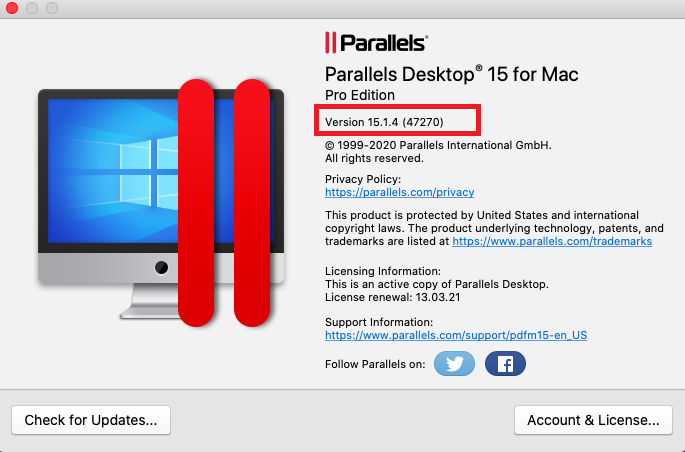
You can always find the latest build of Parallels Desktop at parallels.com/download/desktop/, or download the installation images using the direct download links below:
Was this article helpful?
Tell us how we can improve it.