Symptoms
Recycle Bin is corrupted error message appears in Windows virtual machine.
Cause
macOS Catalina 10.15 introduced more privacy restrictions, Parallels Desktop application needs additional access to be able to work as before.
Resolution
On Mac menu bar click on Apple logo > System Preferences > Security & Privacy > unlock settings by clicking ![]() > on the left side scroll down and select Full Disk Access menu > on the right side put checkmark for Parallels Desktop.
> on the left side scroll down and select Full Disk Access menu > on the right side put checkmark for Parallels Desktop.
Alternative solution
- Open Windows virtual machine's configuration > Options > Sharing > under Shared profile click on Configure... > uncheck Merge Recycle Bin with Trash option.
- In Windows sign out and sign in back to your Windows profile when asked.
- Go back to the configuration > under Shared profile click on Configure... > enable Merge Recycle Bin with Trash option back.

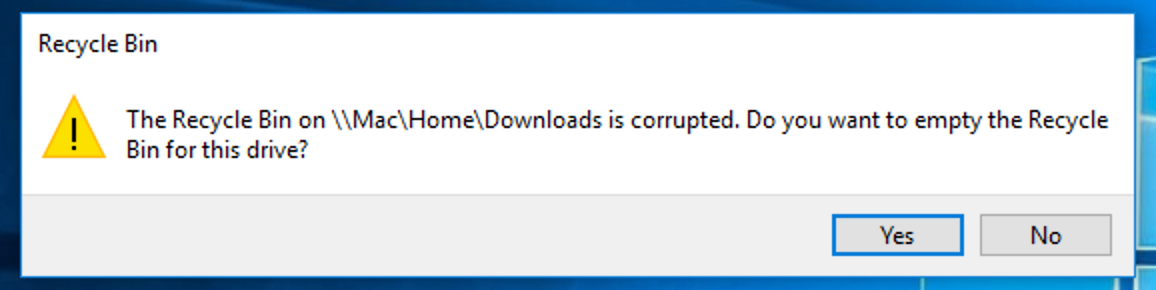
Was this article helpful?
Tell us how we can improve it.